Badges
Accepted Solutions
Likes Received
Posts
Discussions
Ideas
Blog Posts
-
Sandy, I definitely don't feel ganged up on, and very much appreciate the lively and helpful exchange that the question prompted. I've gone back to the original support case seeking clarification, as I'd like there to be a different (or at least clearer) answer.If Marketo doesn't weigh in directly o...
5208 0 0Discussions -
Trevor, I really appreciate your active engagement on this issue. And I would have expected results that matched your experience. I'm not sure if this is, as Marketo support indicated, "especially true when using 1000+ different words/character strings," but we're seeing (and support is confirming) ...
5208 0 3Discussions -
Sandy, I don't think Marketo views the problem this way. Our client actually had a chat with support about it, and got this answer:"After some additional research and investigation, I was able to determine that the 'contains' operator will allow any lead through that has any complete character value...
6948 0 7Discussions -
I'm not able to send a screenshot because the filter has more than 1000 selected values in it, and is specific to the client's marketing interests. I can say that results of the smart list definitely include things that don't match the filter. That said, it does appear that Josh's 'starts with' idea...
6948 0 10Discussions -
Our client's case looks like your first example, yet is still pulling in things it shouldn't (i.e. that don't match the full value).
6948 0 0Discussions -
Thanks Josh. I've not tested 'starts with', but the 'contains' issue is definitely taken from experience.
6944 0 14Discussions -
Is there a way around Marketo effectively doing a broad match when using the 'contains' filter? If we have something like Company Name contains "Acme Pharmaceuticals", now it will pull values for either of the two terms, such as "Acme Manufacturing" and "Smith Pharmaceuticals".Given non-normalized d...
7926 0 18Discussions -
I think it would be worth it if I could get it work, but alas, I can't seem to stop it from re-appending the "extra stuff".
2445 0 0Discussions -
You've gotta get the fallback page to be just /pagename.html. The UI will change this to pagename.html. So you need to replay the request and take out the extra stuff.Actually, even with the replay (UI hack) the system still appears to append the 'http:/' in a way that prevents this approach from wo...
2445 0 2Discussions -
But in the Marketo LP example here, pagename.html (which let's assume was successfully and forcibly placed by the UI hack) is still the same content whether it's being viewed from info.brand_a.com/pagename.html or info.brand_b.com/pagename.html.What's still needed to give the user an actual brand_a ...
2445 0 1Discussions
Top Badges Earned
-
 Boost 10
Earned on 2.08.21
Earned by 711 people
Select to learn more
Boost 10
Earned on 2.08.21
Earned by 711 people
Select to learn more
-
 Boost 5
Earned on 2.08.21
Earned by 1228 people
Select to learn more
Boost 5
Earned on 2.08.21
Earned by 1228 people
Select to learn more
-
 Boost 3
Earned on 2.08.21
Earned by 1813 people
Select to learn more
Boost 3
Earned on 2.08.21
Earned by 1813 people
Select to learn more
-
 Boost 1
Earned on 2.08.21
Earned by 4006 people
Select to learn more
Boost 1
Earned on 2.08.21
Earned by 4006 people
Select to learn more
-
 Applaud 5
Earned on 2.08.21
Earned by 1844 people
Select to learn more
Applaud 5
Earned on 2.08.21
Earned by 1844 people
Select to learn more
-
 You're It
Earned on 2.04.20
Earned by 1872 people
Select to learn more
You're It
Earned on 2.04.20
Earned by 1872 people
Select to learn more
-
 Influencer
Earned on 2.04.20
Earned by 638 people
Select to learn more
Influencer
Earned on 2.04.20
Earned by 638 people
Select to learn more
-
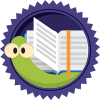 Bookworm
Earned on 2.04.20
Earned by 848 people
Select to learn more
Bookworm
Earned on 2.04.20
Earned by 848 people
Select to learn more