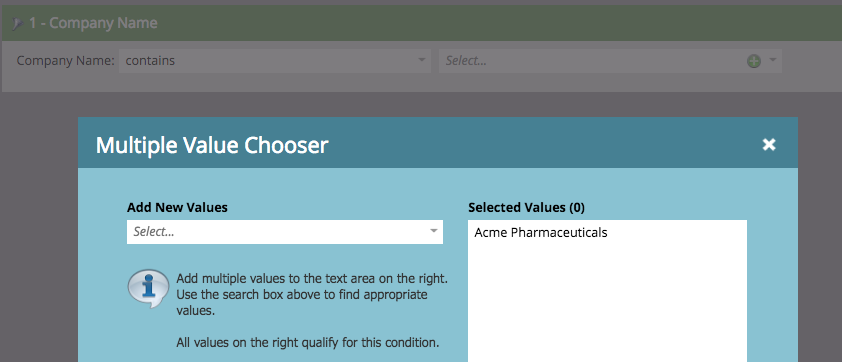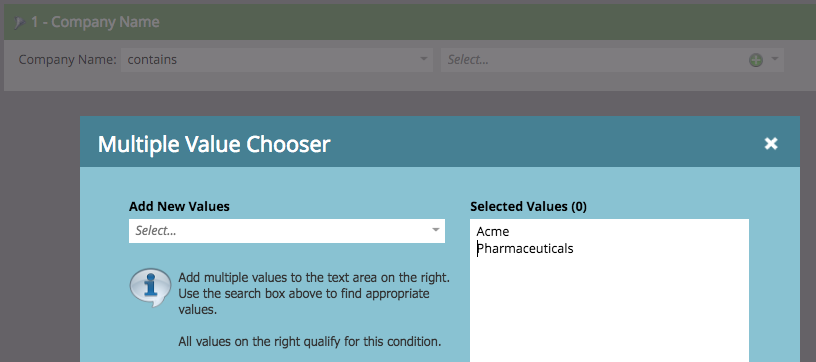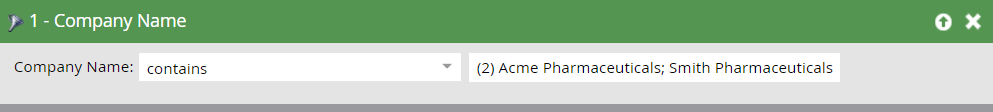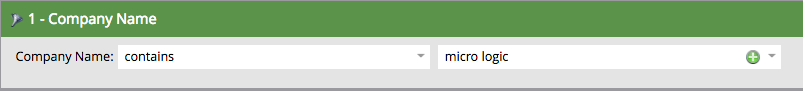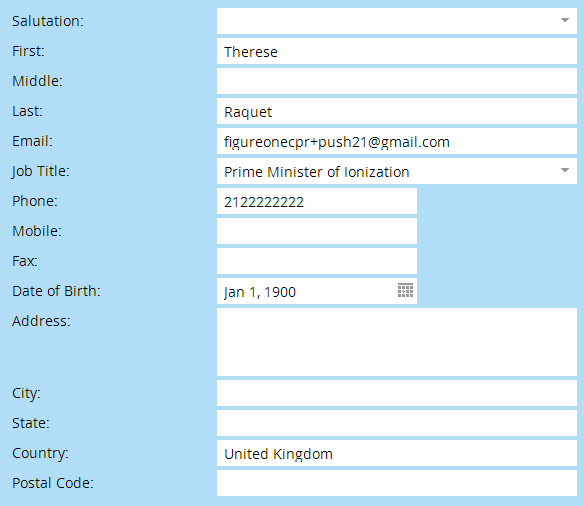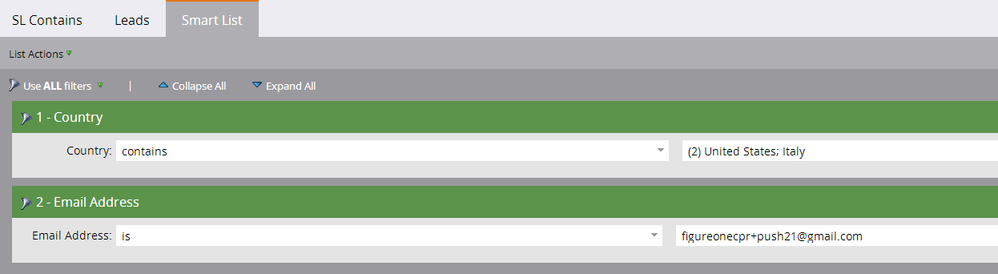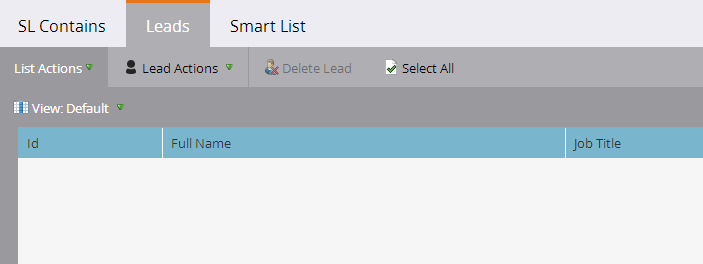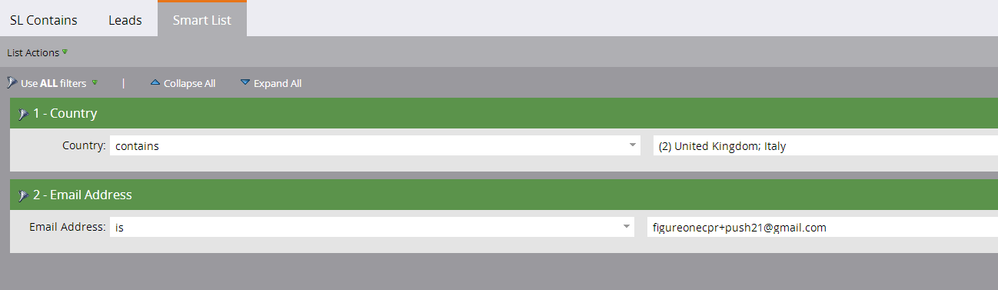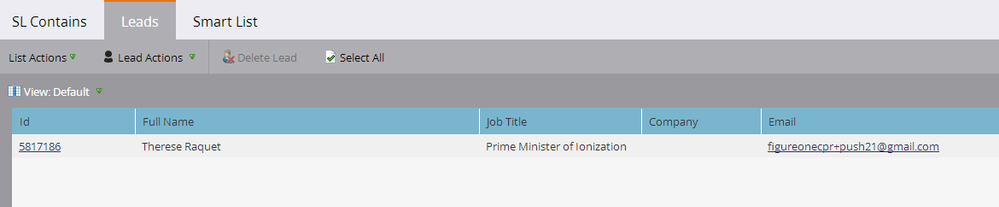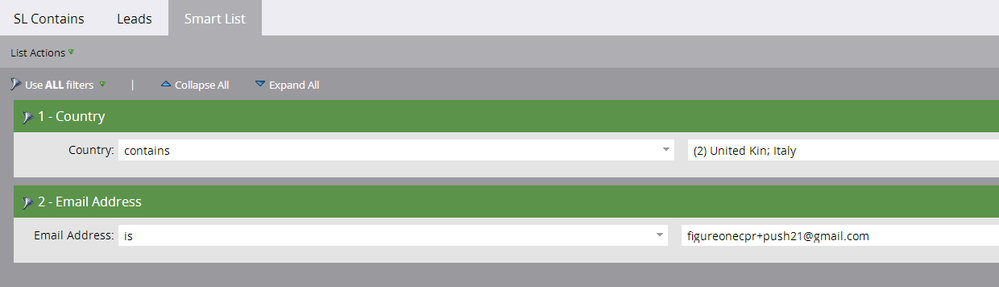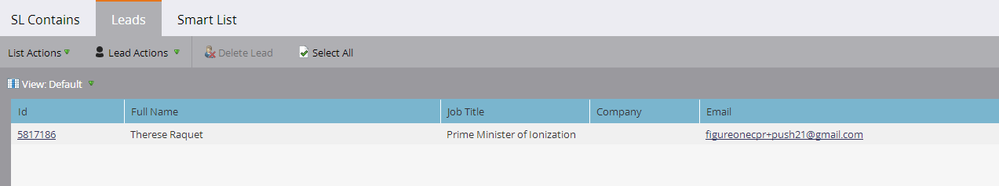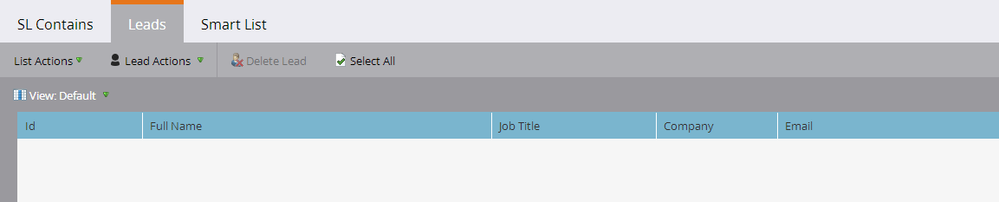Phrase match using 'contains' filter?
- Subscribe to RSS Feed
- Mark Topic as New
- Mark Topic as Read
- Float this Topic for Current User
- Bookmark
- Subscribe
- Printer Friendly Page
- Mark as New
- Bookmark
- Subscribe
- Mute
- Subscribe to RSS Feed
- Permalink
- Report Inappropriate Content
Is there a way around Marketo effectively doing a broad match when using the 'contains' filter? If we have something like Company Name contains "Acme Pharmaceuticals", now it will pull values for either of the two terms, such as "Acme Manufacturing" and "Smith Pharmaceuticals".
Given non-normalized data which could include many variations (such as "Acme Pharmaceuticals, Inc." or "Acme Pharmaceuticals" or "Acme Pharmaceuticals Company", etc.), it's not currently an option to use the "is" filter.
Thanks.
Solved! Go to Solution.
- Mark as New
- Bookmark
- Subscribe
- Mute
- Subscribe to RSS Feed
- Permalink
- Report Inappropriate Content
Hey Robert,
My guess is that some of the 1,000+ values are pulling in things that are unexpected and should not be included in a contains filter. For example, I have tried filtering for job titles that contain CRO (for Chief Revenue Officer) and received job titles like "Microsoft Architect" and "Cross-Channel Marketing Manager"
I've found that it is best to use a combination of "Is", "Contains", and "Starts with" filters to get the correct list. For the CRO example, we would use something like:
starts with "Chief Rev"
OR
is "CRO"
OR
contains "Revenue Off"
Thanks!
- Mark as New
- Bookmark
- Subscribe
- Mute
- Subscribe to RSS Feed
- Permalink
- Report Inappropriate Content
Okay, support was able to confirm that their original answer was incorrect, and that you guys (thanks Josh Hill, Dan Stevens, Trevor Parsell and Sanford Whiteman!) were right in your faith in the correct operation of the 'contains' filter. What they discovered on further analysis was that with a list of 1000+ values to check against, the filter wasn't failing but was rather falling victim to unintended (and hard to spot) consequences of certain values in a list that long. Just as two examples, 'contains "HP"' also finds the company "Highpointe", and 'contains "CA"' also finds any company with "PharmaceutiCAls" in its name.
- Mark as New
- Bookmark
- Subscribe
- Mute
- Subscribe to RSS Feed
- Permalink
- Report Inappropriate Content
Thanks for the update -- good to know we haven't all lost it.
- Mark as New
- Bookmark
- Subscribe
- Mute
- Subscribe to RSS Feed
- Permalink
- Report Inappropriate Content
Did you test that? Thought CONTAINS with "acme x" would only look for that phrase.
You can also try STARTS WITH as an alternative.
- Mark as New
- Bookmark
- Subscribe
- Mute
- Subscribe to RSS Feed
- Permalink
- Report Inappropriate Content
Thanks Josh. I've not tested 'starts with', but the 'contains' issue is definitely taken from experience.
- Mark as New
- Bookmark
- Subscribe
- Mute
- Subscribe to RSS Feed
- Permalink
- Report Inappropriate Content
Unless something has changed in terms of how Marketo searches string values, this would only look for the entire string when setup like this:
However, if you entered it like this, it would return any record with "Acme" or "Pharmaceuticals":
By chance, are you manually entering these as comma/semi-colon values?:
- Mark as New
- Bookmark
- Subscribe
- Mute
- Subscribe to RSS Feed
- Permalink
- Report Inappropriate Content
Hey Robert,
I agree with Dan and have tested this extensively.
If you use a filter like the one below, you will only get values that contain "Acme Pharmaceuticals" or "Smith Pharmaceuticals". If you are using a filter like this and getting results like "Acme Manufacturing", there must be a different filter pulling that in.
Can you send a screenshot of the filter/values you are using?
Thanks!
- Mark as New
- Bookmark
- Subscribe
- Mute
- Subscribe to RSS Feed
- Permalink
- Report Inappropriate Content
I'm not able to send a screenshot because the filter has more than 1000 selected values in it, and is specific to the client's marketing interests. I can say that results of the smart list definitely include things that don't match the filter. That said, it does appear that Josh's 'starts with' idea effectively suppresses the false positives I was seeing in the 'contains' case.
- Mark as New
- Bookmark
- Subscribe
- Mute
- Subscribe to RSS Feed
- Permalink
- Report Inappropriate Content
Hey Robert,
My guess is that some of the 1,000+ values are pulling in things that are unexpected and should not be included in a contains filter. For example, I have tried filtering for job titles that contain CRO (for Chief Revenue Officer) and received job titles like "Microsoft Architect" and "Cross-Channel Marketing Manager"
I've found that it is best to use a combination of "Is", "Contains", and "Starts with" filters to get the correct list. For the CRO example, we would use something like:
starts with "Chief Rev"
OR
is "CRO"
OR
contains "Revenue Off"
Thanks!
- Mark as New
- Bookmark
- Subscribe
- Mute
- Subscribe to RSS Feed
- Permalink
- Report Inappropriate Content
If this is happening, it's a massive bug, so please try to provide a repro case and/or open a Support case.
- Mark as New
- Bookmark
- Subscribe
- Mute
- Subscribe to RSS Feed
- Permalink
- Report Inappropriate Content
Sandy, I don't think Marketo views the problem this way. Our client actually had a chat with support about it, and got this answer:
"After some additional research and investigation, I was able to determine that the 'contains' operator will allow any lead through that has any complete character value for each word in the list...Unfortunately, there is not a set way to avoid this, because the 'contains' operator is designed to cast the widest net possible when searching for values. As long as a lead's value contains all of any single word(or character string), they will qualify for the list. This is especially true when using 1000+ different words/character strings...if filter 'contains: wal mart', it will return leads like walgreens, smart list, kmart, etc., because it only needs to identify the individual words."
- Mark as New
- Bookmark
- Subscribe
- Mute
- Subscribe to RSS Feed
- Permalink
- Report Inappropriate Content
Unfortunately, Support is providing you with incorrect information. There must be some other factor that is causing this issue (such as the number of values used in the filter). To prove this, I created a very simple smart list:
...which returned 122 records.
Then I added to the string:
And this returned 0 records. If what Support is telling you is true, this second filter should have provided at least 122 records (with the additional string "logic" to evaluate).
- Mark as New
- Bookmark
- Subscribe
- Mute
- Subscribe to RSS Feed
- Permalink
- Report Inappropriate Content
Test lead:
Smart List with "United" plus other text in a matching entry, but not "United Kingdom":
Empty result:
Change Smart List to include exact case-sensitive match on Country:
Result:
Change Smart List to include partial match on Country:
Result:
Change Smart List to include an entry that is a superset of the Country:
Empty result, superset is not a match:
- Mark as New
- Bookmark
- Subscribe
- Mute
- Subscribe to RSS Feed
- Permalink
- Report Inappropriate Content
Hey Robert,
If I am correctly understanding what you are saying, that just isn't the case in my experience. If the filter is Job title contains "Senior marketing operations manager", you will only get a match for people who have a job title that contains Senior marketing operations manager. It will not pick up everyone who has Marketing or Senior or Manager in their title.
- Mark as New
- Bookmark
- Subscribe
- Mute
- Subscribe to RSS Feed
- Permalink
- Report Inappropriate Content
Trevor, I really appreciate your active engagement on this issue. And I would have expected results that matched your experience. I'm not sure if this is, as Marketo support indicated, "especially true when using 1000+ different words/character strings," but we're seeing (and support is confirming) things that fall outside the bounds of that experience.
- Mark as New
- Bookmark
- Subscribe
- Mute
- Subscribe to RSS Feed
- Permalink
- Report Inappropriate Content
Robert, I don't want you to feel ganged up on (think I can speak for Trevor and Dan as well)... if anything, we mean to gang up on support, not on you. ![]()
There's def'ly something weird about their deeply researched (?) conclusion that the [contains] operator works in a way that is counter to our observations over several years, and counter to our double-checks today.
If there is indeed some undocumented point at which a list-of-search-strings transforms into a list-of-lists-of-search-strings, that's pretty close to catastrophic. Perhaps it is so -- if you can give us an exact repro case we're happy to test it in our instances -- but that should be framed as a longstanding bug. Look at my example: how could "United Kingdom" [contain] the ostensible string "United States"... and not have that be a broken feature?
- Mark as New
- Bookmark
- Subscribe
- Mute
- Subscribe to RSS Feed
- Permalink
- Report Inappropriate Content
Sandy, I definitely don't feel ganged up on, and very much appreciate the lively and helpful exchange that the question prompted. I've gone back to the original support case seeking clarification, as I'd like there to be a different (or at least clearer) answer.
If Marketo doesn't weigh in directly on this discussion, I'll report back anything I hear. Thanks!
- Mark as New
- Bookmark
- Subscribe
- Mute
- Subscribe to RSS Feed
- Permalink
- Report Inappropriate Content
I'm not sure if this is, as Marketo support indicated, "especially true when using 1000+ different words/character strings," but we're seeing (and support is confirming) things that fall outside the bounds of that experience.
Why would it be any more true with a larger number of matchable entries? Either each entry is broken up into individual matching words or it's not. This should be true of a list of 2 or a list of 2000. Any design that actually changes the behavior based on the length of the list is very, very, broken.
- Mark as New
- Bookmark
- Subscribe
- Mute
- Subscribe to RSS Feed
- Permalink
- Report Inappropriate Content
Our client's case looks like your first example, yet is still pulling in things it shouldn't (i.e. that don't match the full value).
- Copyright © 2025 Adobe. All rights reserved.
- Privacy
- Community Guidelines
- Terms of use
- Do not sell my personal information
Adchoices