Badges
Accepted Solutions
Likes Received
Posts
Discussions
Ideas
Blog Posts
-
Makes sense. Then the JS from your original post is somehow adapted to sort whatever one calls the middle part of the domain name instead (choosing the .brand_a. or .brand_b. part)? Even still, aren't we talking about the same single page in Marketo?
4459 0 3Discussions -
Well, I'm no programmer, but that all made sense to me, and I do understand what you mean about hacking the UI now. Thank you!What sort of hack is required to achieve the desired effect in this example?
4459 0 8Discussions -
Is "hacking the UI" something you've written on elsewhere? Where does this fall on the "lots of work" to "a little Javascript'll do ya" continuum?
4459 0 10Discussions -
Sanford Whiteman, can this approach also be used where there are different top level domains for the multiple domains in question? For example, megabrand.com (and their megabrand instance) has two different Domain Aliases set up for brands they own (let's call them brand_a.com and brand_b.com, with ...
4459 0 12Discussions -
>Thanks Greg. I was so focused on the form-based approach, I missed theobvious.-- --Robert KelenDirector of Partnerships & ServicesLeadous (a Marketo Certified Services Partner)<>612.298.0944 mobilewww.leadous.com | schedule me <>
2035 0 2Discussions -
Given that it's possible to hide a form (or show custom HTML only to known leads), I'm wondering if there's a way to do exactly the opposite? That is: hide the form for anonymous visitors and only show a form to known ones? Thanks.
2146 0 4Discussions -
How do these extra steps (the MktoForms2.whenReady listener, and the empty cookie) differ from the built-in "Disable Munchkin Tracking" template action? Thanks.
5097 0 3Discussions -
Thanks Dan for that last note. The back and forth on Non-trackable landing page is still identifying me was quite a read; I'll have a to give a try to see if I correctly understood all the fine points.
5097 0 8Discussions
Top Badges Earned
-
 Boost 10
Earned on 2.08.21
Earned by 711 people
Select to learn more
Boost 10
Earned on 2.08.21
Earned by 711 people
Select to learn more
-
 Boost 5
Earned on 2.08.21
Earned by 1228 people
Select to learn more
Boost 5
Earned on 2.08.21
Earned by 1228 people
Select to learn more
-
 Boost 3
Earned on 2.08.21
Earned by 1813 people
Select to learn more
Boost 3
Earned on 2.08.21
Earned by 1813 people
Select to learn more
-
 Boost 1
Earned on 2.08.21
Earned by 4006 people
Select to learn more
Boost 1
Earned on 2.08.21
Earned by 4006 people
Select to learn more
-
 Applaud 5
Earned on 2.08.21
Earned by 1844 people
Select to learn more
Applaud 5
Earned on 2.08.21
Earned by 1844 people
Select to learn more
-
 You're It
Earned on 2.04.20
Earned by 1872 people
Select to learn more
You're It
Earned on 2.04.20
Earned by 1872 people
Select to learn more
-
 Influencer
Earned on 2.04.20
Earned by 638 people
Select to learn more
Influencer
Earned on 2.04.20
Earned by 638 people
Select to learn more
-
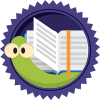 Bookworm
Earned on 2.04.20
Earned by 848 people
Select to learn more
Bookworm
Earned on 2.04.20
Earned by 848 people
Select to learn more