Badges
Accepted Solutions
Likes Received
Posts
Discussions
Ideas
Blog Posts
-
Hi Joanna,I have not had to solve this issue before, but I would look into using segmentation and snippets for this purpose - here is an article that explains how to go about it: Make Your Unsubscribe Message Dynamic for Languages - Marketo Docs - Product Docs
1970 2 0Discussions -
Nested smart lists put a lot of strain on the system. I have seem them fail and break a campaign so if you can find another way to achieve the same result, I strongly encourage you to do it. If you post more detail about your smart lists, maybe we can help you come up with another solution.
1491 0 0Discussions -
Dane, just ensure you are not blocking fields that will prevent other things in Marketo from working. If you have a lead lifecycle program, for instance, and stages which react to opportunity updates, you will want to ensure those activities are still recorded.
1067 0 0Discussions -
If you set up SFDC campaigns for the Marketo programs, you can also look at the Campaigns with Influenced Opportunities report in SFDC.
1243 0 0Discussions -
It is hard to say without seeing the program, but Josh does have a point. I have set up a number of nurtures with an initial triggered campaign that sent out the first email and then routed the lead to the engagement program. I normally put a wait step before adding to the engagement program to avoi...
2085 1 1Discussions -
It might take a bit of work, but you can run separate email performance reports by month (just adjust the date in the set up section).
818 1 0Discussions -
A static list is probably your best bet. If you want to experiment with something else, you could try with SFDC campaigns membership, maybe a separate one for each one of your different type of customer or set up a custom field for that purpose.
2714 0 0Discussions -
Hi Mike,You can also have a look at this post from a few days back for an alternate solution to lead source using UTM paramenters: Solution to using UTM parameters & cookies to capture lead source information
2688 3 0Discussions -
Also, make sure that all triggered campaigns have actually been deactivated and assets have been unapproved.
2740 1 0Discussions -
As you are investigating, also look at the activity log of the leads that did not sync over - could it be that they are missing a field required in SFDC (such as company name). As a temporary fix, you could sync as part of a flow action. That might even provide more intel about what is going wrong.
3348 0 1Discussions
-
 Contributor
Earned on 2.21.21
Earned by 280 people
Select to learn more
Contributor
Earned on 2.21.21
Earned by 280 people
Select to learn more
-
 Coach
Earned on 2.21.21
Earned by 91 people
Select to learn more
Coach
Earned on 2.21.21
Earned by 91 people
Select to learn more
-
 Ignite 1
Earned on 2.21.21
Earned by 4272 people
Select to learn more
Ignite 1
Earned on 2.21.21
Earned by 4272 people
Select to learn more
-
 Give Back 1
Earned on 2.21.21
Earned by 4372 people
Select to learn more
Give Back 1
Earned on 2.21.21
Earned by 4372 people
Select to learn more
-
 Affirm 1
Earned on 2.21.21
Earned by 714 people
Select to learn more
Affirm 1
Earned on 2.21.21
Earned by 714 people
Select to learn more
-
 Shape 1
Earned on 2.21.21
Earned by 836 people
Select to learn more
Shape 1
Earned on 2.21.21
Earned by 836 people
Select to learn more
-
 Give Back 10
Earned on 2.21.21
Earned by 719 people
Select to learn more
Give Back 10
Earned on 2.21.21
Earned by 719 people
Select to learn more
-
 Affirm 3
Earned on 2.21.21
Earned by 214 people
Select to learn more
Affirm 3
Earned on 2.21.21
Earned by 214 people
Select to learn more
-
 Ignite 3
Earned on 2.21.21
Earned by 1175 people
Select to learn more
Ignite 3
Earned on 2.21.21
Earned by 1175 people
Select to learn more
-
 Give Back 3
Earned on 2.21.21
Earned by 1979 people
Select to learn more
Give Back 3
Earned on 2.21.21
Earned by 1979 people
Select to learn more
-
 Affirm 5
Earned on 2.21.21
Earned by 152 people
Select to learn more
Affirm 5
Earned on 2.21.21
Earned by 152 people
Select to learn more
-
 Ignite 5
Earned on 2.21.21
Earned by 662 people
Select to learn more
Ignite 5
Earned on 2.21.21
Earned by 662 people
Select to learn more
-
 Give Back 5
Earned on 2.21.21
Earned by 1285 people
Select to learn more
Give Back 5
Earned on 2.21.21
Earned by 1285 people
Select to learn more
-
 Affirm 10
Earned on 2.21.21
Earned by 104 people
Select to learn more
Affirm 10
Earned on 2.21.21
Earned by 104 people
Select to learn more
-
 Give Back 25
Earned on 2.21.21
Earned by 332 people
Select to learn more
Give Back 25
Earned on 2.21.21
Earned by 332 people
Select to learn more
-
 Give Back 50
Earned on 2.21.21
Earned by 176 people
Select to learn more
Give Back 50
Earned on 2.21.21
Earned by 176 people
Select to learn more
-
 Give Back 100
Earned on 2.21.21
Earned by 108 people
Select to learn more
Give Back 100
Earned on 2.21.21
Earned by 108 people
Select to learn more
-
 Give Back 200
Earned on 2.21.21
Earned by 57 people
Select to learn more
Give Back 200
Earned on 2.21.21
Earned by 57 people
Select to learn more
-
 Boost 100
Earned on 2.08.21
Earned by 121 people
Select to learn more
Boost 100
Earned on 2.08.21
Earned by 121 people
Select to learn more
-
 Boost 50
Earned on 2.08.21
Earned by 204 people
Select to learn more
Boost 50
Earned on 2.08.21
Earned by 204 people
Select to learn more
-
 Boost 25
Earned on 2.08.21
Earned by 355 people
Select to learn more
Boost 25
Earned on 2.08.21
Earned by 355 people
Select to learn more
-
 Boost 10
Earned on 2.08.21
Earned by 710 people
Select to learn more
Boost 10
Earned on 2.08.21
Earned by 710 people
Select to learn more
-
 Applaud 100
Earned on 2.08.21
Earned by 100 people
Select to learn more
Applaud 100
Earned on 2.08.21
Earned by 100 people
Select to learn more
-
 Boost 5
Earned on 2.08.21
Earned by 1228 people
Select to learn more
Boost 5
Earned on 2.08.21
Earned by 1228 people
Select to learn more
-
 Applaud 50
Earned on 2.08.21
Earned by 218 people
Select to learn more
Applaud 50
Earned on 2.08.21
Earned by 218 people
Select to learn more
-
 Boost 3
Earned on 2.08.21
Earned by 1809 people
Select to learn more
Boost 3
Earned on 2.08.21
Earned by 1809 people
Select to learn more
-
 Applaud 25
Earned on 2.08.21
Earned by 449 people
Select to learn more
Applaud 25
Earned on 2.08.21
Earned by 449 people
Select to learn more
-
 Boost 1
Earned on 2.08.21
Earned by 4000 people
Select to learn more
Boost 1
Earned on 2.08.21
Earned by 4000 people
Select to learn more
-
 Applaud 5
Earned on 2.08.21
Earned by 1842 people
Select to learn more
Applaud 5
Earned on 2.08.21
Earned by 1842 people
Select to learn more
-
 You're It
Earned on 2.04.20
Earned by 1872 people
Select to learn more
You're It
Earned on 2.04.20
Earned by 1872 people
Select to learn more
-
 Opinionated
Earned on 2.04.20
Earned by 254 people
Select to learn more
Opinionated
Earned on 2.04.20
Earned by 254 people
Select to learn more
-
 Likely Voter
Earned on 2.04.20
Earned by 217 people
Select to learn more
Likely Voter
Earned on 2.04.20
Earned by 217 people
Select to learn more
-
 Influencer
Earned on 2.04.20
Earned by 638 people
Select to learn more
Influencer
Earned on 2.04.20
Earned by 638 people
Select to learn more
-
 Ideator
Earned on 2.04.20
Earned by 368 people
Select to learn more
Ideator
Earned on 2.04.20
Earned by 368 people
Select to learn more
-
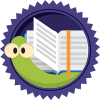 Bookworm
Earned on 2.04.20
Earned by 848 people
Select to learn more
Bookworm
Earned on 2.04.20
Earned by 848 people
Select to learn more
-
 Appreciative
Earned on 2.04.20
Earned by 560 people
Select to learn more
Appreciative
Earned on 2.04.20
Earned by 560 people
Select to learn more
-
 Validate 250
Earned by 3 people
Select to learn more
Validate 250
Earned by 3 people
Select to learn more
-
 Ignite 60
Earned by 24 people
Select to learn more
Ignite 60
Earned by 24 people
Select to learn more
-
 Give Back 300
Earned by 41 people
Select to learn more
Give Back 300
Earned by 41 people
Select to learn more
-
 Give Back 400
Earned by 33 people
Select to learn more
Give Back 400
Earned by 33 people
Select to learn more

