Badges
Accepted Solutions
Likes Received
Posts
Discussions
Ideas
Blog Posts
-
It would be nice to be able to delete channels that are not in use. Currently you can only hide them, and when you use Member of Program in a Smart list, and add in the choice of "Program Status Is", the hidden channels populate.
1831 2 3Ideas -
That was it...switched from Chrome to IE, and voila! THANK YOU everyone!!!!
2065 0 0Discussions -
I am trying to add in new channels but when I click on SAVE, nothing happens. Has anyone experienced this, and if so, how do you remedy it?My channels I am creating are for Events.
2120 0 7Discussions -
I'm in the same boat.Subscribing to thread.
949 0 0Discussions -
I have a field that was used by several forms (which are now in archived folders), along with smart list reports, and campaigns.
4678 0 0Ideas -
Would be nice to have the ability to hide the fields that are being used in an archived asset.
4723 15 9Ideas -
We embedded forward to a friend on our email template. We noticed that when you click on it, a web page pops up and the forward to a friend form comes up. But the fields on the form dont fit within the form correctly. Anyone else have this issue, and if so, what have you done to remedy it? Thanks...
889 0 3Discussions
-
 Boost 25
Earned on 7.15.25
Earned by 353 people
Select to learn more
Boost 25
Earned on 7.15.25
Earned by 353 people
Select to learn more
-
 Ignite 60
Earned on 5.04.23
Earned by 24 people
Select to learn more
Ignite 60
Earned on 5.04.23
Earned by 24 people
Select to learn more
-
 Establish
Earned on 3.23.23
Earned by 2344 people
Select to learn more
Establish
Earned on 3.23.23
Earned by 2344 people
Select to learn more
-
 Springboard
Earned on 8.04.22
Earned by 210 people
Select to learn more
Springboard
Earned on 8.04.22
Earned by 210 people
Select to learn more
-
 Contributor2
Earned on 3.02.21
Earned by 93 people
Select to learn more
Contributor2
Earned on 3.02.21
Earned by 93 people
Select to learn more
-
 Contributor
Earned on 2.10.21
Earned by 280 people
Select to learn more
Contributor
Earned on 2.10.21
Earned by 280 people
Select to learn more
-
 Originator
Earned on 2.10.21
Earned by 21 people
Select to learn more
Originator
Earned on 2.10.21
Earned by 21 people
Select to learn more
-
 Seeker
Earned on 2.10.21
Earned by 681 people
Select to learn more
Seeker
Earned on 2.10.21
Earned by 681 people
Select to learn more
-
 Validate 1
Earned on 2.10.21
Earned by 687 people
Select to learn more
Validate 1
Earned on 2.10.21
Earned by 687 people
Select to learn more
-
 Engage 1
Earned on 2.10.21
Earned by 833 people
Select to learn more
Engage 1
Earned on 2.10.21
Earned by 833 people
Select to learn more
-
 Affirm 1
Earned on 2.10.21
Earned by 713 people
Select to learn more
Affirm 1
Earned on 2.10.21
Earned by 713 people
Select to learn more
-
 Shape 1
Earned on 2.10.21
Earned by 833 people
Select to learn more
Shape 1
Earned on 2.10.21
Earned by 833 people
Select to learn more
-
 Shape 10
Earned on 2.10.21
Earned by 42 people
Select to learn more
Shape 10
Earned on 2.10.21
Earned by 42 people
Select to learn more
-
 Ignite 50
Earned on 2.08.21
Earned by 30 people
Select to learn more
Ignite 50
Earned on 2.08.21
Earned by 30 people
Select to learn more
-
 Ignite 40
Earned on 2.08.21
Earned by 42 people
Select to learn more
Ignite 40
Earned on 2.08.21
Earned by 42 people
Select to learn more
-
 Give Back 50
Earned on 2.08.21
Earned by 176 people
Select to learn more
Give Back 50
Earned on 2.08.21
Earned by 176 people
Select to learn more
-
 Ignite 20
Earned on 2.08.21
Earned by 116 people
Select to learn more
Ignite 20
Earned on 2.08.21
Earned by 116 people
Select to learn more
-
 Give Back 25
Earned on 2.08.21
Earned by 332 people
Select to learn more
Give Back 25
Earned on 2.08.21
Earned by 332 people
Select to learn more
-
 Ignite 30
Earned on 2.08.21
Earned by 61 people
Select to learn more
Ignite 30
Earned on 2.08.21
Earned by 61 people
Select to learn more
-
 Boost 10
Earned on 2.08.21
Earned by 709 people
Select to learn more
Boost 10
Earned on 2.08.21
Earned by 709 people
Select to learn more
-
 Give Back 5
Earned on 2.08.21
Earned by 1282 people
Select to learn more
Give Back 5
Earned on 2.08.21
Earned by 1282 people
Select to learn more
-
 Ignite 5
Earned on 2.08.21
Earned by 660 people
Select to learn more
Ignite 5
Earned on 2.08.21
Earned by 660 people
Select to learn more
-
 Boost 5
Earned on 2.08.21
Earned by 1228 people
Select to learn more
Boost 5
Earned on 2.08.21
Earned by 1228 people
Select to learn more
-
 Give Back 3
Earned on 2.08.21
Earned by 1977 people
Select to learn more
Give Back 3
Earned on 2.08.21
Earned by 1977 people
Select to learn more
-
 Ignite 10
Earned on 2.08.21
Earned by 296 people
Select to learn more
Ignite 10
Earned on 2.08.21
Earned by 296 people
Select to learn more
-
 Boost 3
Earned on 2.08.21
Earned by 1807 people
Select to learn more
Boost 3
Earned on 2.08.21
Earned by 1807 people
Select to learn more
-
 Give Back 10
Earned on 2.08.21
Earned by 719 people
Select to learn more
Give Back 10
Earned on 2.08.21
Earned by 719 people
Select to learn more
-
 Ignite 3
Earned on 2.08.21
Earned by 1174 people
Select to learn more
Ignite 3
Earned on 2.08.21
Earned by 1174 people
Select to learn more
-
 Applaud 25
Earned on 2.08.21
Earned by 449 people
Select to learn more
Applaud 25
Earned on 2.08.21
Earned by 449 people
Select to learn more
-
 Boost 1
Earned on 2.08.21
Earned by 3996 people
Select to learn more
Boost 1
Earned on 2.08.21
Earned by 3996 people
Select to learn more
-
 Give Back 1
Earned on 2.08.21
Earned by 4364 people
Select to learn more
Give Back 1
Earned on 2.08.21
Earned by 4364 people
Select to learn more
-
 Ignite 1
Earned on 2.08.21
Earned by 4264 people
Select to learn more
Ignite 1
Earned on 2.08.21
Earned by 4264 people
Select to learn more
-
 Applaud 5
Earned on 2.08.21
Earned by 1842 people
Select to learn more
Applaud 5
Earned on 2.08.21
Earned by 1842 people
Select to learn more
-
 You're It
Earned on 2.04.20
Earned by 1872 people
Select to learn more
You're It
Earned on 2.04.20
Earned by 1872 people
Select to learn more
-
 Influencer
Earned on 2.04.20
Earned by 638 people
Select to learn more
Influencer
Earned on 2.04.20
Earned by 638 people
Select to learn more
-
 Ideator
Earned on 2.04.20
Earned by 368 people
Select to learn more
Ideator
Earned on 2.04.20
Earned by 368 people
Select to learn more
-
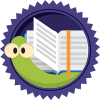 Bookworm
Earned on 2.04.20
Earned by 848 people
Select to learn more
Bookworm
Earned on 2.04.20
Earned by 848 people
Select to learn more
-
 Appreciative
Earned on 2.04.20
Earned by 560 people
Select to learn more
Appreciative
Earned on 2.04.20
Earned by 560 people
Select to learn more
-
 Seal of Approval
Earned on 1.30.20
Earned by 156 people
Select to learn more
Seal of Approval
Earned on 1.30.20
Earned by 156 people
Select to learn more

