Badges
Accepted Solutions
Likes Received
Posts
Discussions
Ideas
Blog Posts
-
Try hovering over Email Actions, and then use your down arrow key to move to "Download HTML", then press Enter.
972 3 0Discussions -
You can't run a flow step to change emails to being valid. If an email is invalid, you either have to change it (ex: joe@gmail;com --> joe@gmail.com) or try to contact the person through other means (ex: phone) to obtain a new, valid email address. You could also leave it in the database as invalid,...
2076 0 0Discussions -
Hi Peri,Here is a good article about blocked leads that you may find helpful.To answer your question about going forward with your campaign, blocked leads will NOT be sent the email, but they WILL go through any other flow steps in the smart campaign that don't involve getting an email.
2076 0 0Discussions -
This would be nice. I am wanting to use a hidden field in our forms to determine product interest. The problem is that I don't want the new product interest to replace the old one; I want it appended to what is already there. The default value would look something like this:{{lead.Product Interest}}...
5291 0 0Ideas -
I would go through the tutorials that Marketo offers in the University tab: https://community.marketo.com/MarketoKnowledgeHome?src=univ Then, the best way is just doing. Join your local user group, if you've got one.
1403 1 0Discussions -
The "test" in the subject line is only there when you are sending sample emails, not when you actually run the campaign. Does that answer your question?
803 0 0Discussions -
I would delete these, especially if you are concerned about your record count. Just to be safe, and since correct emails can be discovered, you may want to include a filter to exclude any with recent activity. If someone is engaging your content, and they have a legit phone number or other info, the...
2359 0 0Discussions -
I'd probably create a smart list with filter of "Email Address is..." and insert the entire list of email addresses. You may have to break this up into two separate filters, since I believe each one only allows about 1800. Then, by clicking on the Leads tab, you'll be able to see only those email a...
736 0 0Discussions -
Hi Christina,In your Interesting Moment flow step, put something like this in: "Clicked Link in Email: {{trigger.Name}} | Link: {{trigger.link}}". By using tokens, your sales team can see the specific URL within the email that was clicked.
880 0 0Discussions -
We did a recent import of customers from BU1 into BU2 for the purpose of having an exclusion list. That way these customers wouldn't be sent emails from our other business unit that may create conflict. What I discovered, though, was that new leads were created upon import since it was a separate pa...
1878 0 0Discussions
-
 Establish
Earned on 8.17.23
Earned by 2344 people
Select to learn more
Establish
Earned on 8.17.23
Earned by 2344 people
Select to learn more
-
 Springboard
Earned on 11.02.22
Earned by 210 people
Select to learn more
Springboard
Earned on 11.02.22
Earned by 210 people
Select to learn more
-
 Coach
Earned on 11.02.22
Earned by 91 people
Select to learn more
Coach
Earned on 11.02.22
Earned by 91 people
Select to learn more
-
 Applaud 100
Earned on 12.12.21
Earned by 100 people
Select to learn more
Applaud 100
Earned on 12.12.21
Earned by 100 people
Select to learn more
-
 Contributor
Earned on 2.11.21
Earned by 280 people
Select to learn more
Contributor
Earned on 2.11.21
Earned by 280 people
Select to learn more
-
 Seeker
Earned on 2.11.21
Earned by 681 people
Select to learn more
Seeker
Earned on 2.11.21
Earned by 681 people
Select to learn more
-
 Contributor2
Earned on 2.11.21
Earned by 93 people
Select to learn more
Contributor2
Earned on 2.11.21
Earned by 93 people
Select to learn more
-
 Validate 1
Earned on 2.09.21
Earned by 687 people
Select to learn more
Validate 1
Earned on 2.09.21
Earned by 687 people
Select to learn more
-
 Engage 1
Earned on 2.09.21
Earned by 833 people
Select to learn more
Engage 1
Earned on 2.09.21
Earned by 833 people
Select to learn more
-
 Shape 1
Earned on 2.09.21
Earned by 833 people
Select to learn more
Shape 1
Earned on 2.09.21
Earned by 833 people
Select to learn more
-
 Ignite 50
Earned on 2.08.21
Earned by 30 people
Select to learn more
Ignite 50
Earned on 2.08.21
Earned by 30 people
Select to learn more
-
 Give Back 100
Earned on 2.08.21
Earned by 107 people
Select to learn more
Give Back 100
Earned on 2.08.21
Earned by 107 people
Select to learn more
-
 Ignite 40
Earned on 2.08.21
Earned by 42 people
Select to learn more
Ignite 40
Earned on 2.08.21
Earned by 42 people
Select to learn more
-
 Boost 50
Earned on 2.08.21
Earned by 204 people
Select to learn more
Boost 50
Earned on 2.08.21
Earned by 204 people
Select to learn more
-
 Give Back 50
Earned on 2.08.21
Earned by 176 people
Select to learn more
Give Back 50
Earned on 2.08.21
Earned by 176 people
Select to learn more
-
 Ignite 20
Earned on 2.08.21
Earned by 116 people
Select to learn more
Ignite 20
Earned on 2.08.21
Earned by 116 people
Select to learn more
-
 Boost 25
Earned on 2.08.21
Earned by 353 people
Select to learn more
Boost 25
Earned on 2.08.21
Earned by 353 people
Select to learn more
-
 Give Back 25
Earned on 2.08.21
Earned by 332 people
Select to learn more
Give Back 25
Earned on 2.08.21
Earned by 332 people
Select to learn more
-
 Ignite 30
Earned on 2.08.21
Earned by 61 people
Select to learn more
Ignite 30
Earned on 2.08.21
Earned by 61 people
Select to learn more
-
 Boost 10
Earned on 2.08.21
Earned by 709 people
Select to learn more
Boost 10
Earned on 2.08.21
Earned by 709 people
Select to learn more
-
 Give Back 5
Earned on 2.08.21
Earned by 1282 people
Select to learn more
Give Back 5
Earned on 2.08.21
Earned by 1282 people
Select to learn more
-
 Ignite 5
Earned on 2.08.21
Earned by 660 people
Select to learn more
Ignite 5
Earned on 2.08.21
Earned by 660 people
Select to learn more
-
 Boost 5
Earned on 2.08.21
Earned by 1228 people
Select to learn more
Boost 5
Earned on 2.08.21
Earned by 1228 people
Select to learn more
-
 Affirm 5
Earned on 2.08.21
Earned by 152 people
Select to learn more
Affirm 5
Earned on 2.08.21
Earned by 152 people
Select to learn more
-
 Give Back 3
Earned on 2.08.21
Earned by 1977 people
Select to learn more
Give Back 3
Earned on 2.08.21
Earned by 1977 people
Select to learn more
-
 Ignite 10
Earned on 2.08.21
Earned by 296 people
Select to learn more
Ignite 10
Earned on 2.08.21
Earned by 296 people
Select to learn more
-
 Applaud 50
Earned on 2.08.21
Earned by 218 people
Select to learn more
Applaud 50
Earned on 2.08.21
Earned by 218 people
Select to learn more
-
 Boost 3
Earned on 2.08.21
Earned by 1807 people
Select to learn more
Boost 3
Earned on 2.08.21
Earned by 1807 people
Select to learn more
-
 Affirm 3
Earned on 2.08.21
Earned by 214 people
Select to learn more
Affirm 3
Earned on 2.08.21
Earned by 214 people
Select to learn more
-
 Give Back 10
Earned on 2.08.21
Earned by 719 people
Select to learn more
Give Back 10
Earned on 2.08.21
Earned by 719 people
Select to learn more
-
 Ignite 3
Earned on 2.08.21
Earned by 1174 people
Select to learn more
Ignite 3
Earned on 2.08.21
Earned by 1174 people
Select to learn more
-
 Applaud 25
Earned on 2.08.21
Earned by 449 people
Select to learn more
Applaud 25
Earned on 2.08.21
Earned by 449 people
Select to learn more
-
 Boost 1
Earned on 2.08.21
Earned by 3996 people
Select to learn more
Boost 1
Earned on 2.08.21
Earned by 3996 people
Select to learn more
-
 Affirm 1
Earned on 2.08.21
Earned by 713 people
Select to learn more
Affirm 1
Earned on 2.08.21
Earned by 713 people
Select to learn more
-
 Give Back 1
Earned on 2.08.21
Earned by 4364 people
Select to learn more
Give Back 1
Earned on 2.08.21
Earned by 4364 people
Select to learn more
-
 Ignite 1
Earned on 2.08.21
Earned by 4264 people
Select to learn more
Ignite 1
Earned on 2.08.21
Earned by 4264 people
Select to learn more
-
 Applaud 5
Earned on 2.08.21
Earned by 1842 people
Select to learn more
Applaud 5
Earned on 2.08.21
Earned by 1842 people
Select to learn more
-
 Ideator
Earned on 2.04.20
Earned by 368 people
Select to learn more
Ideator
Earned on 2.04.20
Earned by 368 people
Select to learn more
-
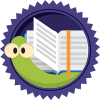 Bookworm
Earned on 2.04.20
Earned by 848 people
Select to learn more
Bookworm
Earned on 2.04.20
Earned by 848 people
Select to learn more

