Badges
Accepted Solutions
Likes Received
Posts
Discussions
Ideas
Blog Posts
-
I think I sense the subtle sarcasm there, but on the days where it feels like you're doing tons of editing/troubleshooting and sending 10 or 12 samples in a row to yourself, the constant little steps and waiting can be frustrating. If you could just approve and send to yourself in one fell swoop, ...
2570 1 1Ideas -
This would be the equivalent of Marketo sending out an email about the upcoming Marketo Summit, with links to the Early Bird Special. When the customer clicks the link, it takes them to a page for the Super Early Bird (which is now a 404 error), since that's the link from their previous email for th...
1671 0 1Discussions -
We have redirects in place, but like you said, this isn't an acceptable solution. And yes, the emails are approved. Very weird, indeed!
1671 0 0Discussions -
I have an email that was used last month for the same event. I changed the content and links, but when I send myself a sample and test the links, they are taking me to where the old email was linking. Since those are no longer active, it's just showing a 404 error page. When I view the email as a we...
1764 0 4Discussions -
Great explanation. Thanks Rajesh! It makes sense that with all of our databases, there will be some overlap of IP addresses. I'll look into those possible solutions.
2253 0 0Discussions -
I had a situation where a webinar invite email went to a prospect. She clicked to register, filled out the form, but did not receive the confirmation email. I checked her history and discovered that the email bounced, with a bounce code of 550 ("User’s mailbox was unavailable (such as not found)". T...
2481 0 3Discussions -
Here's the sequence for sending a draft to yourself: Approve draft --> (some waiting) --> right click on email and select to Send Sample --> (some waiting) --> Select the email address and click Send --> (more waiting, until email arrives). This is a tedious process if you're making frequent edits t...
2661 16 6Ideas -
I like it! Thanks for putting the time in to test on a variety of email clients. I feel bad, though...I didn't get you anything.
2872 3 0Blogs -
To clarify, the "not you" that I clicked on was on a different form that uses custom HTML. (The analyst forms don't have the "not you" since they show the form.) I went back to the analyst report form after clicking the not you and clearing the cookies.
2810 0 0Discussions -
I'll take a look at the pre-fill and see if anything there is causing it. Thanks!
2806 0 0Discussions
-
 Establish
Earned on 8.17.23
Earned by 2344 people
Select to learn more
Establish
Earned on 8.17.23
Earned by 2344 people
Select to learn more
-
 Springboard
Earned on 11.02.22
Earned by 210 people
Select to learn more
Springboard
Earned on 11.02.22
Earned by 210 people
Select to learn more
-
 Coach
Earned on 11.02.22
Earned by 91 people
Select to learn more
Coach
Earned on 11.02.22
Earned by 91 people
Select to learn more
-
 Applaud 100
Earned on 12.12.21
Earned by 100 people
Select to learn more
Applaud 100
Earned on 12.12.21
Earned by 100 people
Select to learn more
-
 Contributor
Earned on 2.11.21
Earned by 280 people
Select to learn more
Contributor
Earned on 2.11.21
Earned by 280 people
Select to learn more
-
 Seeker
Earned on 2.11.21
Earned by 681 people
Select to learn more
Seeker
Earned on 2.11.21
Earned by 681 people
Select to learn more
-
 Contributor2
Earned on 2.11.21
Earned by 93 people
Select to learn more
Contributor2
Earned on 2.11.21
Earned by 93 people
Select to learn more
-
 Validate 1
Earned on 2.09.21
Earned by 687 people
Select to learn more
Validate 1
Earned on 2.09.21
Earned by 687 people
Select to learn more
-
 Engage 1
Earned on 2.09.21
Earned by 834 people
Select to learn more
Engage 1
Earned on 2.09.21
Earned by 834 people
Select to learn more
-
 Shape 1
Earned on 2.09.21
Earned by 834 people
Select to learn more
Shape 1
Earned on 2.09.21
Earned by 834 people
Select to learn more
-
 Ignite 50
Earned on 2.08.21
Earned by 30 people
Select to learn more
Ignite 50
Earned on 2.08.21
Earned by 30 people
Select to learn more
-
 Give Back 100
Earned on 2.08.21
Earned by 107 people
Select to learn more
Give Back 100
Earned on 2.08.21
Earned by 107 people
Select to learn more
-
 Ignite 40
Earned on 2.08.21
Earned by 42 people
Select to learn more
Ignite 40
Earned on 2.08.21
Earned by 42 people
Select to learn more
-
 Boost 50
Earned on 2.08.21
Earned by 204 people
Select to learn more
Boost 50
Earned on 2.08.21
Earned by 204 people
Select to learn more
-
 Give Back 50
Earned on 2.08.21
Earned by 176 people
Select to learn more
Give Back 50
Earned on 2.08.21
Earned by 176 people
Select to learn more
-
 Ignite 20
Earned on 2.08.21
Earned by 116 people
Select to learn more
Ignite 20
Earned on 2.08.21
Earned by 116 people
Select to learn more
-
 Boost 25
Earned on 2.08.21
Earned by 353 people
Select to learn more
Boost 25
Earned on 2.08.21
Earned by 353 people
Select to learn more
-
 Give Back 25
Earned on 2.08.21
Earned by 332 people
Select to learn more
Give Back 25
Earned on 2.08.21
Earned by 332 people
Select to learn more
-
 Ignite 30
Earned on 2.08.21
Earned by 61 people
Select to learn more
Ignite 30
Earned on 2.08.21
Earned by 61 people
Select to learn more
-
 Boost 10
Earned on 2.08.21
Earned by 709 people
Select to learn more
Boost 10
Earned on 2.08.21
Earned by 709 people
Select to learn more
-
 Give Back 5
Earned on 2.08.21
Earned by 1282 people
Select to learn more
Give Back 5
Earned on 2.08.21
Earned by 1282 people
Select to learn more
-
 Ignite 5
Earned on 2.08.21
Earned by 661 people
Select to learn more
Ignite 5
Earned on 2.08.21
Earned by 661 people
Select to learn more
-
 Boost 5
Earned on 2.08.21
Earned by 1228 people
Select to learn more
Boost 5
Earned on 2.08.21
Earned by 1228 people
Select to learn more
-
 Affirm 5
Earned on 2.08.21
Earned by 152 people
Select to learn more
Affirm 5
Earned on 2.08.21
Earned by 152 people
Select to learn more
-
 Give Back 3
Earned on 2.08.21
Earned by 1977 people
Select to learn more
Give Back 3
Earned on 2.08.21
Earned by 1977 people
Select to learn more
-
 Ignite 10
Earned on 2.08.21
Earned by 296 people
Select to learn more
Ignite 10
Earned on 2.08.21
Earned by 296 people
Select to learn more
-
 Applaud 50
Earned on 2.08.21
Earned by 218 people
Select to learn more
Applaud 50
Earned on 2.08.21
Earned by 218 people
Select to learn more
-
 Boost 3
Earned on 2.08.21
Earned by 1807 people
Select to learn more
Boost 3
Earned on 2.08.21
Earned by 1807 people
Select to learn more
-
 Affirm 3
Earned on 2.08.21
Earned by 214 people
Select to learn more
Affirm 3
Earned on 2.08.21
Earned by 214 people
Select to learn more
-
 Give Back 10
Earned on 2.08.21
Earned by 719 people
Select to learn more
Give Back 10
Earned on 2.08.21
Earned by 719 people
Select to learn more
-
 Ignite 3
Earned on 2.08.21
Earned by 1174 people
Select to learn more
Ignite 3
Earned on 2.08.21
Earned by 1174 people
Select to learn more
-
 Applaud 25
Earned on 2.08.21
Earned by 449 people
Select to learn more
Applaud 25
Earned on 2.08.21
Earned by 449 people
Select to learn more
-
 Boost 1
Earned on 2.08.21
Earned by 3997 people
Select to learn more
Boost 1
Earned on 2.08.21
Earned by 3997 people
Select to learn more
-
 Affirm 1
Earned on 2.08.21
Earned by 713 people
Select to learn more
Affirm 1
Earned on 2.08.21
Earned by 713 people
Select to learn more
-
 Give Back 1
Earned on 2.08.21
Earned by 4364 people
Select to learn more
Give Back 1
Earned on 2.08.21
Earned by 4364 people
Select to learn more
-
 Ignite 1
Earned on 2.08.21
Earned by 4266 people
Select to learn more
Ignite 1
Earned on 2.08.21
Earned by 4266 people
Select to learn more
-
 Applaud 5
Earned on 2.08.21
Earned by 1842 people
Select to learn more
Applaud 5
Earned on 2.08.21
Earned by 1842 people
Select to learn more
-
 Ideator
Earned on 2.04.20
Earned by 368 people
Select to learn more
Ideator
Earned on 2.04.20
Earned by 368 people
Select to learn more
-
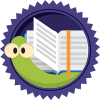 Bookworm
Earned on 2.04.20
Earned by 848 people
Select to learn more
Bookworm
Earned on 2.04.20
Earned by 848 people
Select to learn more

