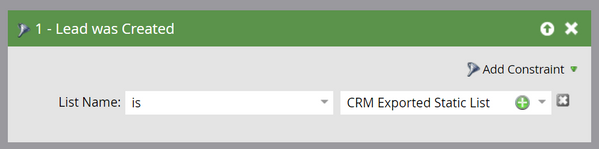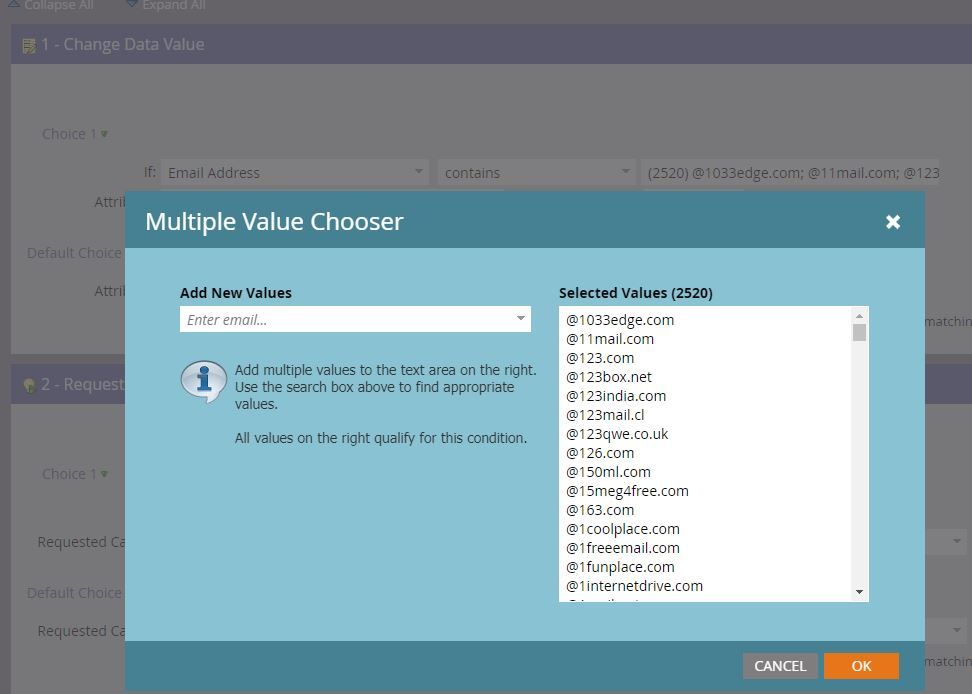Re: Lookup with the Database
- Subscribe to RSS Feed
- Mark Topic as New
- Mark Topic as Read
- Float this Topic for Current User
- Bookmark
- Subscribe
- Printer Friendly Page
- Mark as New
- Bookmark
- Subscribe
- Mute
- Subscribe to RSS Feed
- Permalink
- Report Inappropriate Content
I have exported a segment from crm based on certain conditions. I need to make an email blast to this segment out of Marketo, so will need to perform a lookup with the database based on the email address. I have more than 10000 records. What would be the quickest way to find out how many of them exists in Marketo?
Solved! Go to Solution.
- Mark as New
- Bookmark
- Subscribe
- Mute
- Subscribe to RSS Feed
- Permalink
- Report Inappropriate Content
Hi Yash,
DISCLAIMER: These are NOT the most elegant solutions, but they should work.
1) List Upload
- Create a program in Marketo to upload your exported list to
- Upload your CRM export into a Static List in the program
- Create a Smart Campaign in the program with the Smart List filter "Lead was Created" with the List Name constraint. If a lead was created by your list, it means they were not in Marketo before. Existing leads will be excluded.
- Add in the flow steps of "Remove from List" and "Delete Person". This removes all of the new leads from your static list and Marketo.
- Now you can use the Static List for your email blast
2) Spreadsheets (Excel)
- If you don't want to import leads to Marketo, you could also identify the existing leads using Excel.
- First, export your leads from Marketo. The main field you need here is email address.
- Next, compare the emails from the CRM export with the emails from the Marketo export - I recommend using index/match or vlookup
- Delete any rows where there is no matching email. These are leads that are unique to your CRM and aren't in Marketo.
- The remaining leads are the ones in both Marketo and your CRM
In an ideal situation, your Marketo and CRM instances would be synced so you wouldn't have to use either of these methods, but I'm assuming you have your reasons for keeping them separate.
Hope that helps!
Dan
- Mark as New
- Bookmark
- Subscribe
- Mute
- Subscribe to RSS Feed
- Permalink
- Report Inappropriate Content
Hi Yash,
DISCLAIMER: These are NOT the most elegant solutions, but they should work.
1) List Upload
- Create a program in Marketo to upload your exported list to
- Upload your CRM export into a Static List in the program
- Create a Smart Campaign in the program with the Smart List filter "Lead was Created" with the List Name constraint. If a lead was created by your list, it means they were not in Marketo before. Existing leads will be excluded.
- Add in the flow steps of "Remove from List" and "Delete Person". This removes all of the new leads from your static list and Marketo.
- Now you can use the Static List for your email blast
2) Spreadsheets (Excel)
- If you don't want to import leads to Marketo, you could also identify the existing leads using Excel.
- First, export your leads from Marketo. The main field you need here is email address.
- Next, compare the emails from the CRM export with the emails from the Marketo export - I recommend using index/match or vlookup
- Delete any rows where there is no matching email. These are leads that are unique to your CRM and aren't in Marketo.
- The remaining leads are the ones in both Marketo and your CRM
In an ideal situation, your Marketo and CRM instances would be synced so you wouldn't have to use either of these methods, but I'm assuming you have your reasons for keeping them separate.
Hope that helps!
Dan
- Mark as New
- Bookmark
- Subscribe
- Mute
- Subscribe to RSS Feed
- Permalink
- Report Inappropriate Content
Thanks @Salytics !
- Mark as New
- Bookmark
- Subscribe
- Mute
- Subscribe to RSS Feed
- Permalink
- Report Inappropriate Content
Sorry if I'm being dense, but I'd just create a static list specific to my program, and upload my list to a static list, and use 'member of' static list name in my filter. Would I miss newly created leads that resulted from the static list upload?
- Mark as New
- Bookmark
- Subscribe
- Mute
- Subscribe to RSS Feed
- Permalink
- Report Inappropriate Content
Well, that won't work if the idea is to not send to people that weren't already in your database.
- Mark as New
- Bookmark
- Subscribe
- Mute
- Subscribe to RSS Feed
- Permalink
- Report Inappropriate Content
It would actually, if you choose the "skip new leads and updates" option.
- Mark as New
- Bookmark
- Subscribe
- Mute
- Subscribe to RSS Feed
- Permalink
- Report Inappropriate Content
Yes, true.
- Mark as New
- Bookmark
- Subscribe
- Mute
- Subscribe to RSS Feed
- Permalink
- Report Inappropriate Content
- Create a Smart Campaign in the program with the Smart List filters "Member of Static List" and "Person was Created". Set the "Person was Created" filter date to the current day - any lead with a created date of 'today' is a lead who was not in Marketo before
You don't need to filter that way. Person was Created has an explicit List Name constraint.
- Mark as New
- Bookmark
- Subscribe
- Mute
- Subscribe to RSS Feed
- Permalink
- Report Inappropriate Content
Great point! This simplifies the logic nicely. I updated the original post to reflect this (screenshot included). Thanks!
- Mark as New
- Bookmark
- Subscribe
- Mute
- Subscribe to RSS Feed
- Permalink
- Report Inappropriate Content
Put these email addresses in a Smart List filter with "Email Address =". That area can hold 50k characters, so you can put in ~2000 addresses per filter. Do that 5 times, connect with "OR", and you're filtering on 10.000 addresses. The result tells you how many exist.
Here's an example with Email Address contains, but that doesn't make a difference.
- Mark as New
- Bookmark
- Subscribe
- Mute
- Subscribe to RSS Feed
- Permalink
- Report Inappropriate Content
Thanks @Michael_Florin !
- Copyright © 2025 Adobe. All rights reserved.
- Privacy
- Community Guidelines
- Terms of use
- Do not sell my personal information
Adchoices