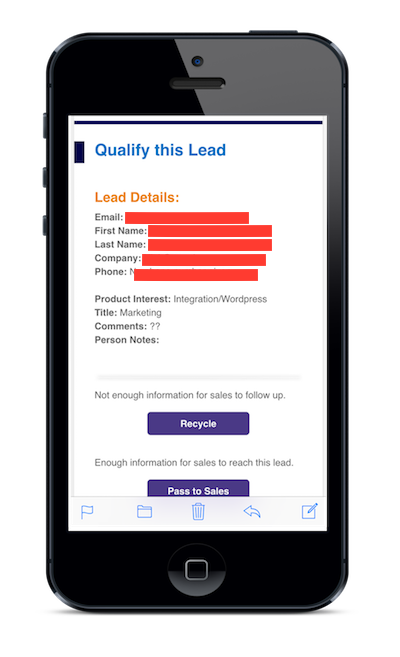Re: Lead Owner Change Status.
- Subscribe to RSS Feed
- Mark Topic as New
- Mark Topic as Read
- Float this Topic for Current User
- Bookmark
- Subscribe
- Printer Friendly Page
- Mark as New
- Bookmark
- Subscribe
- Mute
- Subscribe to RSS Feed
- Permalink
- Report Inappropriate Content
Hi All,
Hope your doing well,
We have a email alert being sent to our inside sales whenever we have new MQL.
My question is: Is there a way for the inside sales to change the lead status without opening salesforce/marketo?
For example just a link that they will click inside the email and the stage will automatically change to SAL?
Or that if they click a call to action the lead will be part of a list and will just create an smart campaign to change them?
Thanks
Solved! Go to Solution.
- Mark as New
- Bookmark
- Subscribe
- Mute
- Subscribe to RSS Feed
- Permalink
- Report Inappropriate Content
My thought process goes like this:
It will capture whichever email address you use as the parameter. do remember to clear cookies upon submit in your code so that the lead owner does not get cookied as that lead forever.
Let's say, this is your link: marketo.com/?email={{lead.email address}}
Then, your form populates the email address field with the parameter and submits it. If that email is the email of your lead, it should be logged to that lead.
- Mark as New
- Bookmark
- Subscribe
- Mute
- Subscribe to RSS Feed
- Permalink
- Report Inappropriate Content
They could do this if you had a trigger where
if Clicks Link in Email = X (or CONTAINS...)
then Lead Status=Y
but this leads to bad behavior because the Salesperson won't really look at the lead and take action. It will inflate your #s.
- Mark as New
- Bookmark
- Subscribe
- Mute
- Subscribe to RSS Feed
- Permalink
- Report Inappropriate Content
Hi Josh,
Thanks for your quick response.
The email notification that we are sending our inside sales have the information of the lead so I expect them to call before making action. Is it possible to put at end of email a link like call to action which says. Click this if you accept to work on lead.
Thanks
- Mark as New
- Bookmark
- Subscribe
- Mute
- Subscribe to RSS Feed
- Permalink
- Report Inappropriate Content
Hi Jas,
We actually have been doing this as part of our automation using form submission when sales click on a certain link to send the relevant information to Marketo and SFDC. The email to sales is only triggered when the lead has racked up scores and has the mandatory data fields to reduce junk lead sent to sales. Please find an example below. It helps sales as they are always on the go.
Stephanie
- Mark as New
- Bookmark
- Subscribe
- Mute
- Subscribe to RSS Feed
- Permalink
- Report Inappropriate Content
this is a great idea, i like this. good job
- Mark as New
- Bookmark
- Subscribe
- Mute
- Subscribe to RSS Feed
- Permalink
- Report Inappropriate Content
Yes it is sir,
Do you know how to create a custom parameters?
- Mark as New
- Bookmark
- Subscribe
- Mute
- Subscribe to RSS Feed
- Permalink
- Report Inappropriate Content
Hey Jas,
I believe he is referring to anything that isn't a utm parameter following the URL.
So usually you would put utm_source or utm_medium after the URL. He's referring to putting other parameters such as ?email=xxxx . which can be anything really.
- Mark as New
- Bookmark
- Subscribe
- Mute
- Subscribe to RSS Feed
- Permalink
- Report Inappropriate Content
Hi Darell,
Yes It is, already did that I just need to put url parameter on hidden form and use email as a parameter name.
Thanks,
Jas
- Mark as New
- Bookmark
- Subscribe
- Mute
- Subscribe to RSS Feed
- Permalink
- Report Inappropriate Content
Set the Hidden field to AutoFill from the query parameter of your choosing. Like Darrell said, you do this in exactly the same way you would with utm_* parameters.
However, there is one other critical step that is missing above. You must remove the Munchkin cookie from the form submission or else the salesperson's web session will be reassociated with the lead. (This would instantly confuse lead scoring.)
- Mark as New
- Bookmark
- Subscribe
- Mute
- Subscribe to RSS Feed
- Permalink
- Report Inappropriate Content
Ditto on this and you will need to set your custom param by attributing the
correct value to the correct field for each CTA button. The param URL could
set the value of any fields within your Marketo.
Kind Regards,Stephanie Chhor
Marketing Automation ProServ
Hoosh Marketing
A: Level 1, 160 Pacific Highway, North Sydney
P: 61283 <61280114404>559927 | M: + <+61437194480>61488683663
E: stephanie@hooshmarketing.com.au
W: www.hooshmarketing.com.au
On 4 July 2017 at 06:00, Sanford Whiteman <marketingnation@marketo.com>
Stephanie
- Mark as New
- Bookmark
- Subscribe
- Mute
- Subscribe to RSS Feed
- Permalink
- Report Inappropriate Content
Hi Steph,
This is exactly what im looking for. Do you also use custom parameters and blind form for this?
- Mark as New
- Bookmark
- Subscribe
- Mute
- Subscribe to RSS Feed
- Permalink
- Report Inappropriate Content
Hi Jas
We used marketo blind form submission for this through the click and custom
parameter.
Steph
Stephanie
- Mark as New
- Bookmark
- Subscribe
- Mute
- Subscribe to RSS Feed
- Permalink
- Report Inappropriate Content
Hi Steph,
How is custom parameters being created?
Thanks
jas
- Mark as New
- Bookmark
- Subscribe
- Mute
- Subscribe to RSS Feed
- Permalink
- Report Inappropriate Content
You can probably do this by building in a link with custom parameters that directs them to a blind form submit, which in turns updates the lead record via that blind form submit or triggers a campaign to execute a lead status change.
- Mark as New
- Bookmark
- Subscribe
- Mute
- Subscribe to RSS Feed
- Permalink
- Report Inappropriate Content
Hi Jim,
Thanks for your quick response, But If i do that will it capture the information of the receiver of the email( LEad owner) or the information of the lead (MQL).
Thanks
- Mark as New
- Bookmark
- Subscribe
- Mute
- Subscribe to RSS Feed
- Permalink
- Report Inappropriate Content
yeah, i suppose that's true.
- Mark as New
- Bookmark
- Subscribe
- Mute
- Subscribe to RSS Feed
- Permalink
- Report Inappropriate Content
My thought process goes like this:
It will capture whichever email address you use as the parameter. do remember to clear cookies upon submit in your code so that the lead owner does not get cookied as that lead forever.
Let's say, this is your link: marketo.com/?email={{lead.email address}}
Then, your form populates the email address field with the parameter and submits it. If that email is the email of your lead, it should be logged to that lead.
- Mark as New
- Bookmark
- Subscribe
- Mute
- Subscribe to RSS Feed
- Permalink
- Report Inappropriate Content
Hi Jim,
This is interesting. So you mean I will create a landing page with blind form? But how to make a custom parameter of email address?
ITs my first time to hear that apologies for my ignorance
Thanks
- Mark as New
- Bookmark
- Subscribe
- Mute
- Subscribe to RSS Feed
- Permalink
- Report Inappropriate Content
To make a custom link with a custom parameter of email address would look like what I shared above: marketo.com/?email={{lead.email address}}
- Mark as New
- Bookmark
- Subscribe
- Mute
- Subscribe to RSS Feed
- Permalink
- Report Inappropriate Content
Hi Jim
I created a link to my email so its www.connect.ourdomain/nameoflandingpage.html?email={{lead.email address}}
and it dirrected me to the landing page with blind form but It capture my email instead of lead email address.
Thanks
Ron
- Copyright © 2025 Adobe. All rights reserved.
- Privacy
- Community Guidelines
- Terms of use
- Do not sell my personal information
Adchoices