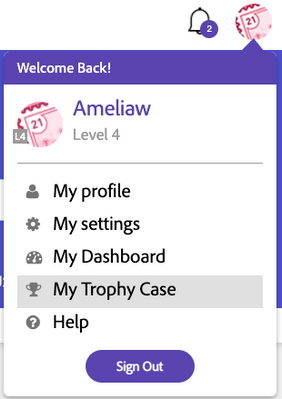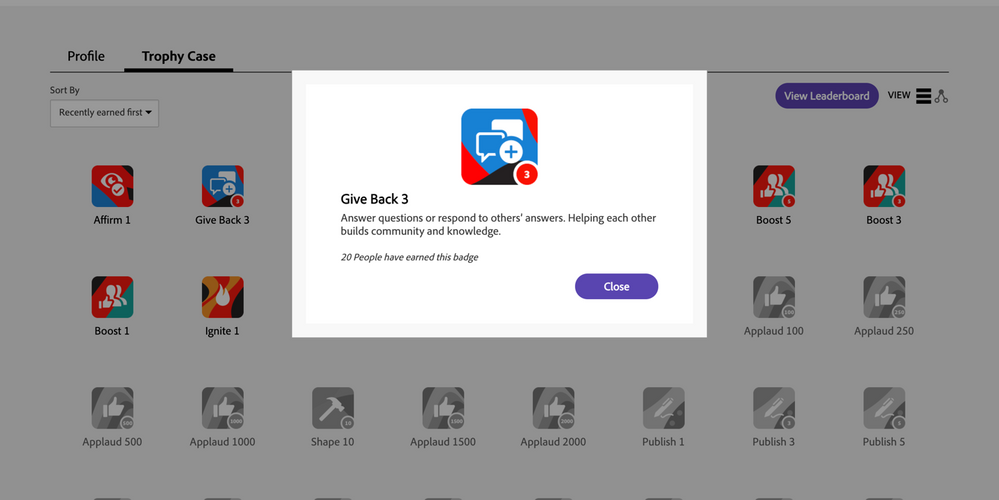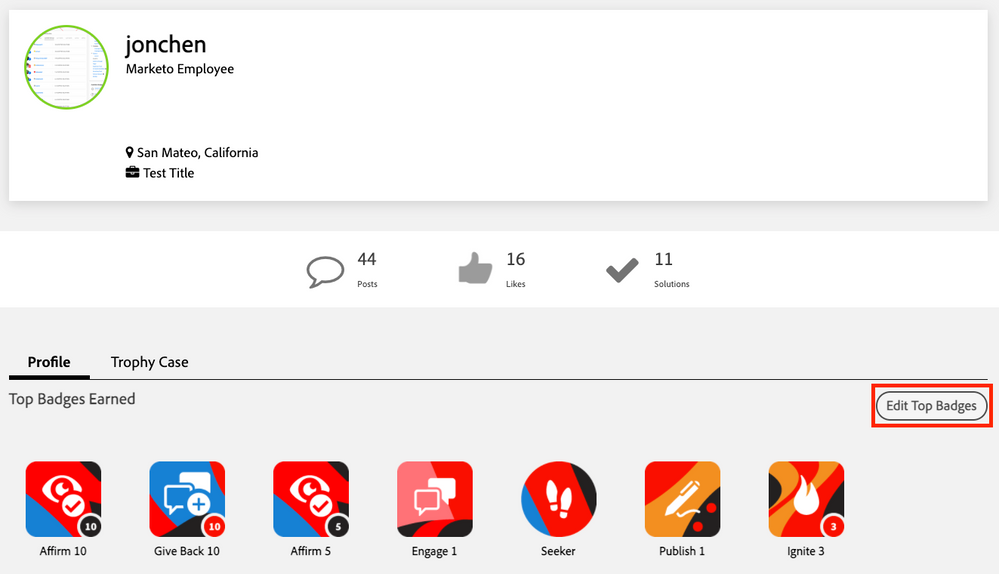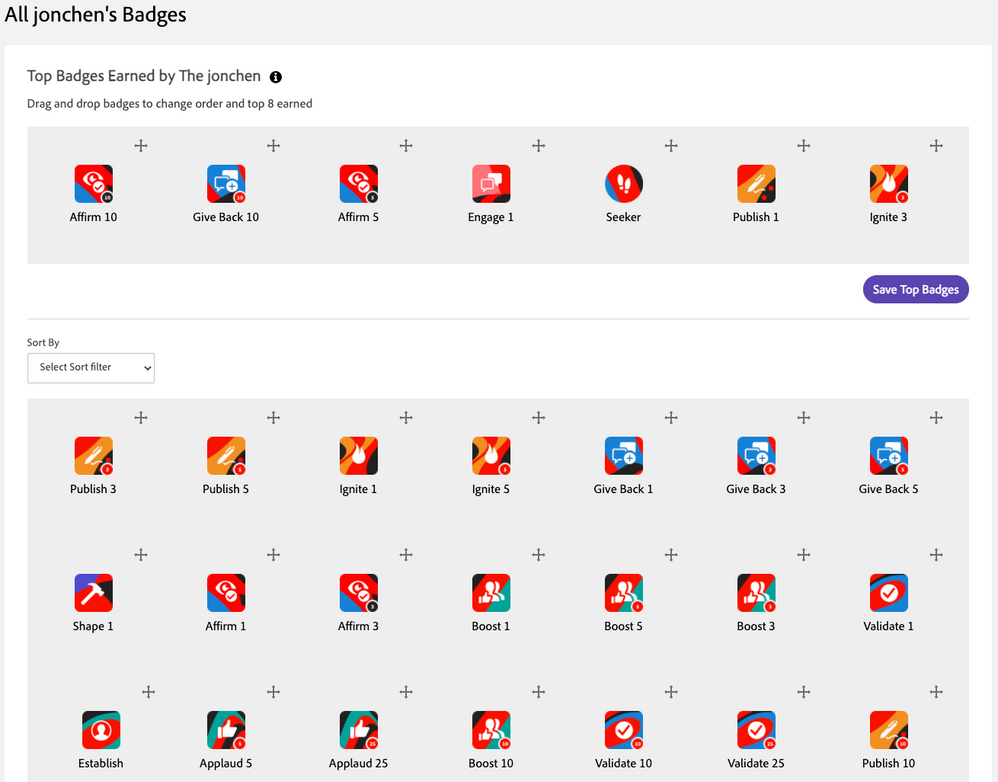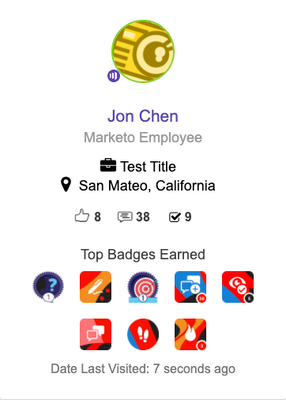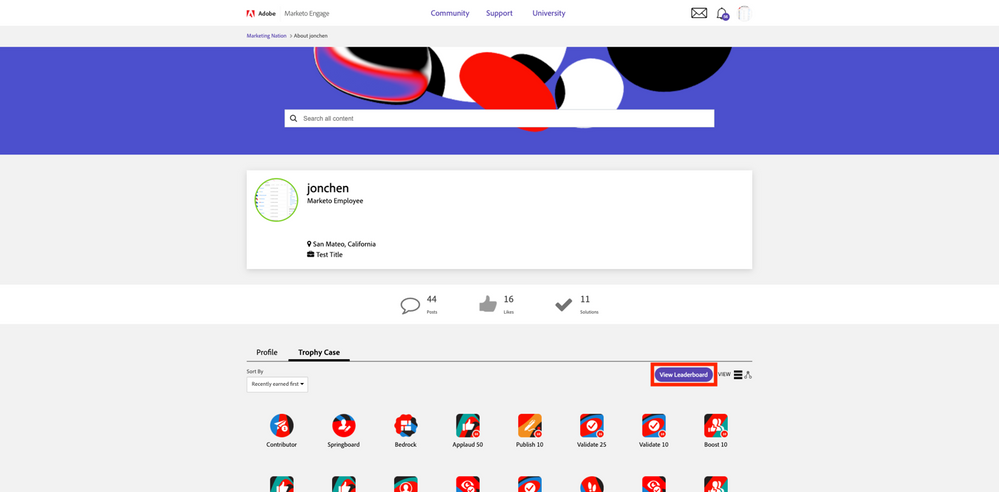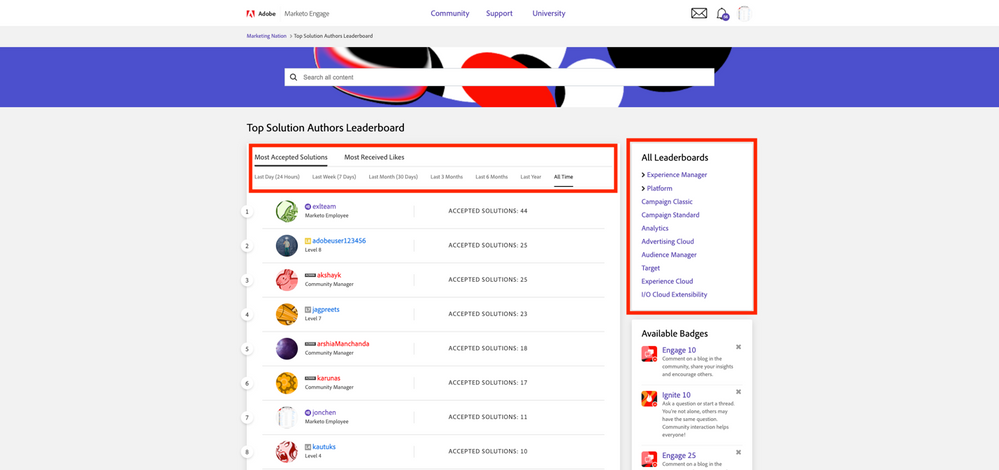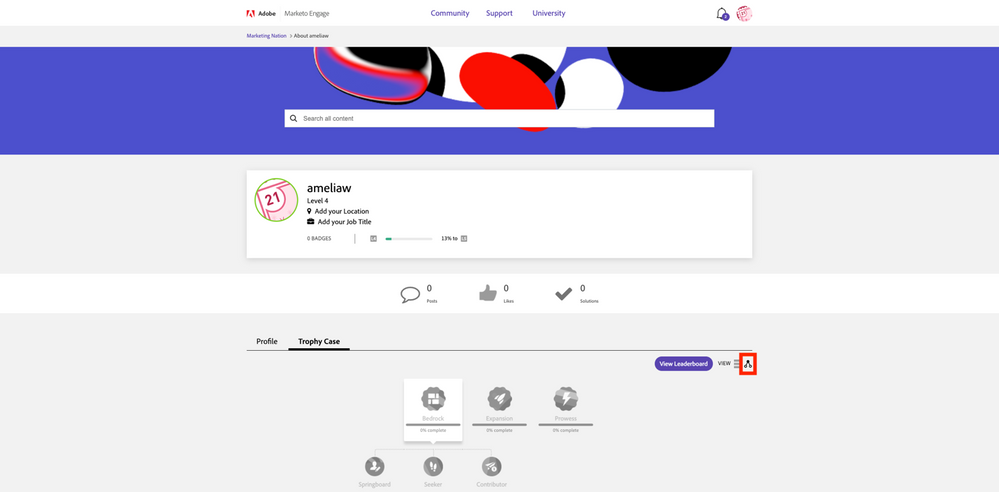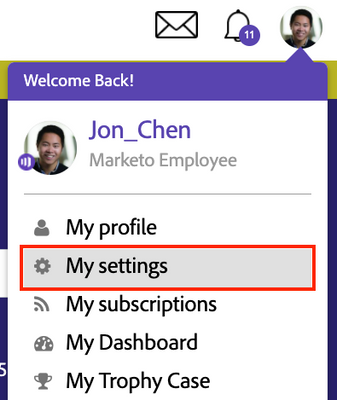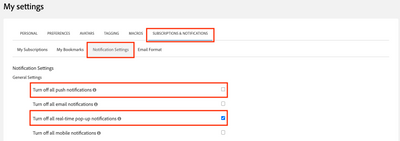FAQ: New Badges and Game Features for the Marketing Nation Community!
- Subscribe to RSS Feed
- Mark Topic as New
- Mark Topic as Read
- Float this Topic for Current User
- Bookmark
- Subscribe
- Printer Friendly Page
- Mark as New
- Bookmark
- Subscribe
- Mute
- Subscribe to RSS Feed
- Permalink
- Report Inappropriate Content
Hello Marketing Nation,
We just launched new gameplay features to make contributing to our Community more fun and exciting, all while earning recognition for your demonstrated expertise of the Marketo Engage product. Check out this FAQ to answer any questions you might have and learn about the new changes!
What’s going to happen to my old badges?
Please note there are a handful of old badges that utilize the same rewarding criteria as our new badges. To avoid users receiving two separate badges for the same Community contributions (e.g. liking a post), all old badges will be removed from the Community going forward.
Badges related to product expertise, like ABM Expertise, Administration Expertise, Mobile Expertise, Custom Integration, etc. are still being actively managed and given out to Partners on a case-by-case basis.
Why have I already earned some of the new badges?
For many of you who have already engaged with the Community in the past, you’ll notice that some of the new badges have already been automatically awarded to you. This is because all new badges are awarded based on both your existing and future contributions to the Community. We’ve made sure to include new gameplay challenges that have a higher threshold than before, so there’ll always be new achievements to unlock!
Will I keep the same level as before?
We are making adjustments to the leveling formula so that users experience more progression for all kinds of engagement in the Community. While most users will maintain their level, you may notice that you are a level higher than normal. If you have any questions about your level, please send me a direct message.
Where can I view all the badges I’ve earned so far?
Viewing your Community accomplishments has never been easier. To see all the badges you’ve earned, you can visit your Trophy Case, which is accessible by clicking your avatar bubble on the top right of any Community page and selecting “My Trophy Case.” You can also reach it by clicking on “My Profile” and selecting the “Trophy Case” tab from your profile page.
Your Badges, Missions, and Super Missions are ordered by your most recently earned, but you can also sort by unearned badges to get an overview of all the possible badges you can earn. Clicking on individual badges will provide instructions on how to earn the badge as well as how many people on Community already have the badge.
What is the purpose of the Top Badges Earned section in my User Profile?
The Top Badges Earned section is an opportunity to showcase your proudest Community achievements. What do you want your peers in Community to know about you? If you spend most of your time on Community providing solutions for others, you might want to show off your Affirm badge, which is awarded to users who’ve accumulated a substantial number of accepted solutions.
To do this, go to your profile and click the “Edit Top Badges” button.
On the "Edit Top Badges" page, you'll see all the badges, missions, and super missions you've earned so far. You can drag and drop your earned achievements (bottom half of the page) in any order you wish into your Top Badges earned section (top half of the page).
If you dragged your Affirm badge to your “Top Badges Earned” section, for instance, it will be the first thing that users see when visiting your profile, and will also be visible on your profile card, which appears anytime a user hovers their cursor over your name.
Where can I find the leaderboards?
Global leaderboards can be accessed by visiting your profile, clicking on the Trophy Case tab, and then the View Leaderboard button.
Our leaderboards rank community members based on the individuals with the most likes and most accepted solutions. Currently, you can sort the leaderboard by 7 time periods, including Most Likes or Accepted Solutions of all time, in the past year, past 6 months, 3 months, and more. You can also view other Experience League leaderboards by clicking on the links in the “All Leaderboards” section. In the future, we plan to improve these leaderboards by adding new ways to rank community members, incorporating search capabilities, and more.
What’s the difference between a super mission, mission, and badge?
Now in the Community, you can earn different achievement classes to enhance gameplay. In addition to the badges that you’re familiar with, there are now super missions and missions. Missions are made up of badges and super missions are made up of both missions and badges. With these new achievement classes, our goal is to grant higher levels of recognition to the experts who continue to make the Marketing Nation an amazing resource for everyone!
You can view the super mission structure in your Trophy case by clicking on your Profile avatar on the top right of any page and clicking the “My Trophy Case” button. Once you’re on the Trophy Case tab, you can then select the icon on the right of the page.
What are the benefits of leveling up?
Leveling up has several benefits. Your level is one way to communicate to other members your commitment and involvement in the Community. The higher your level, the deeper your commitment to your community and your fellow members as exhibited by your many contributions. In addition, specific capabilities are unlocked at certain levels. For example, at Level 6, you unlock the ability to write blogs, just one more way to share your expertise and knowledge. We are continuing to add level-specific capabilities so stay tuned.
Will there be more badges added in the future?
Yes! We plan to continue to add more badge types, missions, and super missions in the future, so that there will always be new challenges to keep the Community exciting.
Have any other questions about our Community badges, game play mechanics, or leveling? Be sure to all check out our Gamification blogs on Badges and Levels, Viewing and Displaying Your Top Badges, and Leaderboards and Level Progression. Otherwise, please feel free to send me a direct message or comment down below!
- Mark as New
- Bookmark
- Subscribe
- Mute
- Subscribe to RSS Feed
- Permalink
- Report Inappropriate Content
How about if your users want to turn off all notifications having to do with badges or gameplay. I think it's an EXTREMELY poor practice, and there is substantial research suggesting that it's ultimately counterproductive. I do not want to see notifications, reminders, achievements, or other gamification messages. I've tried dismissing the "Achievements" banner at the top of these pages, and it keeps coming back. Start here for more information about why incentive programs are the wrong approach. https://www.alfiekohn.org/article/another-look-workplace-incentives/
And please fix these banners so that once they're dismissed, they STAY that way. 😠
Senior Business Technology Administrator
Tenable
https://tenable.com
- Mark as New
- Bookmark
- Subscribe
- Mute
- Subscribe to RSS Feed
- Permalink
- Report Inappropriate Content
Hi @Rebekkah_Hilgr1,
Thank you for your feedback. Though our goal with gamification was to make our Community more exciting and rewarding to engage with, I understand that the ability to opt-out of these features is just as important. I will work with our developers to extend the period in which the Achievements Banner remains hidden upon closing, and will explore our options for disabling all game-related notifications. Please let me know if you have any questions.
- Mark as New
- Bookmark
- Subscribe
- Mute
- Subscribe to RSS Feed
- Permalink
- Report Inappropriate Content
Hey @Rebekkah_Hilgr1
Here to provide an update on this. If you'd like to disable game-related pop-up notifications, you can do this directly in your account settings by clicking on your Profile avatar on the top right of any Community page, selecting My Settings > Subscriptions & Notifications > Notification Settings. On this page, you can check the option "Turn off all real-time pop-up notifications" to disable gamification-related pop-ups. Please see the screenshots below for details.
Unfortunately, there's no way to disable game-related notifications in your notification feed without turning off all Community notifications. However, you can do this by checking the option "Turn off all push notifications." Keep in mind that enabling this option will disable ALL Community notifications in your notification feed, including notices for threads you subscribe to, likes you receive on your comments or threads, mentions, etc.
I will report back once I have an update on the Achievements Banner piece. Thanks for your patience.
- Mark as New
- Bookmark
- Subscribe
- Mute
- Subscribe to RSS Feed
- Permalink
- Report Inappropriate Content
Looking fine @Jon_Chen
- Mark as New
- Bookmark
- Subscribe
- Mute
- Subscribe to RSS Feed
- Permalink
- Report Inappropriate Content
Looking good @Jon_Chen !
The only glitch seems to be that notifications don't change to "read", so there's a running count of not so new notifications on the alert symbol. But that already started happening last week before the new badges and features were introduced.
- Mark as New
- Bookmark
- Subscribe
- Mute
- Subscribe to RSS Feed
- Permalink
- Report Inappropriate Content
Hey @Katja_Keesom,
I confirmed this with our dev team. This is not actually a glitch and is just the default behavior of the component. We decided not to make any custom changes to this component because it creates other underlying problems in the UI.
In order to clear all your unread notifications, you can click the "View All Activity" button. Doing so will take you to the Notification Page and set all the new notifications to "read." Hope that helps!
- Mark as New
- Bookmark
- Subscribe
- Mute
- Subscribe to RSS Feed
- Permalink
- Report Inappropriate Content
Nice work, @Jon_Chen and team! Neat to see the concept come to fruition.
- Copyright © 2025 Adobe. All rights reserved.
- Privacy
- Community Guidelines
- Terms of use
- Do not sell my personal information
Adchoices