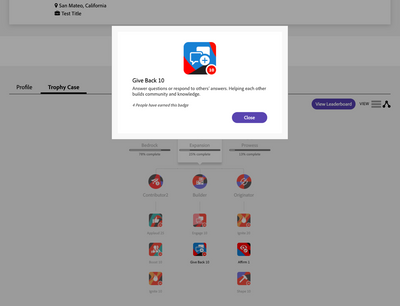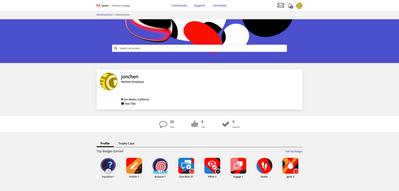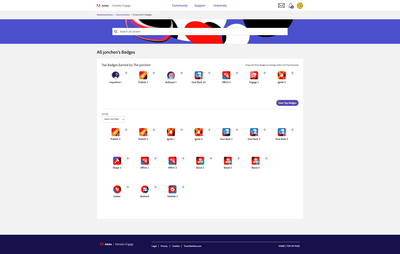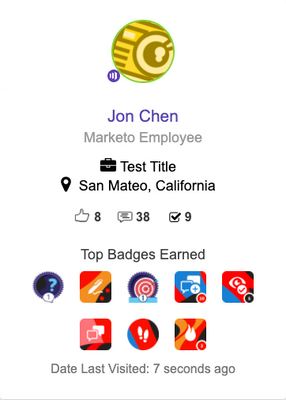- Marketing Nation
- :
- Products
- :
- Blogs
- :
- Product Blogs
- :
Gamification in the Marketing Nation: Improving How to View and Show Off Your Badges!
- Subscribe to RSS Feed
- Mark as New
- Mark as Read
- Bookmark
- Subscribe
- Printer Friendly Page
- Report Inappropriate Content
- Mark as New
- Bookmark
- Subscribe
- Mute
- Subscribe to RSS Feed
- Permalink
- Report Inappropriate Content
Hey Marketing Nation!
Welcome to another gamification blog. In the last blog, I covered some exciting improvements we’re making to the leveling and badge structure which you can read all about here. In this edition, I’ll be covering a new way to easily view and display your badges.
Trophy Case
After numerous conversations with some of you, we know it’s important to you to not only see the badges your peers’ have but understand what they did to earn those badges. We created an experience that makes it easy to see how a badge is earned and gives you the ability to showcase your favorite badges and community achievements.
Enter – the trophy case. In this new design, badges, missions, and super missions will be ordered based on their relationship to one another. In a single click, you can expand out a super mission “tree” to see all the badges required to earn the super mission badge. Clicking the “info” icon in each badge tile will provide information on badge requirements, and also show you how many of your peers have already earned that badge.
The new tree view will give you a roadmap for your gameplay. You’ll see which badges are related to one another and, by understanding what you have to do to earn each badge, you can plan your game strategy! Soon you’ll be on your way to achieving the badges, missions and super missions you want.
Top Badges
If you still prefer the conventional format for badges, worry not! We’ll still be utilizing a horizontal display as the default view on your user profile – with a twist. The first row of this page will now be reserved for “top badges.” In your profile, you can customize which 8 badges show in the top badge area of your trophy case for all other Community members to see.
The top badges are your calling card. What do you want your peers in Community to know about you? If you spend most of your time on Community providing solutions for others, you might want to show off your Affirm badge, which is awarded to users who’ve accumulated a substantial number of accepted solutions. Drag your Affirm badge to your “Top Badges Earned” section and, not only will this be the first thing that users see when visiting your profile, but it will also be visible on your hovercard, which appears anytime a user hovers their cursor over your Community profile.
Show off your Community contributions, regardless of your level of expertise, with the Top Badges Earned feature. While browsing the Community feed, this feature will also help you quickly identify which responses are most relevant to the context of the thread. Be sure to try out these features once we release in late-January!
That’s all we have for today’s blog. Have any questions, comments, or feedback? Feel free to let us know in the comment section below. Be sure to also check out our other game play blogs as we discuss improvements to Badges and Leveling and Leaderboard and Level Progression!
You must be a registered user to add a comment. If you've already registered, sign in. Otherwise, register and sign in.
- Copyright © 2025 Adobe. All rights reserved.
- Privacy
- Community Guidelines
- Terms of use
- Do not sell my personal information
Adchoices