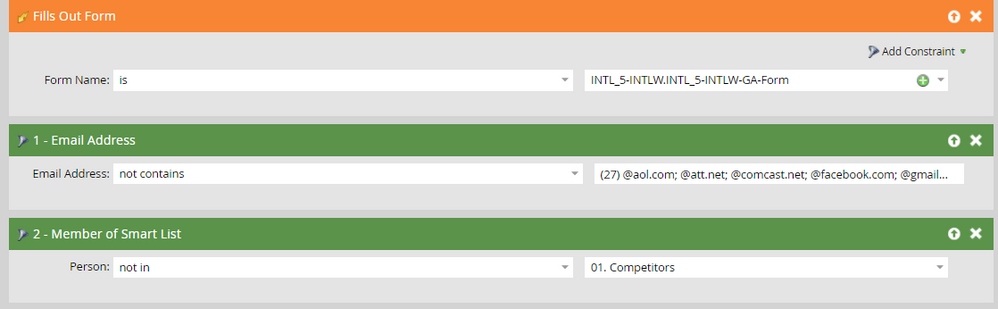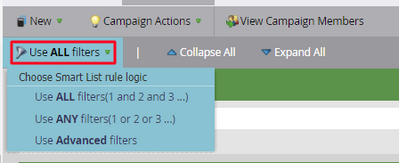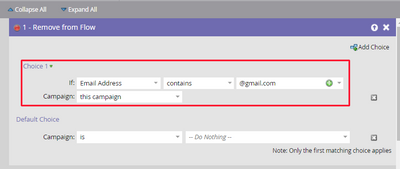Blocking Gmails from my workflow and YET they are passing through
- Subscribe to RSS Feed
- Mark Topic as New
- Mark Topic as Read
- Float this Topic for Current User
- Bookmark
- Subscribe
- Printer Friendly Page
- Mark as New
- Bookmark
- Subscribe
- Mute
- Subscribe to RSS Feed
- Permalink
- Report Inappropriate Content
Hi Community!
Looking for some help here - I've got a landing page program that has a criteria to block Gmails (and other non corporate emails) from completing the workflow steps of my program and yet, they are making it through the flow steps- any idea why?
The program can only be triggered via a form fill-and the requirements are that you don't contain a generic email address domain (of which I've populated the domains of 27 personal providers) - I've included a screen grab too if that helps.
I'm really shaking my head and trying to figure out how Gmails can be making their way through...?
Thank you in advance community!
- Labels:
-
Comm
- Mark as New
- Bookmark
- Subscribe
- Mute
- Subscribe to RSS Feed
- Permalink
- Report Inappropriate Content
Hi Alexis,
I believe all the above comments are pretty valid. And this can be one of the reasons why those domains are passing through. We basically have three filters in the smart campaigns on the basis of which we can choose the logic of the applied filters we have put in place. "All filter" is basically the AND conditions to the criteria you have used in the smart list. "Any filter" is the OR condition and in "Advanced filter" we can use the combination of AND & OR logic. Please see the below screenshot for your reference:
So, Please use the "ALL filter" or the "Advanced filter" as per your smart list criteria you want to put in place. And while using the "advanced filter" please make sure to use the email address criteria in AND logic to the rest of the criteria you have in place.
Also, to restrict those domains you can use a flow step at the starting of the Campaign flow to remove all the records from the campaign that are not satisfying the domains criteria you want to put in place. Somewhat like in the below screenshot:
I hope it solves your issue.
Thanks!
- Mark as New
- Bookmark
- Subscribe
- Mute
- Subscribe to RSS Feed
- Permalink
- Report Inappropriate Content
- Mark as New
- Bookmark
- Subscribe
- Mute
- Subscribe to RSS Feed
- Permalink
- Report Inappropriate Content
Hello @Alexis_Falco ,
Filter #1 will act as an OR operator.
Suggestion
- Add a blocking script to the form to stop those emails. (Only works if Browser has JS enabled, which will be fine for 99% of the time).
- If you can make the original a batch vs a Trigger that would be great.
- If not you will want to break out those 27 values into 27 separate filters.
- if you can use a batch campaign; Create another smart list - "helper"
- Filled out Form INTL_5-INTLW.INTL_5-INTLW-GA-Form
- Email address contains
- (your 27 specifications)
- Go back to Batch campaign and add a filter
- Not member of smart list "helper"
Why batch?
There may be edge cases when your instance experiences Indexing Lag if your instance uses Corona, so the helper smart list may not evaluate properly (very low probability, but can happen). Depending on your DB size this may be a moot point since you may not have Corona enabled.
Thank you,
oz
- Mark as New
- Bookmark
- Subscribe
- Mute
- Subscribe to RSS Feed
- Permalink
- Report Inappropriate Content
Thank you Oz,
We do have a helper listed on it - it's now showing in the screen grab but it's at the bottom of the options (basically, it's a database smart list looking for the same people based on the same domain criteria). It's redundant, I think, but we use it to act as an assist - unfortunately, it's not helping.
As for batch vs. trigger - this particular item is for a google ad campaign, so we need it to run as an upon-form-submission program.
I'll look into the blocking script but I was hoping to avoid delving into Java since it's not my forte.
Any thoughts on why this wouldn't be working as is?
- Mark as New
- Bookmark
- Subscribe
- Mute
- Subscribe to RSS Feed
- Permalink
- Report Inappropriate Content
Are you sure the filters are still set to ALL, not ANY?
I'll look into the blocking script but I was hoping to avoid delving into Java since it's not my forte.
JavaScript, not Java. 🙂 (Very different.)
Like Oz says, moving this to the forms side (via JavaScript) is the best way to give your leads another chance to provide a corporate address. Otherwise you're sort of summarily dumping them, which seems... suboptimal.
You can get FormsPlus::Email Pattern from the HTML pane here:
MktoForms2 :: FormsPlus-EmailPattern [simple demo]
then adapt the example from the JS pane. You would just set your own invalidDomains array. No need to change anything else.
- Mark as New
- Bookmark
- Subscribe
- Mute
- Subscribe to RSS Feed
- Permalink
- Report Inappropriate Content
Yes, the 27 values in that filter are evaluated with an "OR" operator.
This is why I mentioned you will have to break them up into 27 separate filters so you exclude all of them. Also why I mentioned a helper smart list that has a different operator. It's a little difficult to explain without going a bit into the weeds COMP Science 101.
Short answer break that up into 27 filters and it will behave like you expect it to.
- Mark as New
- Bookmark
- Subscribe
- Mute
- Subscribe to RSS Feed
- Permalink
- Report Inappropriate Content
I believe that this incorrect (at least based on my testing). When using multiple values with a "not contains" constraint they function as ands. I find it helpful to say "can not contain any of these values"
I think the issue might be that the smart list is using the "any" operator versus the "all" operator. however I agree that form submission blocking is the better route.
- Mark as New
- Bookmark
- Subscribe
- Mute
- Subscribe to RSS Feed
- Permalink
- Report Inappropriate Content
Hey can you share what smart list filter logic you are using on the campaign? EG what does this section look like
- Mark as New
- Bookmark
- Subscribe
- Mute
- Subscribe to RSS Feed
- Permalink
- Report Inappropriate Content
Hi Jessica, are you looking for something other than the screengrab I included in the original post? I've included it again for you here.
- Copyright © 2025 Adobe. All rights reserved.
- Privacy
- Community Guidelines
- Terms of use
- Do not sell my personal information
Adchoices