Don’t forget about Program Membership, Success, and Acquisition Program!
- Subscribe to RSS Feed
- Mark as New
- Mark as Read
- Bookmark
- Subscribe
- Printer Friendly Page
- Report Inappropriate Content
- Mark as New
- Bookmark
- Subscribe
- Mute
- Subscribe to RSS Feed
- Permalink
- Report Inappropriate Content
To achieve greater reporting potential with Marketo Engage, you should always be defining Program Membership, Program Success, and Acquisition Program! This is because Marketo Engage offers several out of the box reports that need these three values defined in order for the data to pull through.
Sadly, I often find that setting these values is an oversight with Marketo users. I think the main reasoning is that some users are unaware -- either of the concept in general, or of the importance. Or it's sometimes just forgotten when building out a program.
This post is about the reporting value of Program Membership, Program Success, and Acquisition Program to help clear up any confusion and help encourage you to always set these values! Note that this post is not about the specifics of HOW to configure in Marketo, but I've linked documentation along the way.
Program Membership
What is it?
A member is a person that has a Program Status in a program. For example, with a Webinar Program you would probably want Program Statuses like Invited, Registered, Attended, etc.
How is it set?
Membership is recorded automatically in these situations:
- Marketo form on a Marketo landing page inside a program
- Importing a CSV to the Members tab of a program
- When defining the audience with the Email Program Type
Audience tile in Email Program's Control PanelAudience tile in Email Program's Control Panel
- Webinars synced with an event program
- A person is created using the Marketo iPad check-in application.
- A person is added to an SFDC Campaign, which is synced to the program.
Otherwise, you need to use a flow step to "tell" Marketo:
- Change Program Status
- This is most common as the rest are specific to Engagement Programs
- Add to Engagement Program
- Change Engagement Program Cadence
- Change Engagement Program Stream
What’s the value?
If program membership isn't set for all programs where appropriate, you will end up with incomplete reporting that will likely be more biased towards channels such as Web Request.
Adding a Change Program Status flow step to your Program Templates will allow for comprehensive reporting across all your Marketing efforts. Note that you do not have to do this for Programs that are operational in nature like Data Management (normalization, for example).
Examples of reports that are impacted by Membership:
- Program Performance Report
- It impacts all columns in the report, most notably, Total Members.
Example of a Program Performance ReportExample of a Program Performance Report
- For example, you could analyze how many people your program/grouping of programs/channel is reaching.
- It impacts all columns in the report, most notably, Total Members.
- Program Membership Analysis Report (RCE)
- Can report on when new & existing records become members (and when they reach success)
- Note that this can be done with smart lists if you don’t have RCE
- Can report on when new & existing records become members (and when they reach success)

- Program Analyzer
- Can be used to analyze FT pipeline. For example, you could look at FT pipeline against number of members or new names by channel or program
- Can be used to analyze FT pipeline. For example, you could look at FT pipeline against number of members or new names by channel or program
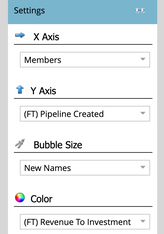
Additional Resources
Understanding Program Membership
Program Membership Date Best Practices
Program Success
What is it?
Think of Program Success as the way to record the fact that the person has taken the action you want them to. For example, with a Webinar Program, it’s likely that you would consider Attended and Attended on Demand as “Success”.
Therefore, when you’re setting up your Webinar channel you would ensure those Program Statuses are defined for the channel, and mark them as “Success” as shown below.
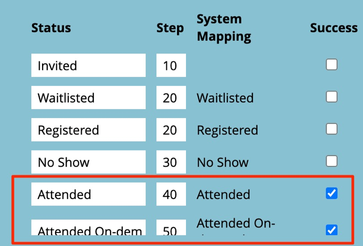
How is it set?
- Program Success is never recorded automatically
- The Change Program Status flow step should be used to assign records to the appropriate Program Statuses that count for “Success” at the Program level
What’s the value?
- Setting Success is needed if you want to be able to determine how successful each marketing tactic is. Having this data helps you to determine benchmarks to improve your marketing efforts.
Examples of reports that are impacted by Success Membership:
- Program Performance Report
- Success & Cost per Success
- Multi-touch attribution (RCE)
- Success is what determines whether the program will get credit in MT attribution
Success filters available in RCE reportingSuccess filters available in RCE reporting
- Success is what determines whether the program will get credit in MT attribution
- MPI (Performance Insights)
- Success & Cost per Success
- MT Attribution
- Program Analyzer
- There are a variety of filters related to Success like % Success (Total) & % Success (New Names).
Additional Resources
Acquisition Program
What is it?
Acquisition Program is the Program responsible for bringing that record into the database. Ideally every record should have an Acquisition Program defined. This is additional to the “Person Source” field which is more high-level (Social Media, for example). Acquisition Program is much more granular.
How is it set?
Marketo will set it automatically in these scenarios:
- A new name enters a program as a program member
- Importing to a static list inside a program
- Marketo Form/iFrame Form on a Marketo Landing Page within a Marketo Program
For all other circumstances, it must be set via a Change Data Value flow step at the Program Level:
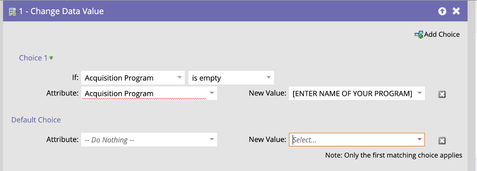
*Note that in the example above, you must enter the name of your Program. When setting Acquisition Program, Marketo will not let you use a program token.
What’s the value?
Acquisition Program is needed for acquisition attribution reporting with Marketo’s out of the box reports.
Examples of reports that are impacted by Acquisition Program:
- First touch attribution (RCE)
- Acquisition Reporting
- Acquisition Program determines what gets FT credit (FT Pipeline, FT Revenue, etc.)
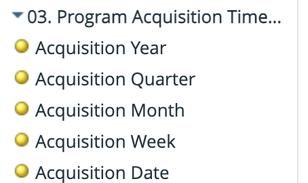
- MPI (Performance Insights)
- Acquisition Reporting
- Acquisition Program contributes to New Name Attribution in Engagement dashboard and FT attribution in Pipeline & Revenue dashboard.
- Program Performance Report
- Relates to the columns for number of new names; percentage of new names; cost per new name
- Program Analyzer
- There are options for filters such as Cost per New Name, New Names, etc:
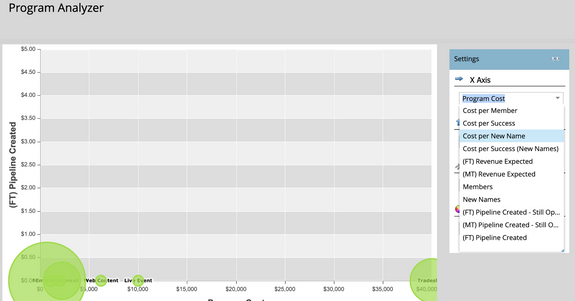
- Acquisition Reporting
Additional Resources
Acquisition Program vs Person Source
How Acquisition Date is Populated
Pro tip:
To help ensure that these values are always defined, I strongly recommend building smart campaigns for these into your program templates. This makes it much more consistent as users simply need to review and then activate the smart campaigns, as opposed to having to build from scratch (and potentially forgetting to!).
I recommend this post to read up about program templates!
business.adobe.com/blog/how-to/get-started-with-marketo-engage-program-templates
You must be a registered user to add a comment. If you've already registered, sign in. Otherwise, register and sign in.
- Copyright © 2025 Adobe. All rights reserved.
- Privacy
- Community Guidelines
- Terms of use
- Do not sell my personal information
Adchoices