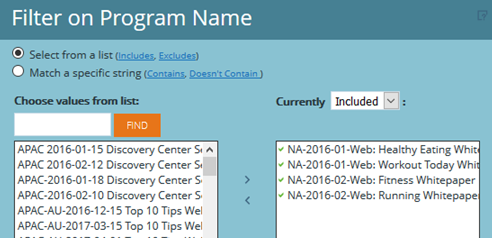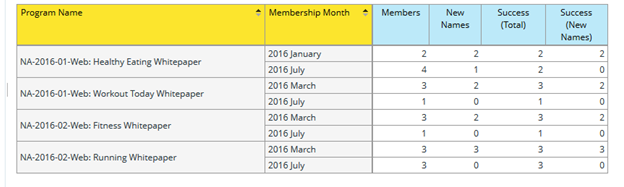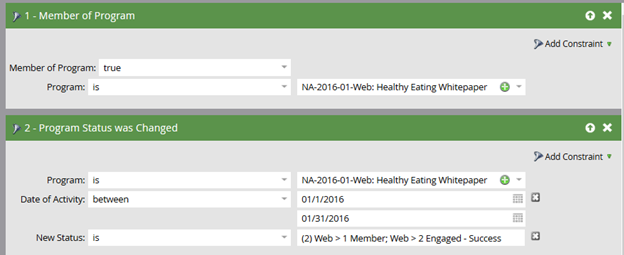- Marketing Nation
- :
- Products
- :
- Blogs
- :
- Product Blogs
- :
How to Determine Membership and Success for New and Existing Records in a Program
- Subscribe to RSS Feed
- Mark as New
- Mark as Read
- Bookmark
- Subscribe
- Printer Friendly Page
- Report Inappropriate Content
- Mark as New
- Bookmark
- Subscribe
- Mute
- Subscribe to RSS Feed
- Permalink
- Report Inappropriate Content
If you have RCE you can use the Program Membership Analysis Report to determine when new and existing records become a member and reach success in a specific program.
Start by filtering if necessary on a specific program or group of programs using the program name or channel.
Next add the following filters and metrics to the report.
Here is a sample of what the report will look like by Membership Month. In this example, employees and partners who filled out the form become members but were kept from becoming a success in the program.
Alternatively, use Membership Date, Week, Quarter and Year instead of Membership Month.
If you don’t have RCE you can pull similar membership information using a smart list..
You must be a registered user to add a comment. If you've already registered, sign in. Otherwise, register and sign in.
- Copyright © 2025 Adobe. All rights reserved.
- Privacy
- Community Guidelines
- Terms of use
- Do not sell my personal information
Adchoices