Badges
Accepted Solutions
Likes Received
Posts
Discussions
Ideas
Blog Posts
-
Here's an example for a live event: Let's say we have a list of attendees that we need to import. Create a static list called "attendees" within your event program. Then in the smart campaign directly reference this list. Simple. Done.
2276 0 0Discussions -
We too have an import template that our Marketers use for all imports. We make the column headers red for fields that we require for all imports. They understand this and we haven't had any issues.
5455 1 0Discussions -
I agree with Grégoire in that it makes much more sense to remove people from Marketo to reduce database size than to do so in Salesforce. If it is just a campaign you are trying to clean up, then remove those leads from the campaign only. If these leads are junk and you want them out of the database...
1666 0 0Discussions -
Here is another article you can look at to prevent deleted leads from syncing back to Salesforce. It requires the assistance of Marketo support, but is still a viable option.
4787 0 3Discussions -
If you delete a lead in salesforce and that same lead is updated in any way in Marketo, it will create it as a new lead in salesforce. If you want to prevent the person from syncing back to Salesforce, here is a helpful article that can help you accomplish that. It talks about only deleting leads fr...
4787 0 0Discussions -
From what I'm understanding you do not simply want to remove the leads from an SFDC campaign, but instead want to delete them from your entire SFDC instance. This can be done easily from within Marketo. Create a smart campaign and use the flow step Delete Person from SFDC. Make sure to set the Delet...
4787 0 6Discussions -
Thanks Sanford we were having this same issue last week. Looks like I have some mailto: links to fix...
4339 0 0Discussions -
Follow up question Sanford Whiteman. We currently use the Sent f2f trigger in our acquisition smart campaigns and I'm thinking it makes more sense to use the Received f2f trigger (or even both). But it looks like people who received an F2F email are already being pulled in to the acquisition campai...
5575 0 0Blogs
-
 Contributor2
Earned on 7.27.21
Earned by 93 people
Select to learn more
Contributor2
Earned on 7.27.21
Earned by 93 people
Select to learn more
-
 Seeker
Earned on 2.11.21
Earned by 681 people
Select to learn more
Seeker
Earned on 2.11.21
Earned by 681 people
Select to learn more
-
 Springboard
Earned on 2.11.21
Earned by 210 people
Select to learn more
Springboard
Earned on 2.11.21
Earned by 210 people
Select to learn more
-
 Builder
Earned on 2.11.21
Earned by 58 people
Select to learn more
Builder
Earned on 2.11.21
Earned by 58 people
Select to learn more
-
 Engage 1
Earned on 2.11.21
Earned by 837 people
Select to learn more
Engage 1
Earned on 2.11.21
Earned by 837 people
Select to learn more
-
 Ignite 1
Earned on 2.11.21
Earned by 4291 people
Select to learn more
Ignite 1
Earned on 2.11.21
Earned by 4291 people
Select to learn more
-
 Give Back 1
Earned on 2.11.21
Earned by 4387 people
Select to learn more
Give Back 1
Earned on 2.11.21
Earned by 4387 people
Select to learn more
-
 Affirm 1
Earned on 2.11.21
Earned by 718 people
Select to learn more
Affirm 1
Earned on 2.11.21
Earned by 718 people
Select to learn more
-
 Engage 10
Earned on 2.11.21
Earned by 86 people
Select to learn more
Engage 10
Earned on 2.11.21
Earned by 86 people
Select to learn more
-
 Ignite 10
Earned on 2.11.21
Earned by 296 people
Select to learn more
Ignite 10
Earned on 2.11.21
Earned by 296 people
Select to learn more
-
 Give Back 10
Earned on 2.11.21
Earned by 721 people
Select to learn more
Give Back 10
Earned on 2.11.21
Earned by 721 people
Select to learn more
-
 Affirm 3
Earned on 2.11.21
Earned by 214 people
Select to learn more
Affirm 3
Earned on 2.11.21
Earned by 214 people
Select to learn more
-
 Ignite 3
Earned on 2.11.21
Earned by 1178 people
Select to learn more
Ignite 3
Earned on 2.11.21
Earned by 1178 people
Select to learn more
-
 Give Back 3
Earned on 2.11.21
Earned by 1985 people
Select to learn more
Give Back 3
Earned on 2.11.21
Earned by 1985 people
Select to learn more
-
 Affirm 5
Earned on 2.11.21
Earned by 153 people
Select to learn more
Affirm 5
Earned on 2.11.21
Earned by 153 people
Select to learn more
-
 Ignite 5
Earned on 2.11.21
Earned by 664 people
Select to learn more
Ignite 5
Earned on 2.11.21
Earned by 664 people
Select to learn more
-
 Give Back 5
Earned on 2.11.21
Earned by 1286 people
Select to learn more
Give Back 5
Earned on 2.11.21
Earned by 1286 people
Select to learn more
-
 Give Back 25
Earned on 2.11.21
Earned by 332 people
Select to learn more
Give Back 25
Earned on 2.11.21
Earned by 332 people
Select to learn more
-
 Give Back 50
Earned on 2.11.21
Earned by 176 people
Select to learn more
Give Back 50
Earned on 2.11.21
Earned by 176 people
Select to learn more
-
 Establish
Earned on 2.08.21
Earned by 2355 people
Select to learn more
Establish
Earned on 2.08.21
Earned by 2355 people
Select to learn more
-
 Boost 50
Earned on 2.08.21
Earned by 204 people
Select to learn more
Boost 50
Earned on 2.08.21
Earned by 204 people
Select to learn more
-
 Boost 25
Earned on 2.08.21
Earned by 357 people
Select to learn more
Boost 25
Earned on 2.08.21
Earned by 357 people
Select to learn more
-
 Boost 10
Earned on 2.08.21
Earned by 711 people
Select to learn more
Boost 10
Earned on 2.08.21
Earned by 711 people
Select to learn more
-
 Boost 5
Earned on 2.08.21
Earned by 1228 people
Select to learn more
Boost 5
Earned on 2.08.21
Earned by 1228 people
Select to learn more
-
 Boost 3
Earned on 2.08.21
Earned by 1813 people
Select to learn more
Boost 3
Earned on 2.08.21
Earned by 1813 people
Select to learn more
-
 Applaud 25
Earned on 2.08.21
Earned by 449 people
Select to learn more
Applaud 25
Earned on 2.08.21
Earned by 449 people
Select to learn more
-
 Boost 1
Earned on 2.08.21
Earned by 4005 people
Select to learn more
Boost 1
Earned on 2.08.21
Earned by 4005 people
Select to learn more
-
 Applaud 5
Earned on 2.08.21
Earned by 1844 people
Select to learn more
Applaud 5
Earned on 2.08.21
Earned by 1844 people
Select to learn more
-
 You're It
Earned on 2.04.20
Earned by 1872 people
Select to learn more
You're It
Earned on 2.04.20
Earned by 1872 people
Select to learn more
-
 Onboarding
Earned on 2.04.20
Earned by 250 people
Select to learn more
Onboarding
Earned on 2.04.20
Earned by 250 people
Select to learn more
-
 Likely Voter
Earned on 2.04.20
Earned by 217 people
Select to learn more
Likely Voter
Earned on 2.04.20
Earned by 217 people
Select to learn more
-
 Influencer
Earned on 2.04.20
Earned by 638 people
Select to learn more
Influencer
Earned on 2.04.20
Earned by 638 people
Select to learn more
-
 Groupie
Earned on 2.04.20
Earned by 5320 people
Select to learn more
Groupie
Earned on 2.04.20
Earned by 5320 people
Select to learn more
-
 Helpful - Legacy Badge
Earned on 2.04.20
Earned by 293 people
Select to learn more
Helpful - Legacy Badge
Earned on 2.04.20
Earned by 293 people
Select to learn more
-
 Get Comfortable
Earned on 2.04.20
Earned by 146 people
Select to learn more
Get Comfortable
Earned on 2.04.20
Earned by 146 people
Select to learn more
-
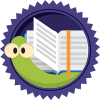 Bookworm
Earned on 2.04.20
Earned by 848 people
Select to learn more
Bookworm
Earned on 2.04.20
Earned by 848 people
Select to learn more
-
 Appreciative
Earned on 2.04.20
Earned by 560 people
Select to learn more
Appreciative
Earned on 2.04.20
Earned by 560 people
Select to learn more
-
 Applaud 500
Earned by 16 people
Select to learn more
Applaud 500
Earned by 16 people
Select to learn more
-
 Boost 100
Earned by 121 people
Select to learn more
Boost 100
Earned by 121 people
Select to learn more
-
 Ignite 60
Earned by 24 people
Select to learn more
Ignite 60
Earned by 24 people
Select to learn more

