Badges
Accepted Solutions
Likes Received
Posts
Discussions
Ideas
Blog Posts
-
Hi There,I am facing a weird problem with Forms 2.0.I have three required drop down select box and they all are required. If some body doesn't fills it up then as usual the validation popup comes up but the problem is after that popup i am not able to select that field again. Below is the Screen Sho...
3565 0 6Discussions -
Hi Cam,I would suggest you to do that in Marketo as this is fairly easy here and post that just sync them to SFDC.There is a special functionality that Marketo Provides is Possible Duplicates. You can leverage that so this.
1537 0 0Discussions -
In Lead Database the account search is not at all good.What i do is search the COMPANY Name directly and then sort them accordingly. so all the employees of that company groups together. But i will suggest you to build a smart list.
1466 2 0Discussions -
Hi Alice Bevis,You can do a smart list with the below filter:You can use contains as well if needed.
1466 2 3Discussions -
Hi Allison,The best way to do it is by adding names in the URL.As i can see you also have a UTM_Term section empty. you can use it or ask your sales rep to add their name at that place to generate the URL.
1912 0 1Discussions -
Kim i have encountered this issue since last 1 month. Before that every thing was fine.Yes i am pointing the follow up page directly from the from on the Landing page and that form is used multiple times on different LP's but i don't think it will effect that.No there is no criteria of sending lead ...
1699 0 0Discussions -
Hi Srujan,It not specific to any programs it happens randomly. I also do the same thing but when i test it instead of showing the follow up page it goes to the fall back page.This does not happens every time; usually it happens on the first time i test it but i don't want this to happen any if some ...
1699 0 0Discussions -
Hi Everyone,I am having issue with form fill outs on some of my landing pages. Once the user submits a form, instead of going to the follow up landing page, user gets directed to the the fall back page (main website) as there is no follow up page configured. Then i have to re-approve the LP and it w...
1762 0 4Discussions -
Hi Jessica Matthews,You can do that but going to the HTML and edit the anchor tag:Open the HTML code by click on the highlighted link and then move to the anchor tag and add style tag there: Hope this helps.
3223 1 1Discussions -
I am too with Elliott Lowe on this.Consultant World is another name.
1635 0 0Discussions
-
 Contributor2
Earned on 5.05.21
Earned by 93 people
Select to learn more
Contributor2
Earned on 5.05.21
Earned by 93 people
Select to learn more
-
 Applaud 25
Earned on 3.29.21
Earned by 449 people
Select to learn more
Applaud 25
Earned on 3.29.21
Earned by 449 people
Select to learn more
-
 Contributor
Earned on 3.10.21
Earned by 280 people
Select to learn more
Contributor
Earned on 3.10.21
Earned by 280 people
Select to learn more
-
 Seeker
Earned on 3.10.21
Earned by 681 people
Select to learn more
Seeker
Earned on 3.10.21
Earned by 681 people
Select to learn more
-
 Springboard
Earned on 3.10.21
Earned by 210 people
Select to learn more
Springboard
Earned on 3.10.21
Earned by 210 people
Select to learn more
-
 Engage 1
Earned on 3.10.21
Earned by 834 people
Select to learn more
Engage 1
Earned on 3.10.21
Earned by 834 people
Select to learn more
-
 Ignite 1
Earned on 3.10.21
Earned by 4267 people
Select to learn more
Ignite 1
Earned on 3.10.21
Earned by 4267 people
Select to learn more
-
 Shape 1
Earned on 3.10.21
Earned by 836 people
Select to learn more
Shape 1
Earned on 3.10.21
Earned by 836 people
Select to learn more
-
 Ignite 10
Earned on 3.10.21
Earned by 296 people
Select to learn more
Ignite 10
Earned on 3.10.21
Earned by 296 people
Select to learn more
-
 Ignite 3
Earned on 3.10.21
Earned by 1175 people
Select to learn more
Ignite 3
Earned on 3.10.21
Earned by 1175 people
Select to learn more
-
 Ignite 5
Earned on 3.10.21
Earned by 662 people
Select to learn more
Ignite 5
Earned on 3.10.21
Earned by 662 people
Select to learn more
-
 Establish
Earned on 2.08.21
Earned by 2345 people
Select to learn more
Establish
Earned on 2.08.21
Earned by 2345 people
Select to learn more
-
 Give Back 100
Earned on 2.08.21
Earned by 107 people
Select to learn more
Give Back 100
Earned on 2.08.21
Earned by 107 people
Select to learn more
-
 Boost 50
Earned on 2.08.21
Earned by 204 people
Select to learn more
Boost 50
Earned on 2.08.21
Earned by 204 people
Select to learn more
-
 Give Back 50
Earned on 2.08.21
Earned by 176 people
Select to learn more
Give Back 50
Earned on 2.08.21
Earned by 176 people
Select to learn more
-
 Boost 25
Earned on 2.08.21
Earned by 353 people
Select to learn more
Boost 25
Earned on 2.08.21
Earned by 353 people
Select to learn more
-
 Give Back 25
Earned on 2.08.21
Earned by 332 people
Select to learn more
Give Back 25
Earned on 2.08.21
Earned by 332 people
Select to learn more
-
 Boost 10
Earned on 2.08.21
Earned by 709 people
Select to learn more
Boost 10
Earned on 2.08.21
Earned by 709 people
Select to learn more
-
 Give Back 5
Earned on 2.08.21
Earned by 1283 people
Select to learn more
Give Back 5
Earned on 2.08.21
Earned by 1283 people
Select to learn more
-
 Boost 5
Earned on 2.08.21
Earned by 1228 people
Select to learn more
Boost 5
Earned on 2.08.21
Earned by 1228 people
Select to learn more
-
 Affirm 5
Earned on 2.08.21
Earned by 152 people
Select to learn more
Affirm 5
Earned on 2.08.21
Earned by 152 people
Select to learn more
-
 Give Back 3
Earned on 2.08.21
Earned by 1978 people
Select to learn more
Give Back 3
Earned on 2.08.21
Earned by 1978 people
Select to learn more
-
 Boost 3
Earned on 2.08.21
Earned by 1808 people
Select to learn more
Boost 3
Earned on 2.08.21
Earned by 1808 people
Select to learn more
-
 Affirm 3
Earned on 2.08.21
Earned by 214 people
Select to learn more
Affirm 3
Earned on 2.08.21
Earned by 214 people
Select to learn more
-
 Give Back 10
Earned on 2.08.21
Earned by 719 people
Select to learn more
Give Back 10
Earned on 2.08.21
Earned by 719 people
Select to learn more
-
 Boost 1
Earned on 2.08.21
Earned by 3998 people
Select to learn more
Boost 1
Earned on 2.08.21
Earned by 3998 people
Select to learn more
-
 Affirm 1
Earned on 2.08.21
Earned by 713 people
Select to learn more
Affirm 1
Earned on 2.08.21
Earned by 713 people
Select to learn more
-
 Give Back 1
Earned on 2.08.21
Earned by 4367 people
Select to learn more
Give Back 1
Earned on 2.08.21
Earned by 4367 people
Select to learn more
-
 Applaud 5
Earned on 2.08.21
Earned by 1842 people
Select to learn more
Applaud 5
Earned on 2.08.21
Earned by 1842 people
Select to learn more
-
 You're It
Earned on 2.04.20
Earned by 1872 people
Select to learn more
You're It
Earned on 2.04.20
Earned by 1872 people
Select to learn more
-
 Likely Voter
Earned on 2.04.20
Earned by 217 people
Select to learn more
Likely Voter
Earned on 2.04.20
Earned by 217 people
Select to learn more
-
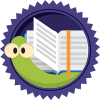 Bookworm
Earned on 2.04.20
Earned by 848 people
Select to learn more
Bookworm
Earned on 2.04.20
Earned by 848 people
Select to learn more
-
 Publish 60
Earned by 4 people
Select to learn more
Publish 60
Earned by 4 people
Select to learn more
-
 Publish 70
Earned by 4 people
Select to learn more
Publish 70
Earned by 4 people
Select to learn more
-
 Engage 100
Earned by 3 people
Select to learn more
Engage 100
Earned by 3 people
Select to learn more
-
 Ignite 60
Earned by 24 people
Select to learn more
Ignite 60
Earned by 24 people
Select to learn more
-
 Give Back 300
Earned by 41 people
Select to learn more
Give Back 300
Earned by 41 people
Select to learn more
-
 Validate 250
Earned by 3 people
Select to learn more
Validate 250
Earned by 3 people
Select to learn more
-
 Publish 50
Earned by 4 people
Select to learn more
Publish 50
Earned by 4 people
Select to learn more

