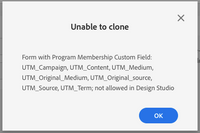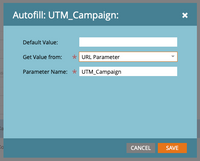Re: UTM Trackers in Design studio
- Subscribe to RSS Feed
- Mark Topic as New
- Mark Topic as Read
- Float this Topic for Current User
- Bookmark
- Subscribe
- Printer Friendly Page
- Mark as New
- Bookmark
- Subscribe
- Mute
- Subscribe to RSS Feed
- Permalink
- Report Inappropriate Content
Hi all,
I'm trying to centralise the registration forms in the Design Studio, and I'm using UT trackers that I created. However, when I want to clone a form from Marketing Activities to the Design Studio, I have an error message (see below).
My UTM trackers are supposed to fill automatically, based on the URL the person clicked on, as recommended by a post I saw on this forum.
Can you help?
Thanks,
Charlotte
Charlotte
Solved! Go to Solution.
- Mark as New
- Bookmark
- Subscribe
- Mute
- Subscribe to RSS Feed
- Permalink
- Report Inappropriate Content
Your fields are Program Member Custom Fields. These are not allowed in Global Forms as there's no way to tie them to a specific program.
- Mark as New
- Bookmark
- Subscribe
- Mute
- Subscribe to RSS Feed
- Permalink
- Report Inappropriate Content
Your fields are Program Member Custom Fields. These are not allowed in Global Forms as there's no way to tie them to a specific program.
- Mark as New
- Bookmark
- Subscribe
- Mute
- Subscribe to RSS Feed
- Permalink
- Report Inappropriate Content
That is exactly the reason. It is also why I always set up utm tracking with a set of UTM_last and a set of UTM_first fields on the person and only transfer them to PMCF fields leveraging the form fill smart campaign. That way you can capture the information via a Design Studio form.
- Mark as New
- Bookmark
- Subscribe
- Mute
- Subscribe to RSS Feed
- Permalink
- Report Inappropriate Content
How do you suggest I do that Katja? I'd rather avoid creating new fields. Is there an article about how I can set this up?
Thanks
Charlotte
- Mark as New
- Bookmark
- Subscribe
- Mute
- Subscribe to RSS Feed
- Permalink
- Report Inappropriate Content
You can't really do it without additional fields on the person, unless of course they are already there. What I tend to do in order to ensure consistent sets of tags are stored:
- Have a set of temp utm fields that exist as hidden fields on all forms.
- Have a central process that copies these values to a matching set of utm last fields.
- If it's the first time utm tags are captured they are also copied to a matching set of utm first fields.
- In parallel, any local program that processes form fills has flow steps in the form processing smart campaign to update the PMCF utm fields off the same temp fields.
- As a last step the temp fields are cleared, so there is no old data hanging around that would clutter a new incomplete capture.
There is a nice post on the nation somewhere that I used as inspiration to set this up, but can't find it at the moment.
- Mark as New
- Bookmark
- Subscribe
- Mute
- Subscribe to RSS Feed
- Permalink
- Report Inappropriate Content
Hi Katja,
Thanks for your detailed reply. I have a bunch of questions, can we take this to a private conversation?
Charlotte
- Mark as New
- Bookmark
- Subscribe
- Mute
- Subscribe to RSS Feed
- Permalink
- Report Inappropriate Content
Hi @Charlotte_Lfg, we’d prefer that knowledge be shared publicly for other/future readers of the Nation, unless you’re opening a professional relationship.
- Mark as New
- Bookmark
- Subscribe
- Mute
- Subscribe to RSS Feed
- Permalink
- Report Inappropriate Content
Hi @Charlotte_Lfg,
For this, you have to add ticket to support, else you can do these trick to find the solution
1. Duplicate form in Marketing activities
2. Delete UT tracker fields and then clone the form in Design studio
Thanks,
Disha
- Mark as New
- Bookmark
- Subscribe
- Mute
- Subscribe to RSS Feed
- Permalink
- Report Inappropriate Content
Hi @Disha_Goyal6 ,
That's what I tried to do, but the UTM fields don't appear when I'm working on the form in the Design Studio.
I'll wait a bit more and then open a ticket if nobody has a solution.
Thanks
Charlotte
- Mark as New
- Bookmark
- Subscribe
- Mute
- Subscribe to RSS Feed
- Permalink
- Report Inappropriate Content
maybe set up a Centre of Excellence set of folders in your Marketing activities. Put base templates and folder structures in there for cloning rather than design studio.
Cheers
Jo
- Mark as New
- Bookmark
- Subscribe
- Mute
- Subscribe to RSS Feed
- Permalink
- Report Inappropriate Content
Hi Jo,
This is a brilliant idea. I did that, it's worked wonders and it makes things much easier.
Thanks for the idea.
Charlotte
- Mark as New
- Bookmark
- Subscribe
- Mute
- Subscribe to RSS Feed
- Permalink
- Report Inappropriate Content
Hi Jo,
This is a great idea, thanks! I'll do that, as this is seems to be the easiest option.
Thanks,
Charlotte
Charlotte
- Copyright © 2025 Adobe. All rights reserved.
- Privacy
- Community Guidelines
- Terms of use
- Do not sell my personal information
Adchoices