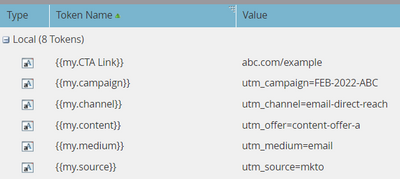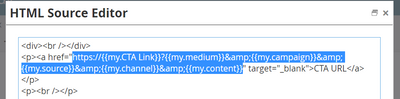Re: UTM builder using Marketo Tokens
- Subscribe to RSS Feed
- Mark Topic as New
- Mark Topic as Read
- Float this Topic for Current User
- Bookmark
- Subscribe
- Printer Friendly Page
- Mark as New
- Bookmark
- Subscribe
- Mute
- Subscribe to RSS Feed
- Permalink
- Report Inappropriate Content
Hi All,
Looking for ideas here, how to create UTM tracking links (single or if there are multiple UTM tracking links) using marketo tokens.
Or any other ideas are also welcome.
Thanks in advance,
Deepthi.
Solved! Go to Solution.
- Mark as New
- Bookmark
- Subscribe
- Mute
- Subscribe to RSS Feed
- Permalink
- Report Inappropriate Content
You can create custom program level text tokens and use them in the CTAs in the emails created within the program. Below are some examples of custom text tokens FYR:
These tokens can be used in the email CTAs as per below:
https://{{my.CTA Link}}?{{my.medium}}&{{my.campaign}}&{{my.source}}&{{my.channel}}&{{my.content}}
Below is how the tokens would look like in the HTML editor FYR:
You can tokenize your UTM parameters & use them in your COE/clone-able template programs to have your UTM params updated everywhere in the emails within program by making a single update upon cloning the template program. Lastly, please keep in mind that you cannot actually nest these tokens inside an another program token. Hope this helps!
- Mark as New
- Bookmark
- Subscribe
- Mute
- Subscribe to RSS Feed
- Permalink
- Report Inappropriate Content
Additional note: you need to URL-encode query params yourself.
For a simple example, if you want the utm_source to be the string q&a, you can’t have the {{my.token}}:
utm_source=q&a
It needs to be:
utm_source=q%26a
- Mark as New
- Bookmark
- Subscribe
- Mute
- Subscribe to RSS Feed
- Permalink
- Report Inappropriate Content
Additional note: you need to URL-encode query params yourself.
For a simple example, if you want the utm_source to be the string q&a, you can’t have the {{my.token}}:
utm_source=q&a
It needs to be:
utm_source=q%26a
- Mark as New
- Bookmark
- Subscribe
- Mute
- Subscribe to RSS Feed
- Permalink
- Report Inappropriate Content
- Mark as New
- Bookmark
- Subscribe
- Mute
- Subscribe to RSS Feed
- Permalink
- Report Inappropriate Content
Found this topic to be really interesting, and it is good to know about the & sign needing to be %26 because "&" usually translates to %26 when it is encoded within a URL parameter. Thanks for sharing!
- Mark as New
- Bookmark
- Subscribe
- Mute
- Subscribe to RSS Feed
- Permalink
- Report Inappropriate Content
it is good to know about the & sign needing to be %26 because "&" usually translates to %26 when it is encoded within a URL parameter.
always, I’d say 🙂
- Mark as New
- Bookmark
- Subscribe
- Mute
- Subscribe to RSS Feed
- Permalink
- Report Inappropriate Content
Very true 😄
- Mark as New
- Bookmark
- Subscribe
- Mute
- Subscribe to RSS Feed
- Permalink
- Report Inappropriate Content
You can create custom program level text tokens and use them in the CTAs in the emails created within the program. Below are some examples of custom text tokens FYR:
These tokens can be used in the email CTAs as per below:
https://{{my.CTA Link}}?{{my.medium}}&{{my.campaign}}&{{my.source}}&{{my.channel}}&{{my.content}}
Below is how the tokens would look like in the HTML editor FYR:
You can tokenize your UTM parameters & use them in your COE/clone-able template programs to have your UTM params updated everywhere in the emails within program by making a single update upon cloning the template program. Lastly, please keep in mind that you cannot actually nest these tokens inside an another program token. Hope this helps!
- Mark as New
- Bookmark
- Subscribe
- Mute
- Subscribe to RSS Feed
- Permalink
- Report Inappropriate Content
Thank you @Darshil_Shah1,.
But what if I have more than one UTM tracking link then how do we use marketo tokens ?.
Thanks,
Deepthi.
- Mark as New
- Bookmark
- Subscribe
- Mute
- Subscribe to RSS Feed
- Permalink
- Report Inappropriate Content
Well, in that case you can create custom text tokens for each link you wanna track - e.g., {{my.CTA Link 1}}, {{my.CTA Link 2}}, etc., and use them in the respective CTAs within the email(s). Let me know if this answers your question. 🙂
- Copyright © 2025 Adobe. All rights reserved.
- Privacy
- Community Guidelines
- Terms of use
- Do not sell my personal information
Adchoices