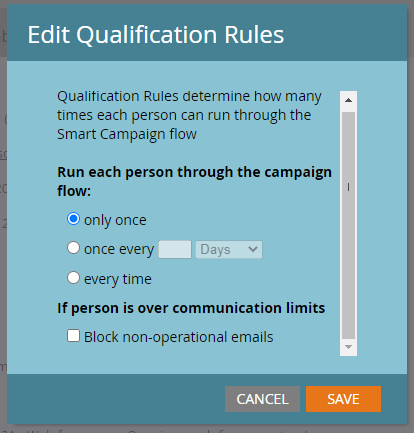Email notifications on forms
- Subscribe to RSS Feed
- Mark Topic as New
- Mark Topic as Read
- Float this Topic for Current User
- Bookmark
- Subscribe
- Printer Friendly Page
- Mark as New
- Bookmark
- Subscribe
- Mute
- Subscribe to RSS Feed
- Permalink
- Report Inappropriate Content
Has anyone experienced issues with email notifications not coming through from Marketo forms?
It seems to happen when the previous name and/or email address is already in Marketo. It doesn't trigger an email notification.
Is this something quite common, is there simply a setting for this?
Thanks in advance!
Solved! Go to Solution.
- Labels:
-
emails
-
Marketo Activities
-
notification
- Mark as New
- Bookmark
- Subscribe
- Mute
- Subscribe to RSS Feed
- Permalink
- Report Inappropriate Content
This should be set to "every time", if you want to receive notification every time a person fills out the form. 🙂
I think you may not need this for this campaign in particular, but just FYR: there's an another option in this dialog to let people filling out the form run through this campaign "once every x hours/days/months , etc." - example, if you choose once every 2 days, the qualifying person will flow through the campaign only once every 2 days - even if the person qualifies for the campaign more than once in this timeframe unlike the "every time" option, where-in the person flows through the campaign every time they qualify for it. Hope you find this helpful, happy to answer any questions you have in this regard.
- Mark as New
- Bookmark
- Subscribe
- Mute
- Subscribe to RSS Feed
- Permalink
- Report Inappropriate Content
We'd need more detail here. Marketo doesn't have any automatic notification of form fillouts; you'd need to have created a Smart Campaign for that. Chances are your SC is triggering on Person Created events only, not in the Filled Out Form activity.
- Mark as New
- Bookmark
- Subscribe
- Mute
- Subscribe to RSS Feed
- Permalink
- Report Inappropriate Content
Thank you for your response @SanfordWhiteman
Our smart list is currently set to trigger an email once "Fills out form" and the flow is to send us an email. So it seems as if this is set up correctly?
- Mark as New
- Bookmark
- Subscribe
- Mute
- Subscribe to RSS Feed
- Permalink
- Report Inappropriate Content
Our smart list is currently set to trigger an email once "Fills out form" and the flow is to send us an email. So it seems as if this is set up correctly?
As Darshil says, it must be Send Alert. Not Send Email.
But if you’ve been receiving emails to this point (and you know they’re from this specific campaign) then you must be using Send Alert already. The next question is if you’ve set up the Smart Campaign to allow people to run through multiple times. This is mandatory if you want the same person to qualify each time they fill out the form.
- Mark as New
- Bookmark
- Subscribe
- Mute
- Subscribe to RSS Feed
- Permalink
- Report Inappropriate Content
Sorry, my bad. You are correct, it is set up to send alert.
Would this be the setting to allow multiple times? I am assuming that because 'only once' is selected, this is the reason it's happening?
- Mark as New
- Bookmark
- Subscribe
- Mute
- Subscribe to RSS Feed
- Permalink
- Report Inappropriate Content
This should be set to "every time", if you want to receive notification every time a person fills out the form. 🙂
I think you may not need this for this campaign in particular, but just FYR: there's an another option in this dialog to let people filling out the form run through this campaign "once every x hours/days/months , etc." - example, if you choose once every 2 days, the qualifying person will flow through the campaign only once every 2 days - even if the person qualifies for the campaign more than once in this timeframe unlike the "every time" option, where-in the person flows through the campaign every time they qualify for it. Hope you find this helpful, happy to answer any questions you have in this regard.
- Mark as New
- Bookmark
- Subscribe
- Mute
- Subscribe to RSS Feed
- Permalink
- Report Inappropriate Content
I thought so!
Thank you very much for the help, I really appreciate it @Darshil_Shah1 and @SanfordWhiteman
- Mark as New
- Bookmark
- Subscribe
- Mute
- Subscribe to RSS Feed
- Permalink
- Report Inappropriate Content
Are you using Send Email flow step for email send? If you want to get notified you should use Send Alert Flow step, Send Email flow step triggers an email to the person filling out the form and not you.
- Copyright © 2025 Adobe. All rights reserved.
- Privacy
- Community Guidelines
- Terms of use
- Do not sell my personal information
Adchoices