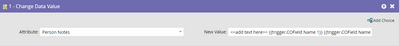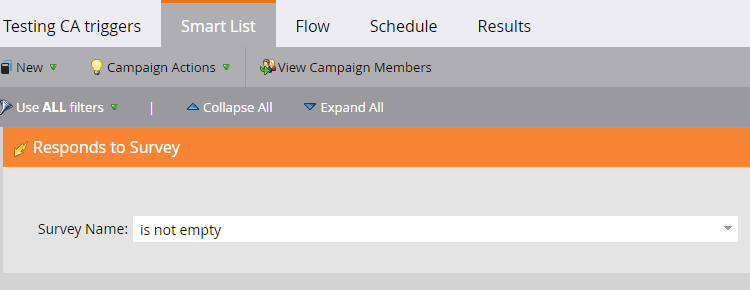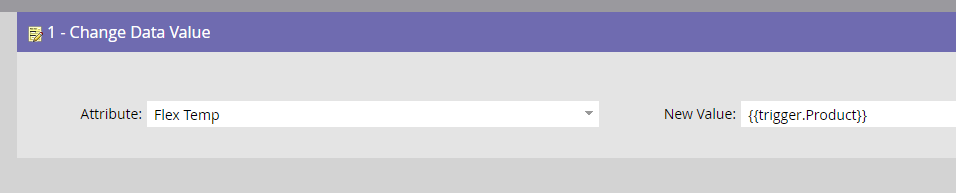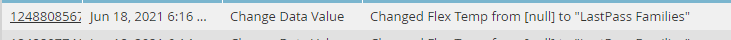Re: Use Marketo Custom Object tokens in Trigger Campaigns Flow Steps
- Subscribe to RSS Feed
- Mark Topic as New
- Mark Topic as Read
- Float this Topic for Current User
- Bookmark
- Subscribe
- Printer Friendly Page
- Mark as New
- Bookmark
- Subscribe
- Mute
- Subscribe to RSS Feed
- Permalink
- Report Inappropriate Content
Hi Marketo Community,
Recently went through one of the new things and wanted to share with the community.
Use Case- Want to Copy a value of Marketo Custom Object field while Trigger Campaign.
Solution- This can be achieved by using a Change Data Value Flow Step and using Trigger tokens in the New Value area.
Where the format of the token should be {{trigger.Custom Object Field Name}}. In the below example it is {{trigger.COField Name 1}} {{trigger.COField Name 2}}
Please Note- This will only work with Trigger Campaigns and work with the Trigger Campaign having a Trigger for the same custom object for which you want the fields in the Flow Step.
For example- Campaign Smart List- Added to ABC(custom object)
Campaign flow should be: CDV Attribute: Your Field and New Value should be {{trigger.Name of field under ABC object}}
Hope this helps. Feel free to share your suggestions as well, if I am mistaking somewhere.
Thanks 🙂
Solved! Go to Solution.
- Mark as New
- Bookmark
- Subscribe
- Mute
- Subscribe to RSS Feed
- Permalink
- Report Inappropriate Content
Flow support for TriggerObject with COs, though, was not always there.
- Mark as New
- Bookmark
- Subscribe
- Mute
- Subscribe to RSS Feed
- Permalink
- Report Inappropriate Content
Astounding. I have to test that. 🙂
Can it be that the trigger field value appears underlined red if the campaign has not yet been activated?
And do you know if "Added to Object" is the only trigger this works with? What about "Object is updated"? (these are the only triggers for Custom Objects, right?)
- Mark as New
- Bookmark
- Subscribe
- Mute
- Subscribe to RSS Feed
- Permalink
- Report Inappropriate Content
@AWmindtree @Michael_Florin @SanfordWhiteman , does this functionality work with "Object is updated"? I got it to work for "Added to Object," but my tests have failed so far for "Object is updated." I really, really want it to work.
- Mark as New
- Bookmark
- Subscribe
- Mute
- Subscribe to RSS Feed
- Permalink
- Report Inappropriate Content
does this functionality work with "Object is updated"? I got it to work for "Added to Object," but my tests have failed so far for "Object is updated." I really, really want it to work.
Unfortunately, it does not work to my knowledge (& supported by testing).
- Mark as New
- Bookmark
- Subscribe
- Mute
- Subscribe to RSS Feed
- Permalink
- Report Inappropriate Content
Thank you, @SanfordWhiteman . I just posted a related question. I appreciate your help!
- Mark as New
- Bookmark
- Subscribe
- Mute
- Subscribe to RSS Feed
- Permalink
- Report Inappropriate Content
I tested with Added to Object trigger and it was working with it. For Updated, Marketo does not log any activity so perhaps it might not work for update.
Also, I didn't face any scribbled line till the campaign was inactive.
Thanks
- Mark as New
- Bookmark
- Subscribe
- Mute
- Subscribe to RSS Feed
- Permalink
- Report Inappropriate Content
Yep, worked for me too!
But it seems the CO field you use in your CDV flow step has to have a value. In my first test that field was empty, so the trigger didn't fire.
So, thanks for posting this here! This shatters my illusion that Custom Object fields can't be accessed through tokens at all.
- Mark as New
- Bookmark
- Subscribe
- Mute
- Subscribe to RSS Feed
- Permalink
- Report Inappropriate Content
Hi @Michael_Florin
That's correct. I also tested with an empty field and the Campaign didn't fire.
So, the CO field should not be blank.
Hope this helps other members as well 🙂
- Mark as New
- Bookmark
- Subscribe
- Mute
- Subscribe to RSS Feed
- Permalink
- Report Inappropriate Content
Hey @AWmindtree -
inspired by your findings, I tested if probably Custom Activities could utilize trigger tokens to write values from the CA to the lead database. And in fact, that works too:
Trigger: ("Responds to Survey" is a Custom Activity that Qualtrics writes into our Marketo)
Flow Step: ("Product" is a field on that CA)
Result:
I think that opens a whole new world for Custom Activities. I was certainly not aware that this was an option.
- Mark as New
- Bookmark
- Subscribe
- Mute
- Subscribe to RSS Feed
- Permalink
- Report Inappropriate Content
Flow support for TriggerObject with COs, though, was not always there.
- Copyright © 2025 Adobe. All rights reserved.
- Privacy
- Community Guidelines
- Terms of use
- Do not sell my personal information
Adchoices