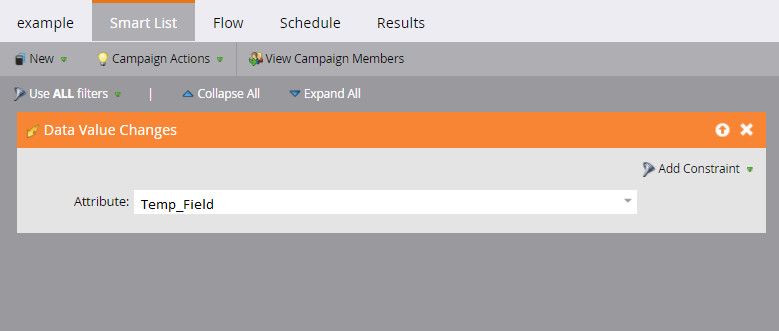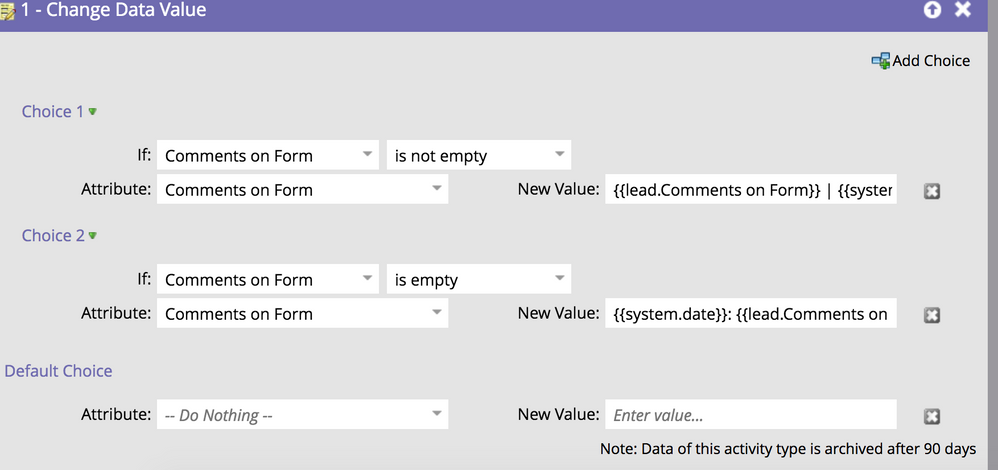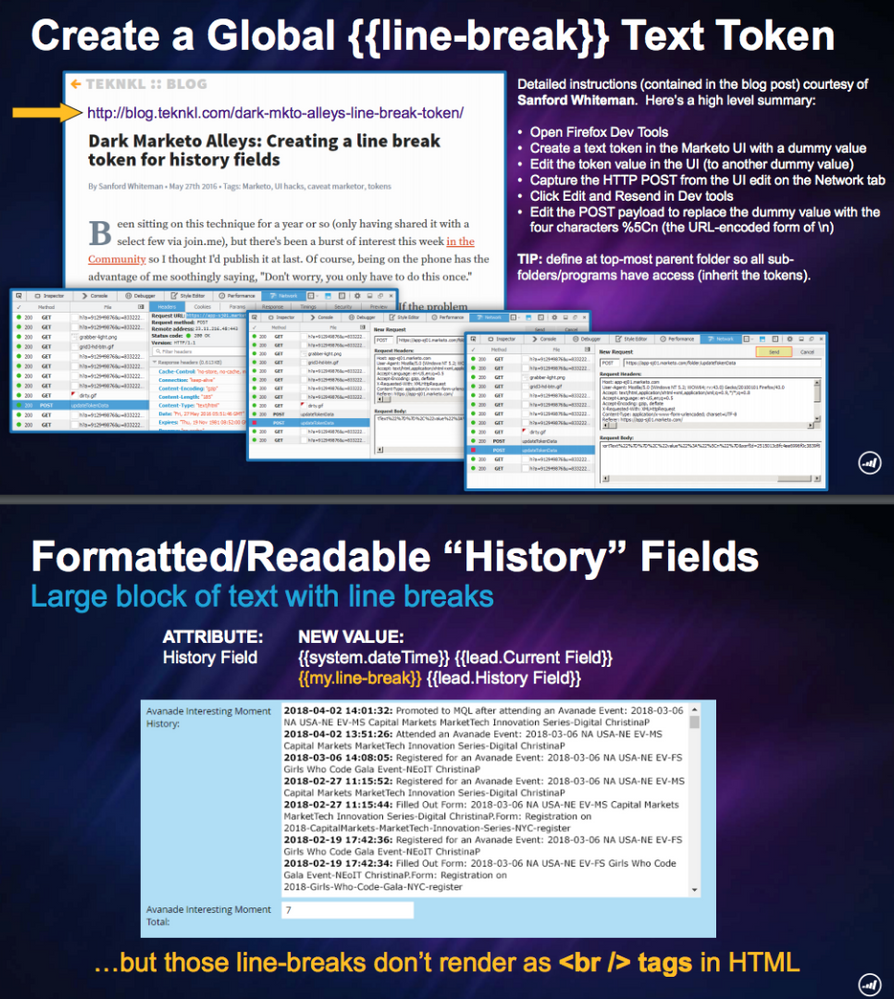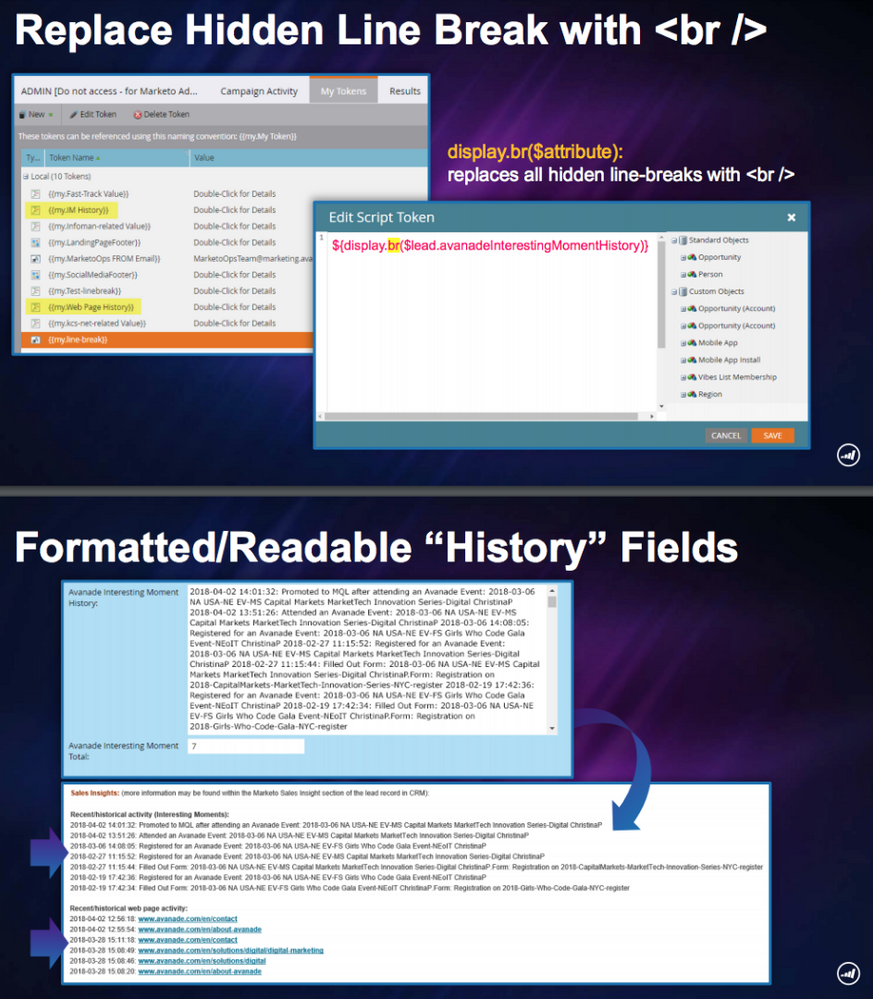Re: Use accumulating fields to improve your marketing automation efforts
- Subscribe to RSS Feed
- Mark Topic as New
- Mark Topic as Read
- Float this Topic for Current User
- Bookmark
- Subscribe
- Printer Friendly Page
- Mark as New
- Bookmark
- Subscribe
- Mute
- Subscribe to RSS Feed
- Permalink
- Report Inappropriate Content
In this article, I would like to present a problem I have encountered several times in the past few years. The problem involves storing information within Marketo fields (or any other marketing automation platform).
The Issue
We need to store data in a field and sync it with Salesforce. The data in the field is updated all the time from different sources. The historical information is valuable and needs to be visible both in Marketo and Salesforce.
For example, a "comment" field, which is used in a Marketo form (so the lead can write his comments) as well as in Salesforce (for the salesperson to write his comments); in this case, anytime someone updates the field, the old value is being overwritten, and all the previous data is lost.
Another note for this example: if you use the same field for your internal information and to collect information from a form, make sure is not marked as pre-filled in the form setup (It can cause a little bit of embarrassment if the lead will see what you wrote about him…).
The solution
- Create a custom field in Salesforce and make sure it syncs with Marketo. Name it as "historical" (in our example: "historical_comments").
- Create the following logic:
- If the historical field is empty – copy the data from a temp comments field into it.
- If the historical field is not empty - add the data from the temp comments field to the historical field.
- In both cases delete the data from the temp comments field.
3. Pay attention to the following:
- Use tokens in order to copy the data, you can use the system date and time token to monitor the changes.
- The text area field in Marketo can contain up to 32K characters, be aware that even that it’s a lot of space, it can reach that limit someday.
Here are a couple of screenshots to make the process clear:
Use accumulating fields to improve your marketing automation efforts - Responsive Marketing
We are here for any questions,
Ronen Wasserman
- Mark as New
- Bookmark
- Subscribe
- Mute
- Subscribe to RSS Feed
- Permalink
- Report Inappropriate Content
Another note is that many people would refer to these temporary or temp fields as proxy fields that are intended to hold short-term data and either be cleared out as part of your flow steps or simply overwritten and are never taken into account for reporting purposes.
I have utilized proxy fields for string, datetime, and otherwise in the past and have usually set them up as a CYA for one-off needs.
- Mark as New
- Bookmark
- Subscribe
- Mute
- Subscribe to RSS Feed
- Permalink
- Report Inappropriate Content
Yeah we have form fillouts, list uploads, etc. update the temp field, then the temp field change triggers concatenation on the real field. For example, my Marketo/SFDC field form contact form comments is Comments on Form. But the web form writes to Comments on Form Import.
Marketo Champion & Adobe Community Advisor
- Mark as New
- Bookmark
- Subscribe
- Mute
- Subscribe to RSS Feed
- Permalink
- Report Inappropriate Content
Sanford Whiteman wrote a great blog post awhile back that helps make these type of fields more readable by adding a line break token:
https://blog.teknkl.com/dark-mkto-alleys-line-break-token/
Requires a bit of digging into firefox inspector but once setup it is very useful for cases like this.
- Mark as New
- Bookmark
- Subscribe
- Mute
- Subscribe to RSS Feed
- Permalink
- Report Inappropriate Content
This line-break hack has been so beneficial in being able to store readable values in Marketo. In addition to this, there's another technique (by Sanford, of course) to render the hidden line-break into a <br> tag so that this same information can be made readable in our real-time alerts. I spoke to this in great detail during my Summit presentation:
icloud.com/iclouddrive/0mnQav2T-hlvd5EpWdE0gboIQ#Dan_Stevens_-_Strengthening_Sales_Marketing_Alignment.pdf
- Mark as New
- Bookmark
- Subscribe
- Mute
- Subscribe to RSS Feed
- Permalink
- Report Inappropriate Content
This is called "concatenation".
I would also note that many people use the Person Notes or Comments fields if they exist in their system already.
I would also be careful that while the Trigger will do what is expected here, most people will use this as the flow steps from a Form Fill rather than looking at this field change directly.
- Copyright © 2025 Adobe. All rights reserved.
- Privacy
- Community Guidelines
- Terms of use
- Do not sell my personal information
Adchoices