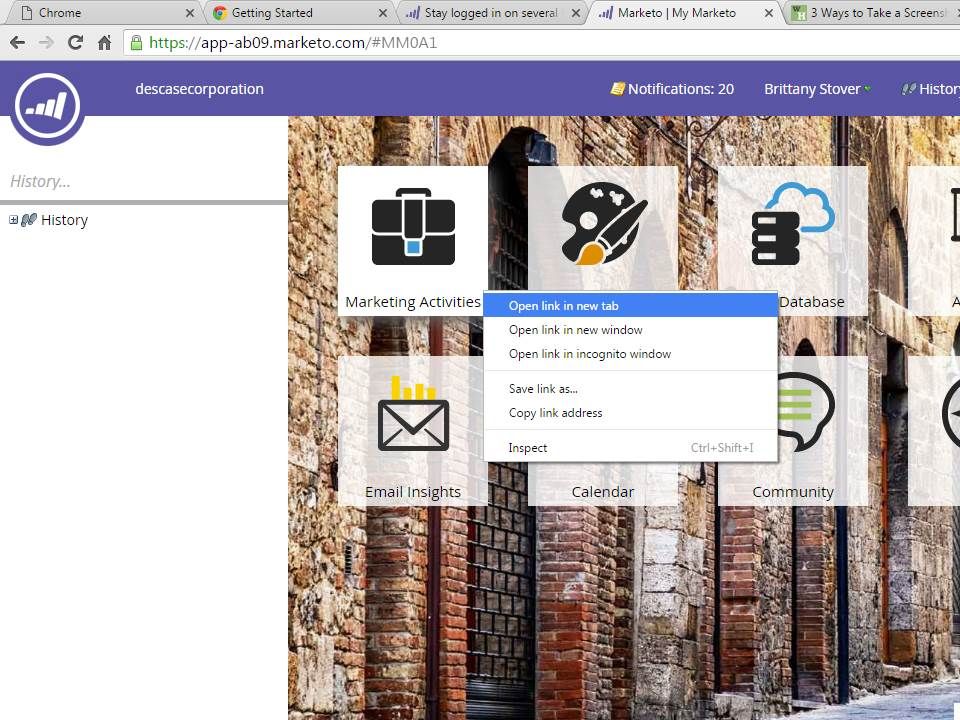Re: Stay logged in on several tabs
- Subscribe to RSS Feed
- Mark Topic as New
- Mark Topic as Read
- Float this Topic for Current User
- Bookmark
- Subscribe
- Printer Friendly Page
- Mark as New
- Bookmark
- Subscribe
- Mute
- Subscribe to RSS Feed
- Permalink
- Report Inappropriate Content
Hi,
How do I stay logged in on several tabs?
If I open Marketo in one tab and then in a second tab, Marketo requires me to log in again in the new, second, tab. Once I do this, of course, the first tab expires.
So how can I work with Marketo in multiple tabs?
Thanks for your help!
Best,
Axel
Solved! Go to Solution.
- Mark as New
- Bookmark
- Subscribe
- Mute
- Subscribe to RSS Feed
- Permalink
- Report Inappropriate Content
I always work in multiple tabs in Chrome. The best way to do it is to either right click on the tab and click "duplicate" or right click on a menu item from the drop down and click "open in new tab." If you are using a bookmarked login.marketo.com, it's going to ask you to login every time
- Mark as New
- Bookmark
- Subscribe
- Mute
- Subscribe to RSS Feed
- Permalink
- Report Inappropriate Content
I'm going to go ahead and chime in that this is a huge problem for me. I can't open more than one "main" Marketo tab or I will be logged out completely from all of them. Yeah, I guess I shouldn't have gotten in the habit of using too many tabs, opening the same service in multiple tabs etc. But guess what - I'm a 36 year old man who's been using the internet for 25 years, as are many users, and I have this issue with no other service. This is a hard workflow to adapt to.
Can anyone comment on whether this is an issue with SSO/federated login that I could probably work out by having IT just give me a traditional login or password? I need to be able to open a new tab and just work, I don't have time go stop and go through things when there are so many things I'm working on.
- Mark as New
- Bookmark
- Subscribe
- Mute
- Subscribe to RSS Feed
- Permalink
- Report Inappropriate Content
@ayaspan ,
I typically have several tabs open for a single Marketo instance. Be aware however that if you swap instances, then all the open tabs that refer back to the first instance will die a horrible death.
If you need to work in multiple instances simultaneously, create multiple chrome profiles and open up each instance in a different profile.
Regards
Jo
- Mark as New
- Bookmark
- Subscribe
- Mute
- Subscribe to RSS Feed
- Permalink
- Report Inappropriate Content
Thank you. But yeah, it's all in one instance. I only have access to one, for my full-time employer.
I sign in through office.com, which take me to the instance, what I'll call the "main tab". When I click to edit a draft, a new tab opens. I can work on any number of email drafts/tabs with one active "main tab". But if I, either intentionally or absent-mindedly, open up another "main tab" in the same instance through the same method (office.com), either in the same or a different window, all Marketo tabs will sign me out. And I usually need to click on the app in Office.com 3-5 times to log in, which seems like a separate issue but maybe isn't.
- Mark as New
- Bookmark
- Subscribe
- Mute
- Subscribe to RSS Feed
- Permalink
- Report Inappropriate Content
This isn’t a problem with SSO in general, since I was just remote-controlling someone’s machine who’s logged in via AD SSO a few mins ago.
- Mark as New
- Bookmark
- Subscribe
- Mute
- Subscribe to RSS Feed
- Permalink
- Report Inappropriate Content
Thanks, good to know! I might still ask my IT people to find another way of signing in.
- Mark as New
- Bookmark
- Subscribe
- Mute
- Subscribe to RSS Feed
- Permalink
- Report Inappropriate Content
I've worked with Marketo open in several different tabs without issue. Use my quick Command + Click to open several sections! This is as a Mac user on Chrome.
I have noticed that you cannot open Admin in separate tabs; it overtakes your current screen.
- Mark as New
- Bookmark
- Subscribe
- Mute
- Subscribe to RSS Feed
- Permalink
- Report Inappropriate Content
Hi,
Thank you all for your help! Glad that I could also help some of you through this question.
Best,
Axel
- Mark as New
- Bookmark
- Subscribe
- Mute
- Subscribe to RSS Feed
- Permalink
- Report Inappropriate Content
Copy and Paste a URL from an open session to a new tab. If you open up a new session from a new tab it'll log you out of your old session. I keep multiple windows open on multiple instances as well, the trick is to Copy Paste and never go from a bookmark.
- Mark as New
- Bookmark
- Subscribe
- Mute
- Subscribe to RSS Feed
- Permalink
- Report Inappropriate Content
I always work in multiple tabs in Chrome. The best way to do it is to either right click on the tab and click "duplicate" or right click on a menu item from the drop down and click "open in new tab." If you are using a bookmarked login.marketo.com, it's going to ask you to login every time
- Mark as New
- Bookmark
- Subscribe
- Mute
- Subscribe to RSS Feed
- Permalink
- Report Inappropriate Content
Hi Sydney,
You're right! The bookmark was the issue, since it works with - right click - open in new tab. I'm used from other tools and systems or even from sites like Facebook, that it recognizes that you're logged in and then directly forwards you to the homepage.
Thanks for this obvious hint.
Best,
Axel
- Mark as New
- Bookmark
- Subscribe
- Mute
- Subscribe to RSS Feed
- Permalink
- Report Inappropriate Content
A good way to open the second tab would be to drop the Marketo logo menu, and right click on the area you desire (i.e. Marketing Activities). This usually works best for me!
Opening the main login screen may cause the issue with cookies, etc.
- Mark as New
- Bookmark
- Subscribe
- Mute
- Subscribe to RSS Feed
- Permalink
- Report Inappropriate Content
I use Marketo in multiple tabs. This question is relative to how a person uses tabs and/or knows how to use tabs. For example, don't edit a draft of an email (same email) in 2 different tabs.
The question that I have here is, how do you open Marketo in the second tab?
- Mark as New
- Bookmark
- Subscribe
- Mute
- Subscribe to RSS Feed
- Permalink
- Report Inappropriate Content
I normally right click on any of the programs or reports I am working in and select open link in a new tab.
- Mark as New
- Bookmark
- Subscribe
- Mute
- Subscribe to RSS Feed
- Permalink
- Report Inappropriate Content
You can do that? Marketo has their special in browser menu that pops up for me...
- Mark as New
- Bookmark
- Subscribe
- Mute
- Subscribe to RSS Feed
- Permalink
- Report Inappropriate Content
you can ![]()
- Mark as New
- Bookmark
- Subscribe
- Mute
- Subscribe to RSS Feed
- Permalink
- Report Inappropriate Content
I see... so basically the same as I mentioned with the drop menu!
I misunderstood when you said "programs or reports"
- Mark as New
- Bookmark
- Subscribe
- Mute
- Subscribe to RSS Feed
- Permalink
- Report Inappropriate Content
Yea, I open new tabs via the drop-down. Like you suggest above, Geoff.
- Mark as New
- Bookmark
- Subscribe
- Mute
- Subscribe to RSS Feed
- Permalink
- Report Inappropriate Content
Strange... I always have at least 5 Marketo tabs open in the same browser, and have never had an issue. That would be incredibly frustrating for me. Maybe check your settings?
I'd love to hear if other people have similar issues as you, or if they're able to work the same way that I do.
- Mark as New
- Bookmark
- Subscribe
- Mute
- Subscribe to RSS Feed
- Permalink
- Report Inappropriate Content
I also work with multiple tabs open and do not experience this issue. Could it be that you are letting one "expire" because you are not using it as often which will then make all windows expire... Just a thought
- Mark as New
- Bookmark
- Subscribe
- Mute
- Subscribe to RSS Feed
- Permalink
- Report Inappropriate Content
I use Marketo in multiple tabs on literally tens of instances over the past 6 years and never had any problem. So does the rest of my team. We are using Chrome or FF.
I gather this is coming from cookie setting in the browser.
-Greg
- Copyright © 2025 Adobe. All rights reserved.
- Privacy
- Community Guidelines
- Terms of use
- Do not sell my personal information
Adchoices