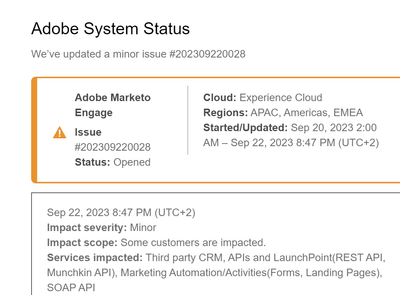SFDC campaign not showing in Marketo
- Subscribe to RSS Feed
- Mark Topic as New
- Mark Topic as Read
- Float this Topic for Current User
- Bookmark
- Subscribe
- Printer Friendly Page
- Mark as New
- Bookmark
- Subscribe
- Mute
- Subscribe to RSS Feed
- Permalink
- Report Inappropriate Content
Hello, Marketo community!
I typically incorporate SFDC campaigns as flow steps in some of my Smart Campaigns, and I don't utilize SFDC campaigns at the program level.
Usually, when I create a campaign in Salesforce, it becomes available as an option in the Marketo flow within a few minutes, usually within 10 to 15 minutes.
However, I created a Salesforce campaign this morning, approximately 5 hours ago, and it still hasn't appeared as an option in the Marketo flow step "Add to SFDC campaign" picklist.
I've followed the same process countless times before, and it has consistently worked. I haven't deviated from my usual procedure this time. Additionally, there are no sync error messages appearing on either platform.
Do you have any insights into what might be causing this issue?
Solved! Go to Solution.
- Mark as New
- Bookmark
- Subscribe
- Mute
- Subscribe to RSS Feed
- Permalink
- Report Inappropriate Content
@ThaísMacedo, the issue pertaining to CRM and API sync was resolved over the weekend. If everything checks out regarding the campaign setup, SFDC, and campaign sync being active, you should now see the campaign appearing in the dropdown.
- Mark as New
- Bookmark
- Subscribe
- Mute
- Subscribe to RSS Feed
- Permalink
- Report Inappropriate Content
@ThaísMacedo, the issue pertaining to CRM and API sync was resolved over the weekend. If everything checks out regarding the campaign setup, SFDC, and campaign sync being active, you should now see the campaign appearing in the dropdown.
- Mark as New
- Bookmark
- Subscribe
- Mute
- Subscribe to RSS Feed
- Permalink
- Report Inappropriate Content
I'd suggest to subscribe to status updates at https://status.adobe.com/. Currently there are issues with the API and CRM integration.
- Mark as New
- Bookmark
- Subscribe
- Mute
- Subscribe to RSS Feed
- Permalink
- Report Inappropriate Content
Hi, @ThaísMacedo
Could you please check if the Salesforce campaign is marked as "Active" on Salesforce? If yes, please check if sync between Marketo and Salesforce is not disabled. If not, there must be a large sync backlog for which you need to investigate further.
- Copyright © 2025 Adobe. All rights reserved.
- Privacy
- Community Guidelines
- Terms of use
- Do not sell my personal information
Adchoices