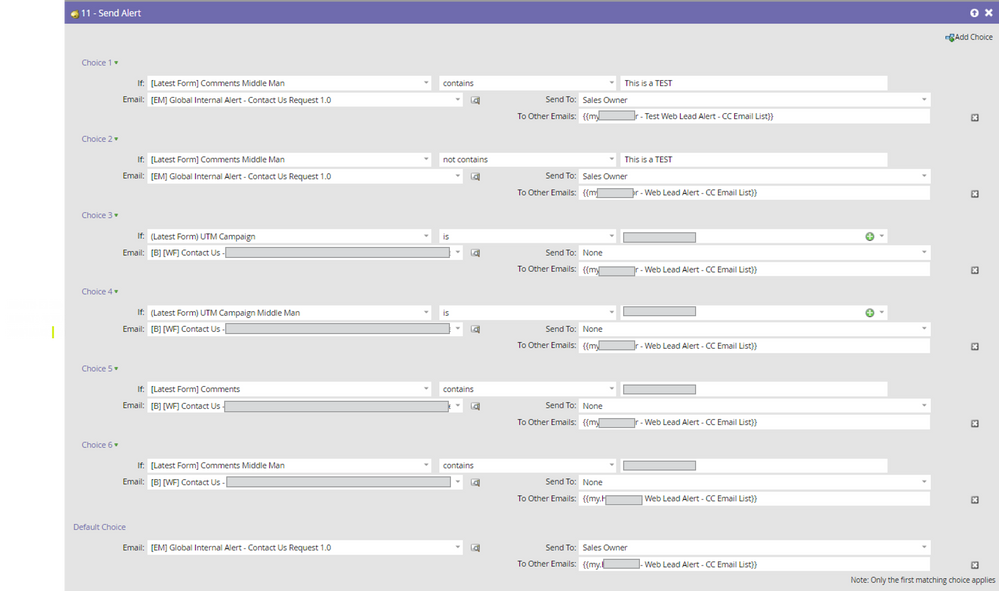Re: Send Alert to "None" but "To Other Emails" not working
- Subscribe to RSS Feed
- Mark Topic as New
- Mark Topic as Read
- Float this Topic for Current User
- Bookmark
- Subscribe
- Printer Friendly Page
- Mark as New
- Bookmark
- Subscribe
- Mute
- Subscribe to RSS Feed
- Permalink
- Report Inappropriate Content
Hi All -
I am having some issues with a Send Alert flow step that has several Choices and seems to skip over some and goes through the default for a reason I can't figure out. The choices being skipped are set to "Send To: None" but "To Other Emails: some other emails". We are basically looking to not have the alert go to a Sales Owner or Account Owner in certain circumstances but to "Other Emails".
Any ideas on why these choices would get skipped when they shouldn't?
See my attached screenshot
Solved! Go to Solution.
- Labels:
-
Products
- Mark as New
- Bookmark
- Subscribe
- Mute
- Subscribe to RSS Feed
- Permalink
- Report Inappropriate Content
So I just copied the values that were in the flow steps choices, pasted back over, and click them in the drop down that pops up and that solved it. Weird.
- Mark as New
- Bookmark
- Subscribe
- Mute
- Subscribe to RSS Feed
- Permalink
- Report Inappropriate Content
How are the values displayed in the token you are using for the to other emails. I just tested this and as long as you have a comma and space between email addresses, it should send.
- Mark as New
- Bookmark
- Subscribe
- Mute
- Subscribe to RSS Feed
- Permalink
- Report Inappropriate Content
The token is functioning properly.
- Mark as New
- Bookmark
- Subscribe
- Mute
- Subscribe to RSS Feed
- Permalink
- Report Inappropriate Content
(space doesn't matter FYI)
- Mark as New
- Bookmark
- Subscribe
- Mute
- Subscribe to RSS Feed
- Permalink
- Report Inappropriate Content
How sure are you that the token value is formatted correctly?
Believe you can only have commas between email addresses in that box at the Program My Token level.
- Mark as New
- Bookmark
- Subscribe
- Mute
- Subscribe to RSS Feed
- Permalink
- Report Inappropriate Content
Let's not get distracted by the use of Add Choice. Does this exact same token work when there's only a single default choice?
How are you verifying that the leads should have qualified for choice B or C, instead of the default, at the exact time the campaign ran? Are you sure you don't have a race condition where values are not populated at the time you look for them?
- Mark as New
- Bookmark
- Subscribe
- Mute
- Subscribe to RSS Feed
- Permalink
- Report Inappropriate Content
Hi Sanford. Yes the token functions properly. I also did check that those values are populated before the Send Alert Flow Step does get executed and they do. Is this simply not a functionality when using the Send Alert Flow Step? Do you have to select Sales Owner or Account Owner
- Mark as New
- Bookmark
- Subscribe
- Mute
- Subscribe to RSS Feed
- Permalink
- Report Inappropriate Content
Yes the token functions properly.
Meaning it sends to all leads in the list if there's only one Send Alert option (i.e. you don't hit Add Choice and there's only one possible list of recipients)?
Is this simply not a functionality when using the Send Alert Flow Step? Do you have to select Sales Owner or Account Owner
No, it works perfectly fine for me, which is why I think something else is happening -- either your token itself is broken (should be comma-delimited) or people aren't qualifying for your choices -- not that the token doesn't work.
also did check that those values are populated before the Send Alert Flow Step does get executed and they do
How are you checking the order of operations? You can only use the token in a trigger, so you have to be using Request Campaign to trigger this campaign if the values are already settled on the lead.
- Mark as New
- Bookmark
- Subscribe
- Mute
- Subscribe to RSS Feed
- Permalink
- Report Inappropriate Content
Meaning it sends to all leads in the list if there's only one Send Alert option (i.e. you don't hit Add Choice and there's only one possible list of recipients)?
Just tried that and the token functions properly. It is comma-delimited.
How are you checking the order of operations? You can only use the token in a trigger, so you have to be using Request Campaign to trigger this campaign if the values are already settled on the lead.
This is a trigger campaign, triggered by a web form fill out in which UTM campaign and form comments get populated upon creation. I looked into the activity logs of each test and those fields do populate before the alert is sent. The Sent Alert activity is at the top of the activity log.
- Mark as New
- Bookmark
- Subscribe
- Mute
- Subscribe to RSS Feed
- Permalink
- Report Inappropriate Content
It must not be reading those field values for some reason
- Mark as New
- Bookmark
- Subscribe
- Mute
- Subscribe to RSS Feed
- Permalink
- Report Inappropriate Content
Trigger the campaign on Data Value Changes, not on Fills Out Form.
Then fill out the form as an existing lead and report your results.
- Mark as New
- Bookmark
- Subscribe
- Mute
- Subscribe to RSS Feed
- Permalink
- Report Inappropriate Content
Just ran that test. The Data Value Changes trigger campaign was triggered but still have the same issue of the wrong alert being sent.
- Mark as New
- Bookmark
- Subscribe
- Mute
- Subscribe to RSS Feed
- Permalink
- Report Inappropriate Content
Well, that's pretty out of character. ![]()
I can't repro anything like this.
Clearly it's not the token itself but rather that the data values aren't being considered in the choices; I would guess you're looking at the wrong fields b/c everything else falls in line with expectations. Double, triple-check the fields is what I'd do.
- Mark as New
- Bookmark
- Subscribe
- Mute
- Subscribe to RSS Feed
- Permalink
- Report Inappropriate Content
So I just copied the values that were in the flow steps choices, pasted back over, and click them in the drop down that pops up and that solved it. Weird.
- Mark as New
- Bookmark
- Subscribe
- Mute
- Subscribe to RSS Feed
- Permalink
- Report Inappropriate Content
Thanks for all the troubleshooting help. I checked the fields and values about a hundred times. I will be working on this with support and post an update of my findings.
- Mark as New
- Bookmark
- Subscribe
- Mute
- Subscribe to RSS Feed
- Permalink
- Report Inappropriate Content
Can you try leaving the "Send To" field blank, as opposed to stating None?
- Mark as New
- Bookmark
- Subscribe
- Mute
- Subscribe to RSS Feed
- Permalink
- Report Inappropriate Content
Just tried that but unfortunately they seem to still get skipped over them and send the wrong alert.
- Mark as New
- Bookmark
- Subscribe
- Mute
- Subscribe to RSS Feed
- Permalink
- Report Inappropriate Content
I was just going to ask that same thing ![]() I usually leave it blank when I do Send Alerts.
I usually leave it blank when I do Send Alerts.
- Mark as New
- Bookmark
- Subscribe
- Mute
- Subscribe to RSS Feed
- Permalink
- Report Inappropriate Content
Are you sure it is hitting the default step and not just qualifying on Choice 2? Choice 2 is the same email send set up as the default. Since you have "not contains This is a TEST", you could have a records qualifying for this choice even if that field is blank.
- Mark as New
- Bookmark
- Subscribe
- Mute
- Subscribe to RSS Feed
- Permalink
- Report Inappropriate Content
That was one mistake but now it doesn't send any alert to "The Other Emails"
- Mark as New
- Bookmark
- Subscribe
- Mute
- Subscribe to RSS Feed
- Permalink
- Report Inappropriate Content
So...the other emails token isn't working in any of the Choices? Are the emails in that lead alert list all valid? Are they separated by either a comma or a semicolon?
- Copyright © 2025 Adobe. All rights reserved.
- Privacy
- Community Guidelines
- Terms of use
- Do not sell my personal information
Adchoices