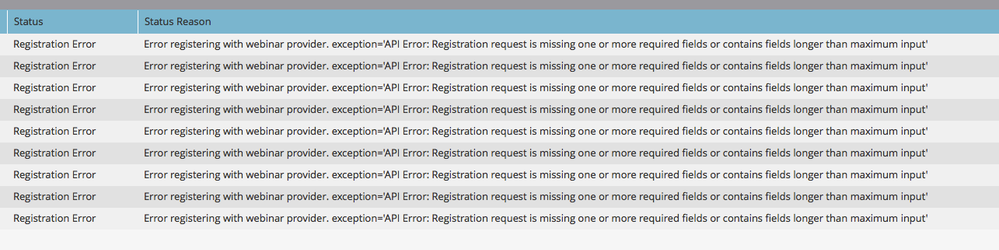Re: Registration Error...Is there a fix?
- Subscribe to RSS Feed
- Mark Topic as New
- Mark Topic as Read
- Float this Topic for Current User
- Bookmark
- Subscribe
- Printer Friendly Page
- Mark as New
- Bookmark
- Subscribe
- Mute
- Subscribe to RSS Feed
- Permalink
- Report Inappropriate Content
I've read through multiple discussions on registration error, but haven't found a solution to the problem. I don't understand why it even happens; it seems to happen randomly with no real pattern.
We use GTW and it seems to happen even when the connection with Marketo is active. Has anyone found the reason for this?
I've read it can also happen when the required fields are not filled out (First, Last, and Company) but our webinar forms require these three fields. Plus I've seen leads with all those fields populated still end up with the wrong status.
Here is the error I always see but can't seem to figure out why it's happening:
Has anyone else been able to diagnose this error?
Thanks,
Kevin
- Mark as New
- Bookmark
- Subscribe
- Mute
- Subscribe to RSS Feed
- Permalink
- Report Inappropriate Content
In my case it definitely wasn't a special characters issue. For example, the last name Mondragon kept breaking the API, even when I tried to register the lead manually with no special characters. At one point I tried registering the lead on the GTW side and last name box went red saying Last name required, even though I'd typed Mondragon in and it was visible in the field. Yet when I used all lead details, including email, and substituted my last name for lead's last name, registrations went through without error/causing disconnect. Then would update to their real details in Marketo DB (Note: this did create unexpected problems, as the lead later went on to a GoToMeeting call and was asked by an associate if she'd recently married/changed her last name, because GTM showed her as Wilson instead of Mondragon. Hadn't occured to me that my hack would overwrite her GTM profile).
We ran 4 webinars in January and were constantly dealing with this. Put in support call to Marketo but just felt like I got the runaround, asking me to do things I'd already done with a previous support person, not reading through my case thread on support handover, asking me to do things that were opposite of what I'd been asked to do. In end I just gave up replying cause it felt like they were just guessing. After 4 weeks it wasn't solved. I just had to sit with Launchpoint open in my browser all day and periodically refresh for peace of mind that it wasn't broken...plus set up the Alert Amy Connor mentions above.
I found this online and we did try ticking/unticking additional fields box in Launchpoint. Didn't seem to make a difference for us, but maybe we were unlucky: Extension is passing first name, last name and email only to Citrix, if other fields are marked as r...
Perhaps this is useful too? Help | Training | Salesforce
Maybe if we're using Marketo forms we should untick the Enable Additional Fields (Company Name, Job Title) box in Launchpoint and make sure that ONLY names and email fields are ticked on the Citrix/GTW side in the Registrations tab?
- Mark as New
- Bookmark
- Subscribe
- Mute
- Subscribe to RSS Feed
- Permalink
- Report Inappropriate Content
Does the lead data have a symbol in it? Most all of our registration errors are caused by "invalid" symbols in the name, title, or email. For example, if there is pipe "|" in the title, or if there's an extra space in the email (e.g. person @company.com) and so on and so forth. Other reasons (aside from missing field) could be that the field data is too long, for example we just got a webinar registration error because a job title was 35 characters "Beredskapskoordinator Luftambulanse" which was rejected by GTW.
- Mark as New
- Bookmark
- Subscribe
- Mute
- Subscribe to RSS Feed
- Permalink
- Report Inappropriate Content
I recently found this was an issue in GTW registrations from Marketo forms. I can confirm that the special character "|" or pipe, somehow breaks the form integration. After taking this out of the field, the registration API call works.
- Mark as New
- Bookmark
- Subscribe
- Mute
- Subscribe to RSS Feed
- Permalink
- Report Inappropriate Content
In my case, not that you can see from the inputs. It could be that registrants are entering special characters that aren't passing over to Marketo, like accent marks on names. Read yesterday that many forms struggle with Spanish names. One of the names that was definitely breaking the integration over the weekend was Mondragon. No visible atypical characters, but when I tried to reregister the lead, integration broke and status came through as Registration Error. When I replaced only the lead's last name with my own (all other details and UTM used same), Registration Error updated to Registered and no integration break. So I then just overwrote Wilson in Marketo profile with Mondragon again. But not a long-term solution. Ideally lead will register for other things in future. Don't want then encountering this same headache of 'Am I registered? Where's my confirmation email?' every time! Too much friction in the UX.
- Mark as New
- Bookmark
- Subscribe
- Mute
- Subscribe to RSS Feed
- Permalink
- Report Inappropriate Content
Always good when form authors have no concept of real-world values. *eyeroll*
- Mark as New
- Bookmark
- Subscribe
- Mute
- Subscribe to RSS Feed
- Permalink
- Report Inappropriate Content
Yeah, not sure why GoToWebinar rejects it. ![]()
- Mark as New
- Bookmark
- Subscribe
- Mute
- Subscribe to RSS Feed
- Permalink
- Report Inappropriate Content
I've run in to the same problem this week. When setting up the webinar initially and testing it, I was having issues with my test registration syncing through. I then noticed in Launchpoint that GTW had become inactive (God knows when/how long ago...why are there no auto ALERTs when APIs fail/disconnect?!). So I re-signed in, it went to Active status, and all was good to go. Over 40 people registered just fine via our embededd Marketo form in our Wordpress site. Then 2 days ago our first invite for event went to DB and next morning we spotted 77 Registration Errors out of about 140 new registrations. Once again...API had disconnected, I re-signed in to GTW via Launchpoint and it went back to active. At the minute I'm trying to figure out how to get these registrants their unique joining link. Our comms are all branded. We don't use GTW default autoresponders.
As we had all registrant details, we just opened the GTW registration link/page and manually entered each person there. My assumption was that GTW would sync to Marketo, registration status would update from Registration Error to Registered, and either our Registration Confirmation would fire automatically per normal...or worst case I could manually create a one-off campaign to send the affected group their confirmation.
But the registrations made through GTW won't sync over to Marketo, even when I do a forced Refresh from Event Provider.
Am now going to try manually registering them through our website UI/Marketo form and see if that works...but what a pain in the arse.
- Mark as New
- Bookmark
- Subscribe
- Mute
- Subscribe to RSS Feed
- Permalink
- Report Inappropriate Content
Agree that it's super frustrating that there's no alert when a Launchpoint service becomes disconnected. I can't answer the original question, but I have a suggestion about notifications. I have a smart campaign that sends an alert to all Marketo Admins any time there's a registration error.
Smart List: Program Status Changes, New Program Status = Registration Error
Flow: Send Alert "AL Webinar Error"
Alert Body:
Webinar Registration Error
Email: {{lead.Email Address:default=}}
Please refresh the GoToWebinar connection in Admin, and then try to change the person's program status. If that doesn't work, contact Marketo Support and GoToWebinar support. However, if the webinar has already passed but the registration page is still live, that is the cause of the error.
{{SP_Send_Alert_Info}}
Webinar Program: {{trigger.Name}}
Marketo Champion & Adobe Community Advisor
- Mark as New
- Bookmark
- Subscribe
- Mute
- Subscribe to RSS Feed
- Permalink
- Report Inappropriate Content
Hi Kevin,
I had the same issue yesterday, and the same Error message as you have provided in the screenshot. I asked Marketo support and they have been very helpful. In my case, the form fields First Name and Last Name were progressive profiling, and I changed they to always be visible. GTW needs all three in order to get the registered status. Please check that.
- Mark as New
- Bookmark
- Subscribe
- Mute
- Subscribe to RSS Feed
- Permalink
- Report Inappropriate Content
Posting a quick update:
I looked through the different error codes that cause registration error in our instance and can't find a single root cause. We get quite a few for our larger webinars and the field team is tired of continually manually changing these people. So, I've decided to just add a flow step as part of each program to automatically switch people from Registration Error to Registered.
Been doing this for a couple weeks so far and haven't found an issue yet.
- Mark as New
- Bookmark
- Subscribe
- Mute
- Subscribe to RSS Feed
- Permalink
- Report Inappropriate Content
Did you ask Support?
If you click on the # there, does it say more about it?
If you check the fields in question, is the string too long for GTW?
- Mark as New
- Bookmark
- Subscribe
- Mute
- Subscribe to RSS Feed
- Permalink
- Report Inappropriate Content
Hi Josh,
I have not reached out to Support yet but will if I can't find a solution here.
The # doesn't give any more info.
I can't imagine the string being too long for GTW. I have people who first entered our database through the webinar form so are only asked Name, email, and company and have standard values in there (such as Mark Eto, Marketo, meto@marketo.com) that have that same error.
- Copyright © 2025 Adobe. All rights reserved.
- Privacy
- Community Guidelines
- Terms of use
- Do not sell my personal information
Adchoices