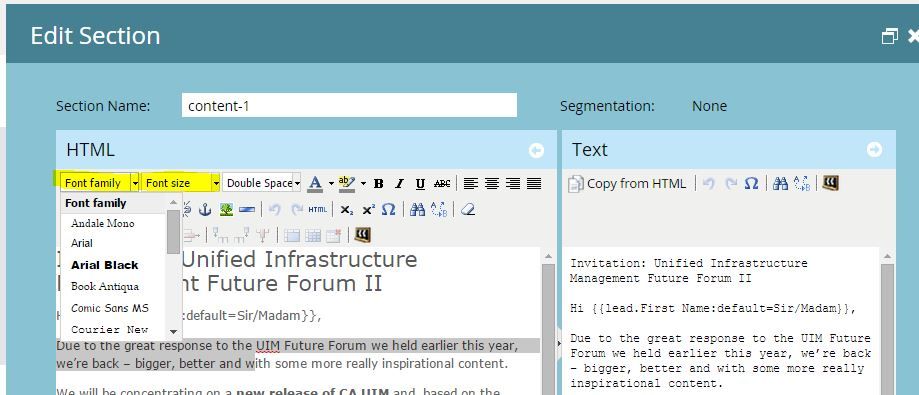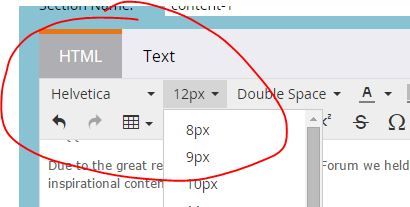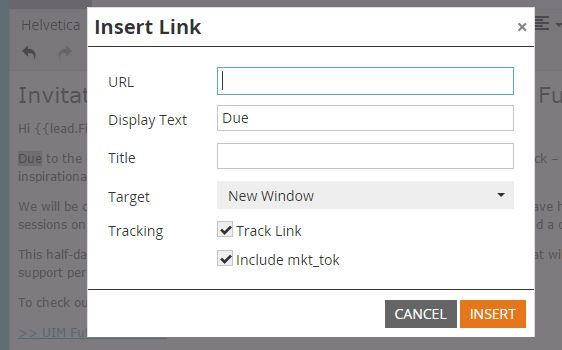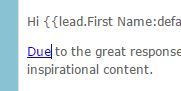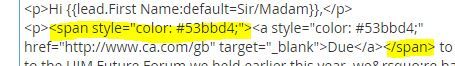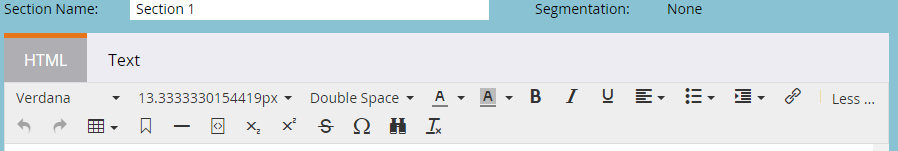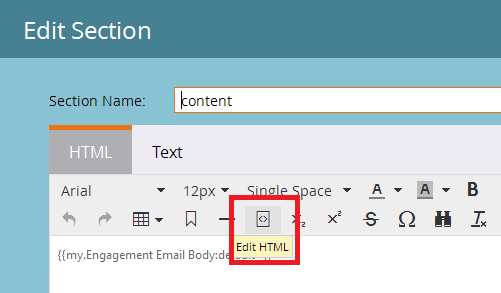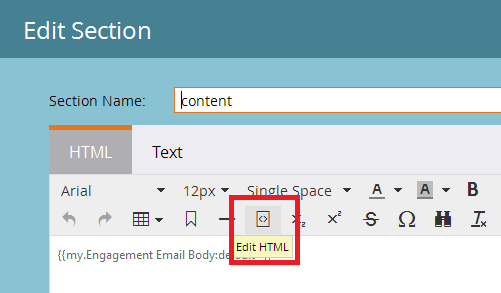Re: New Email Editor :(
- Subscribe to RSS Feed
- Mark Topic as New
- Mark Topic as Read
- Float this Topic for Current User
- Bookmark
- Subscribe
- Printer Friendly Page
- Mark as New
- Bookmark
- Subscribe
- Mute
- Subscribe to RSS Feed
- Permalink
- Report Inappropriate Content
Playing with the new email editor and there are a few good things but also some stuff that needs to be improved.
- It was better to be able to see html vs text side-by-side (so you can see if something has been copied or not). This is useful for me because I have a lot of people who forget to do this and also sometimes the alignment doesn't come across very well.
- Find and Replace - can this not also be added into the code view?
- Font / Font Size selection - There used to be a "None" feature which was very helpful if for example you wanted to change back to your templates default size. You could just choose "Font size" and it would pick up the default template specified size.
Also, for example we use a 13px font (which is not an option in the drop down list ) so now if out users change the font size, we cannot fix this without going into the code and changing it manually. - Half the icons are missing until you click more. I use the code view a lot because our users who are not html savvy screw up the code. Yes, we have told them on numerous occasions to paste content as plain text but not everyone follows the rules.
- Links - the advanced tab where you can see style etc has gone away. This was useful if you wanted to add in a color for the link quickly. Now you have to select the text and highlight it AFTER you make the link. Plus you get un-necessary code - i.e Span Tags.
Example:- Creating a link
Gives you this below (we don't use default microsoft blue)
Now we have to highlight the text and change the font colour, resulting in this un-necessary text. It isn't killing the email but it's not needed and now takes me twice as long.
Anyone else have some comments to add - good or bad?
Cheers
ps - I have reverted to the old version in the Admin section under email but hope these points (and hopefully others from the community) can help improve the editor. It's good to have a more modern view but some of the functionality needs to be tweaked.
Solved! Go to Solution.
- Mark as New
- Bookmark
- Subscribe
- Mute
- Subscribe to RSS Feed
- Permalink
- Report Inappropriate Content
Hey Boris, Frank and Colin! I can't address the stuff that's broken, I'm personally going to make product and engineering aware of the fact that you aren't happy.
But I CAN address Frank's comment of "Why are we trying to fix something that isn't broken"
The short answer is that while the old editor wasn't broken, it was terribly out of date on the back end. The version we were running was well behind current and incompatible with some of the newer HTML 5 technology. It definitely did need to be updated. Unfortunately updating the version also updated the UI and that's causing some pain points.
- Mark as New
- Bookmark
- Subscribe
- Mute
- Subscribe to RSS Feed
- Permalink
- Report Inappropriate Content
Also, we have found that the insert image icon does not display at all until you fully expand the edit window -- even if you click on More.... Ugh. We are taking a vote to keep the new editor or revert back to the original. So far it looks like we will revert...
- Mark as New
- Bookmark
- Subscribe
- Mute
- Subscribe to RSS Feed
- Permalink
- Report Inappropriate Content
Going to give this new format a few days to see what I do and do not like. At this moment in time I feel that I will revert back to the former version as I do need some of the advanced functionality that does not seem to be available here.
- Mark as New
- Bookmark
- Subscribe
- Mute
- Subscribe to RSS Feed
- Permalink
- Report Inappropriate Content
I share these concerns. The advanced image editor is also gone, which allowed me to add inline CSS and links in images. I now have to go in to the code to do those things now that it's gone, which takes longer.
The advanced table editor is now also under "more", which adds an extra click for a function that I use all the time.
If you would like to vote to bring back this functionality, I opened an idea here:
- Mark as New
- Bookmark
- Subscribe
- Mute
- Subscribe to RSS Feed
- Permalink
- Report Inappropriate Content
I'm so glad others are posting about this change!I've reverted back to legacy for my group -- we needed the advanced settings in links and images!
Why fix something that was working fine? Marketo, there are soooo many other things that need to be worked on instead!!
- Mark as New
- Bookmark
- Subscribe
- Mute
- Subscribe to RSS Feed
- Permalink
- Report Inappropriate Content
I noticed that the editor now adds additional <span> tags to every paragraph in my template, especially whenever a user copy and pastes text. Has anyone else found this to be the case?
- Mark as New
- Bookmark
- Subscribe
- Mute
- Subscribe to RSS Feed
- Permalink
- Report Inappropriate Content
Hi guys,
I am also struggling on adding HTML code on the SNIPPET editor.
Before, I could add a simple HTML + Javascript code into the HTML editor.
But now, when I add my HTML + Javascript code, the javascript disappears, so my snippet does not work.
Is anyone facing the same coding issue ?
- Mark as New
- Bookmark
- Subscribe
- Mute
- Subscribe to RSS Feed
- Permalink
- Report Inappropriate Content
What's the testing process like for introducing new features? Do certain orgs and Champions give feedback before the release? I am very interested in this process so we can avoid making more work for trained users and admins and enable the new features.
My very first thought when I opened the new editor is that the HTML option is missing so I will always have to click on the advanced icon.
- Mark as New
- Bookmark
- Subscribe
- Mute
- Subscribe to RSS Feed
- Permalink
- Report Inappropriate Content
The HTML option is still present, the icon just changed. Previously it said "HTML", now you have to click "More" and then the icon that looks like this:
- Mark as New
- Bookmark
- Subscribe
- Mute
- Subscribe to RSS Feed
- Permalink
- Report Inappropriate Content
Yes, thanks. That's what I meant by the advanced icon ![]() Hopefully it keeps my preferred option so I don't always have to click the icon to show the additional buttons.
Hopefully it keeps my preferred option so I don't always have to click the icon to show the additional buttons.
- Mark as New
- Bookmark
- Subscribe
- Mute
- Subscribe to RSS Feed
- Permalink
- Report Inappropriate Content
UUnfortunately, it does not retain your desire to see "more" - you need to click this option every time.
- Mark as New
- Bookmark
- Subscribe
- Mute
- Subscribe to RSS Feed
- Permalink
- Report Inappropriate Content
Is anyone having problems with advanced image editing? We use a "mobile-img" class to identify images that need to be scaled on a smaller screen, and that advanced option isn't showing up anymore. I'm going to see if I can use the legacy settings, but if anyone has any tips for using features that are no longer part of the images or links editors?
- Mark as New
- Bookmark
- Subscribe
- Mute
- Subscribe to RSS Feed
- Permalink
- Report Inappropriate Content
Agree completely.
Also is anyone else having issues with bullets? They are listed correctly as tags <li> etc but are coming out as question marks on the sample send.
When tested to various mobile devices, gmail on an iphone has all overlapped text - you can't read the email at all. grrr
- Mark as New
- Bookmark
- Subscribe
- Mute
- Subscribe to RSS Feed
- Permalink
- Report Inappropriate Content
I believe that unordered lists (<ul><li>) are not supported by some versions of Outlook.
if you really want the lists in your email to be bullet proof you'll need to achieve them with tables: one column for the bullets as images and the other for the list items as text.
- Mark as New
- Bookmark
- Subscribe
- Mute
- Subscribe to RSS Feed
- Permalink
- Report Inappropriate Content
While I'm not experiencing this issue with bullets, I am noticing now whenever you hit the "enter" key, it no longer creates a new paragraph. Instead, a single <br> tag is entered. Is there a way to configure the editor so that it enters new paragraphs upon hitting enter?
- Mark as New
- Bookmark
- Subscribe
- Mute
- Subscribe to RSS Feed
- Permalink
- Report Inappropriate Content
And what is wrong with the SAVE function? I reuse a lot of templates, so I will just change text. Hit SAVE, doesn't save. Try again and hopefully remember what I've just typed. Half of it saved, the other half didn't. Try again. Now it's all reverted back to the original. Try again. Half saved. Try again. Reverted to original. See the pattern here?
And I don't grasp why I think I've clicked on the HTML tab, but I don't see any HTML.
- Mark as New
- Bookmark
- Subscribe
- Mute
- Subscribe to RSS Feed
- Permalink
- Report Inappropriate Content
The HTML option is still present, the icon just changed. Previously it said "HTML", now you have to click "More" and then the icon that looks like this:
- Mark as New
- Bookmark
- Subscribe
- Mute
- Subscribe to RSS Feed
- Permalink
- Report Inappropriate Content
Thank you! I was having trouble finding where I could access the HTML view!
- Mark as New
- Bookmark
- Subscribe
- Mute
- Subscribe to RSS Feed
- Permalink
- Report Inappropriate Content
Hey Boris, Frank and Colin! I can't address the stuff that's broken, I'm personally going to make product and engineering aware of the fact that you aren't happy.
But I CAN address Frank's comment of "Why are we trying to fix something that isn't broken"
The short answer is that while the old editor wasn't broken, it was terribly out of date on the back end. The version we were running was well behind current and incompatible with some of the newer HTML 5 technology. It definitely did need to be updated. Unfortunately updating the version also updated the UI and that's causing some pain points.
- Mark as New
- Bookmark
- Subscribe
- Mute
- Subscribe to RSS Feed
- Permalink
- Report Inappropriate Content
Completely agree! "Easier" has created more work.
- Mark as New
- Bookmark
- Subscribe
- Mute
- Subscribe to RSS Feed
- Permalink
- Report Inappropriate Content
I agree with Colin's points. My job time just doubled.
- Mark as New
- Bookmark
- Subscribe
- Mute
- Subscribe to RSS Feed
- Permalink
- Report Inappropriate Content
Where is the ADVANCED EDITOR???
- Copyright © 2025 Adobe. All rights reserved.
- Privacy
- Community Guidelines
- Terms of use
- Do not sell my personal information
Adchoices