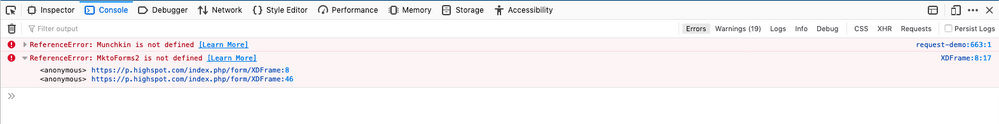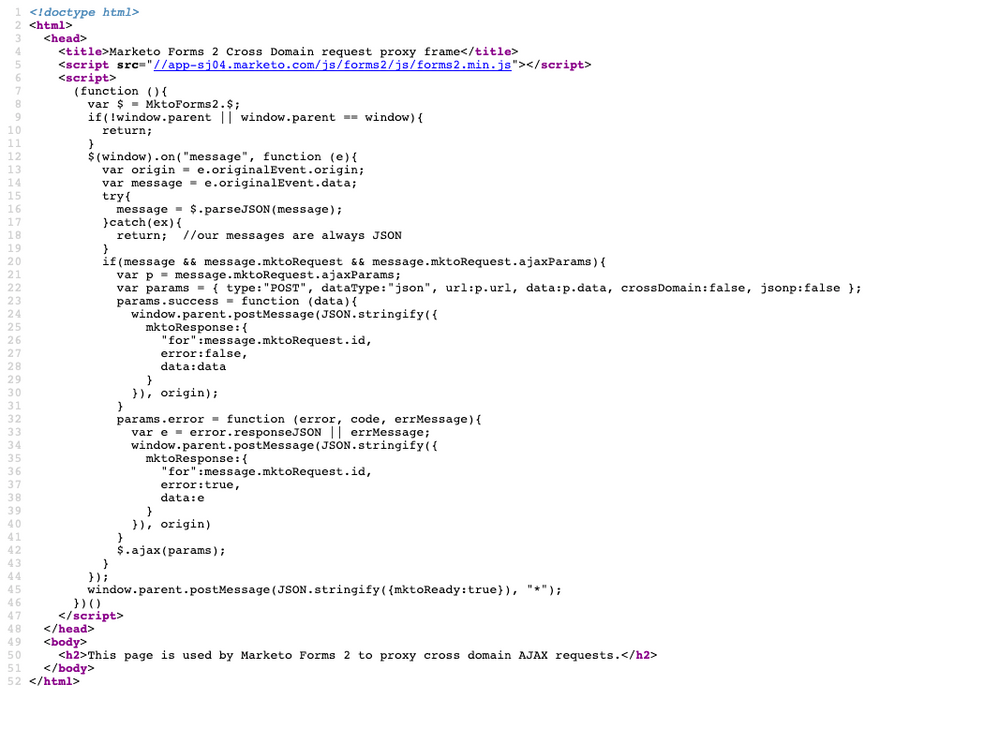Re: MktoForms2 is not defined in Marketo Forms 2 Cross Domain request proxy frame script.
- Subscribe to RSS Feed
- Mark Topic as New
- Mark Topic as Read
- Float this Topic for Current User
- Bookmark
- Subscribe
- Printer Friendly Page
- Mark as New
- Bookmark
- Subscribe
- Mute
- Subscribe to RSS Feed
- Permalink
- Report Inappropriate Content
Embedded forms not submitting in FireFox Private mode. We are using a CNAME to load the form but it looks like there is an additional script on the Marketo side that is loaded with a Marketo CNAMe and not our custom CNAME. Is this something we can control?
The script is loaded with our CNAME though it's loading the forms.js from the Marketo domain. Can this be updated to use our CNAMe as well?
Is there another way around this issue?
Solved! Go to Solution.
- Labels:
-
Integrations
- Mark as New
- Bookmark
- Subscribe
- Mute
- Subscribe to RSS Feed
- Permalink
- Report Inappropriate Content
Ugh, I though this had been fixed permanently before. Guess we have to use my workaround still.
Upload this file to your Design Studio assets:
Marketo Forms 2 Cross Domain request proxy frame
Refer to that file in your options before loading the form:
<script src="//p.highspot.com/js/forms2/js/forms2.min.js"></script>
<form id="mktoForm_2998"></form>
<script>
MktoForms2.setOptions({
formXDPath:"/rs/623-OHN-043/images/marketo-xdframe-relative.html"
});
MktoForms2.loadForm("//p.highspot.com", "623-OHN-043", 2998);
</script>Demo:
- Mark as New
- Bookmark
- Subscribe
- Mute
- Subscribe to RSS Feed
- Permalink
- Report Inappropriate Content
Please point to the the page you're using to test. text/html isn't a mismatch for the HTML content.
- Mark as New
- Bookmark
- Subscribe
- Mute
- Subscribe to RSS Feed
- Permalink
- Report Inappropriate Content
- Mark as New
- Bookmark
- Subscribe
- Mute
- Subscribe to RSS Feed
- Permalink
- Report Inappropriate Content
And looking at your .html file I see you must've saved it with your browser's Save-As, since it mangled the content (that whole .download path is certainly not in the original file). Use the exact HTML file I provided.
- Mark as New
- Bookmark
- Subscribe
- Mute
- Subscribe to RSS Feed
- Permalink
- Report Inappropriate Content
I mean the page with the form.
- Mark as New
- Bookmark
- Subscribe
- Mute
- Subscribe to RSS Feed
- Permalink
- Report Inappropriate Content
Unfortunately I don't have access to remove the basic authentication on the test page at the moment. I'll get it temporarily removed when I can, likely early tomorrow.
- Mark as New
- Bookmark
- Subscribe
- Mute
- Subscribe to RSS Feed
- Permalink
- Report Inappropriate Content
Like I said in my 2nd response above, the problem is you saved the HTML file using some outside process, which altered the contents. You want the exact file I provided, no changes.
- Mark as New
- Bookmark
- Subscribe
- Mute
- Subscribe to RSS Feed
- Permalink
- Report Inappropriate Content
Thanks for your quick and informative replies Sanford. You are right. I uploaded the your orig html and the work-around seems good.
- Mark as New
- Bookmark
- Subscribe
- Mute
- Subscribe to RSS Feed
- Permalink
- Report Inappropriate Content
OK, cool, glad it works as expected!
- Mark as New
- Bookmark
- Subscribe
- Mute
- Subscribe to RSS Feed
- Permalink
- Report Inappropriate Content
- Mark as New
- Bookmark
- Subscribe
- Mute
- Subscribe to RSS Feed
- Permalink
- Report Inappropriate Content
Ugh, I though this had been fixed permanently before. Guess we have to use my workaround still.
Upload this file to your Design Studio assets:
Marketo Forms 2 Cross Domain request proxy frame
Refer to that file in your options before loading the form:
<script src="//p.highspot.com/js/forms2/js/forms2.min.js"></script>
<form id="mktoForm_2998"></form>
<script>
MktoForms2.setOptions({
formXDPath:"/rs/623-OHN-043/images/marketo-xdframe-relative.html"
});
MktoForms2.loadForm("//p.highspot.com", "623-OHN-043", 2998);
</script>Demo:
- Mark as New
- Bookmark
- Subscribe
- Mute
- Subscribe to RSS Feed
- Permalink
- Report Inappropriate Content
Hi Sanford,
I cannot get this to work. Can you take a look if you have a moment?
<script src="//page.uschamber.com/js/forms2/js/forms2.min.js">
</script>
<form id="mktoForm_2325"></form>
<script>
MktoForms2.setOptions({
formXDPath:"/rs/432-UWH-935/images/marketo-xdframe-relative.html"
});
MktoForms2.loadForm("//page.uschamber.com", "432-UWH-935", 2325);
</script>
- Mark as New
- Bookmark
- Subscribe
- Mute
- Subscribe to RSS Feed
- Permalink
- Report Inappropriate Content
This is wrapped up in a blog post now, pls check there for details: https://nation.marketo.com/community/product_and_support/blog/2019/11/12/really-finally-winning-the-...
- Mark as New
- Bookmark
- Subscribe
- Mute
- Subscribe to RSS Feed
- Permalink
- Report Inappropriate Content
Hi Sanford,
We've tried to apply the suggested fix, but are now getting the following errors:
The resource from “//go.mydomain.com/rs/[marketo code]/images/marketo-xdframe-relative_files/forms2.min.js.download” was blocked due to MIME type (“text/html”) mismatch (X-Content-Type-Options: nosniff).marketo-xdframe-relative.html
So, since forms2.min.js.download is blocked, the proxy page throws this error:
Uncaught ReferenceError: MktoForms2 is not defined
at marketo-xdframe-relative.html:8
at marketo-xdframe-relative.html:46
Unfortunately we don't have access to the server to modify the "X-Content-Type-Options" setting immediately, and I'm not sure we'd want to remove the nosniff anyway. Is there a work-around for this?
- Mark as New
- Bookmark
- Subscribe
- Mute
- Subscribe to RSS Feed
- Permalink
- Report Inappropriate Content
We have deployed this and forms are working in Private mode now. Thank you!
- Mark as New
- Bookmark
- Subscribe
- Mute
- Subscribe to RSS Feed
- Permalink
- Report Inappropriate Content
Great, I'll add this to the Products blog soon.
- Mark as New
- Bookmark
- Subscribe
- Mute
- Subscribe to RSS Feed
- Permalink
- Report Inappropriate Content
Pls provide the URL of this page.
Also, terminology FYI: the CNAME of your LP Domain/Domain Alias is <accountstring>.mktoweb.com. The LP Domain is an *alias*.
In other words, the CNAME is the right-hand-side of a CNAME DNS record, not the left.
- Copyright © 2025 Adobe. All rights reserved.
- Privacy
- Community Guidelines
- Terms of use
- Do not sell my personal information
Adchoices