- Marketing Nation
- :
- Products
- :
- Product Discussions
- :
- Form checkbox filters to individual list
Form checkbox filters to individual list
- Subscribe to RSS Feed
- Mark Topic as New
- Mark Topic as Read
- Float this Topic for Current User
- Bookmark
- Subscribe
- Printer Friendly Page
- Mark as New
- Bookmark
- Subscribe
- Mute
- Subscribe to RSS Feed
- Permalink
- Report Inappropriate Content
Form checkbox filters to individual list
Excuse me if this is a stupid question. I'm brand spanking new to Marketo.
I have a form I plan on embedding onto our website with 8 checkboxes on it. Each an area of interest. I want to filter the form results into a list depending on what they selected on the checkbox. I've looked through some discussions and through docs.marketo. I know I'm probably missing something simple. Any help would be greatly appreciated!
- Mark as New
- Bookmark
- Subscribe
- Mute
- Subscribe to RSS Feed
- Permalink
- Report Inappropriate Content
Re: Form checkbox filters to individual list
Create a Smart List, filtering on the field and a specific value. You probably want the field itself to be a column in the View (not strictly necessary but certainly clearer).
Also, as a more robust practice, consider using DateTime (= "the date when someone developed an interest") not Boolean. DateTime may be thought of as a superset of a Boolean as it shows both whether they are interested and when.
- Mark as New
- Bookmark
- Subscribe
- Mute
- Subscribe to RSS Feed
- Permalink
- Report Inappropriate Content
Re: Form checkbox filters to individual list
Sanford, I really appreciate your reply. At the risk of sounding even thicker I'm not sure how all that's done. I know how to create a smart list but filtering on the field and a specific value... that's where things become a little fuzzy. How would I go about doing that?
Also, maybe to better explain what I'm looking for, I want the results to filter into multiple lists depending on what they select. I've attached a mock-up of what I want my form to look like.
Example: They select "Hospice" then contact info goes into a list for hospice interest. If they select multiple options then I filter into multiple lists.
Thanks again!
- Mark as New
- Bookmark
- Subscribe
- Mute
- Subscribe to RSS Feed
- Permalink
- Report Inappropriate Content
Re: Form checkbox filters to individual list
I know how to create a smart list but filtering on the field and a specific value... that's where things become a little fuzzy. How would I go about doing that?
Like so:
I can't see the attachment (you should paste images inline, not all users can see attachments and I wish image attachments weren't an option) but it sounds like a basic set of Smart Lists like the above.
Note: I hope you're not using a single multivalued field. That's going to lead to problems (false positives) because everything ends up concatenated into a single string in any order, and Marketo cannot accurately parse the individual values. (It can come close, but I do not trust it in production.)
If you must use a single multivalued field, you should also create another multivalued field, call it Matchable Areas of Interest for example.
Whenever the main Areas of Interest field changes (trigger on Data Value Changes) set this other auxiliary field to the value
;{{lead.Areas of Interest}};
Note the leading and trailing semicolons. Those are critical. Then and only then can you accurately match using Contains
;hospice;
and so on.

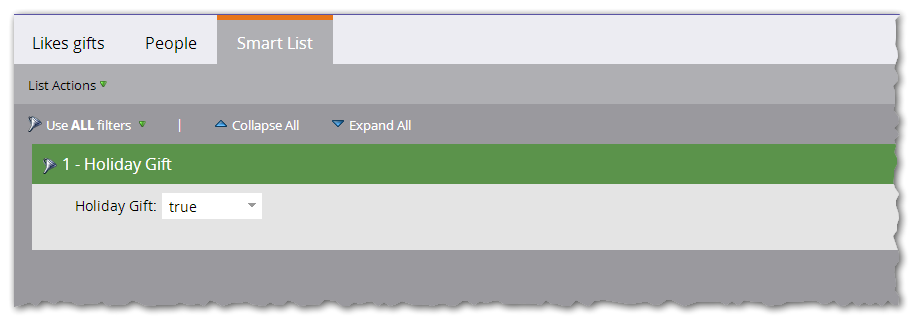
.png)