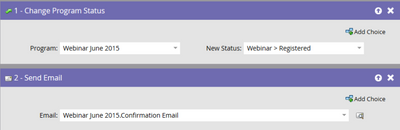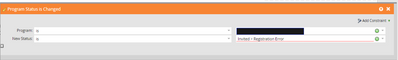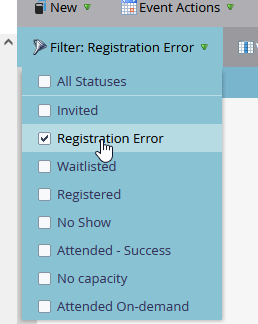Re: Member webinar URL token
- Subscribe to RSS Feed
- Mark Topic as New
- Mark Topic as Read
- Float this Topic for Current User
- Bookmark
- Subscribe
- Printer Friendly Page
- Mark as New
- Bookmark
- Subscribe
- Mute
- Subscribe to RSS Feed
- Permalink
- Report Inappropriate Content
I learn a lot from previous discussion but still want to get something more clear.
Please allow me to ask some questions although some might be asked before.
At first, I would like to know if I want to test if my token is populated successfully or not.
I understand the confirmation email must sent directly under the event program.
Thus, I set up followed by Marketo guide like below.
I am wondering to know if must go to the event page to register, then open the confirmation email sent by Marketo ?
OR I can just go to the asset of this confirmation email to send a test email to myself if I had already changed my status to be registered.
Secondly, what if I found the token is not populated, how to find whether there is any error with the registration. I see some people say they can use smart list to filter the people's registration status with error but I could not find it in my filter. Can someone tell how to get this, thank you.
Solved! Go to Solution.
- Mark as New
- Bookmark
- Subscribe
- Mute
- Subscribe to RSS Feed
- Permalink
- Report Inappropriate Content
If your Marketo program is connected to a webinar event in your webinar platform, and you set the program status to "Registered", a person is sent to that webinar platform, and the platform sends a value for the token {{member.webinar url}} back.
Once you are registered, put that token in an email, send it to yourself and see if it renders correctly. AFAIK that's the only way to see it.
Registration Errors won't trigger through a non-populated token. It's more the other way around: If your registration fails, the token won't populate. You see registration errors if you filter on them in the program member view:
It's certainly not a bad idea to create a trigger campaign that sends an alert should a person ever get this status. Usually that happens if incorrect characters are being sent from Marketo to the webinar platform such as "|" in the company name.
- Mark as New
- Bookmark
- Subscribe
- Mute
- Subscribe to RSS Feed
- Permalink
- Report Inappropriate Content
Well, the bespoke LP doesn't force the webinar URL to get synced over from Zoom to Marketo, rather it provides a breather for the sync to process (and displays an apt message to registrants until the sync completes). Instead of sending out emails with {{Member.Webinar URL}} in the email, this method populates it on the LP and the registration confirmation email could link to this LP. Through this, you could ensure that emails don't go out with empty values for the {{Member.Webinar URL}} in case the registrant's unique webinar join link doesn't get synced over to Marketo before the email send. Zoom sends over the {{Member.Webinar URL}} as soon as the program status is updated to Registered in Marketo, it doesn't care whether the status change was triggered by the form fill, you manually changed it, or was changed by flows triggered/ran by non-form fill activity. So IMO you could still use the LP approach documented by Sandy w/o using Marketo forms.
All these data exchanges, i.e., Marketo sending over the Registred program status update and then zoom sending the unique join link back to Marketo could take a while at times (how to deal with these delays is what the LP method tries to address). Lastly, I don't think you could force the sync or predict the sync time for every single case with the 100% precision (if there was a way, we'd not need the LP approach in the first place).
- Mark as New
- Bookmark
- Subscribe
- Mute
- Subscribe to RSS Feed
- Permalink
- Report Inappropriate Content
If your Marketo program is connected to a webinar event in your webinar platform, and you set the program status to "Registered", a person is sent to that webinar platform, and the platform sends a value for the token {{member.webinar url}} back.
Once you are registered, put that token in an email, send it to yourself and see if it renders correctly. AFAIK that's the only way to see it.
Registration Errors won't trigger through a non-populated token. It's more the other way around: If your registration fails, the token won't populate. You see registration errors if you filter on them in the program member view:
It's certainly not a bad idea to create a trigger campaign that sends an alert should a person ever get this status. Usually that happens if incorrect characters are being sent from Marketo to the webinar platform such as "|" in the company name.
- Mark as New
- Bookmark
- Subscribe
- Mute
- Subscribe to RSS Feed
- Permalink
- Report Inappropriate Content
Once you are registered, put that token in an email, send it to yourself and see if it renders correctly. AFAIK that's the only way to see it.
You can see {{member.webinar url}} in any Program-level asset. For example, on an LP:
You don't really need to Wait for {{Member.Webinar URL}}
- Mark as New
- Bookmark
- Subscribe
- Mute
- Subscribe to RSS Feed
- Permalink
- Report Inappropriate Content
@SanfordWhiteman Is there a way to ensure that the webinar URL token happens without the bespoke Landing page, we don't use marketo forms. Is there a set amount of time it takes to populate the webinar URL token or it just depends on the marketo to zoom sync time?
- Mark as New
- Bookmark
- Subscribe
- Mute
- Subscribe to RSS Feed
- Permalink
- Report Inappropriate Content
Well, the bespoke LP doesn't force the webinar URL to get synced over from Zoom to Marketo, rather it provides a breather for the sync to process (and displays an apt message to registrants until the sync completes). Instead of sending out emails with {{Member.Webinar URL}} in the email, this method populates it on the LP and the registration confirmation email could link to this LP. Through this, you could ensure that emails don't go out with empty values for the {{Member.Webinar URL}} in case the registrant's unique webinar join link doesn't get synced over to Marketo before the email send. Zoom sends over the {{Member.Webinar URL}} as soon as the program status is updated to Registered in Marketo, it doesn't care whether the status change was triggered by the form fill, you manually changed it, or was changed by flows triggered/ran by non-form fill activity. So IMO you could still use the LP approach documented by Sandy w/o using Marketo forms.
All these data exchanges, i.e., Marketo sending over the Registred program status update and then zoom sending the unique join link back to Marketo could take a while at times (how to deal with these delays is what the LP method tries to address). Lastly, I don't think you could force the sync or predict the sync time for every single case with the 100% precision (if there was a way, we'd not need the LP approach in the first place).
- Mark as New
- Bookmark
- Subscribe
- Mute
- Subscribe to RSS Feed
- Permalink
- Report Inappropriate Content
Thank you Sanford. I got it, thanks.
- Mark as New
- Bookmark
- Subscribe
- Mute
- Subscribe to RSS Feed
- Permalink
- Report Inappropriate Content
Thanks Michael.
Could you elaborate more on the test process and provide the best practice? I am writing the steps below and could you advise whether the process works or not, thank you.
I would like to know how you get the token and put the token in the email , and how you send to yourself, do you need to run a smart campaign to send an email to yourself ?
Step A
1. The Marketo program is integrated with webinar platform (ON24).
2. Go to registration page to register for myself.
3. Once I register and change my status to be registered. Event platform will send the value for {{member.webinar url}} back.
4. It will be populated in my confirmation email and send to me. <I need to run a smart campaign under the event program right>
5. Check whether the link is populated correctly.
Step B <sending a test email will not work right ?>
1. The Marketo program is integrated with webinar platform (ON24).
2. I run a smart campaign to change my status to be registered.
3. Once I register and change my status to be registered. Event platform will send the {{member.webinar url}} back.
4. I went to the confirmation email and send a sample email to me.
5. Check whether the link is populated correctly.
- Mark as New
- Bookmark
- Subscribe
- Mute
- Subscribe to RSS Feed
- Permalink
- Report Inappropriate Content
@Renee , you don't really need {{member.webinar url}} since ON24 gives you only one audience link. You can just use that link as a My token. It's a different story with Zoom as every registrant has a unique link.
- Mark as New
- Bookmark
- Subscribe
- Mute
- Subscribe to RSS Feed
- Permalink
- Report Inappropriate Content
- Mark as New
- Bookmark
- Subscribe
- Mute
- Subscribe to RSS Feed
- Permalink
- Report Inappropriate Content
Okay, let's see:
Step A
1. The Marketo program is integrated with webinar platform (ON24). - check.
2. Go to registration page to register for myself. - check
3. Once I register and change my status to be registered. Event platform will send the value for {{member.webinar url}} back. - That sounds a little off to me. Register AND change the status? The reg form submit should trigger a Smart Campaign that changes the status, right? Just one action, not two.
4. It will be populated in my confirmation email and send to me. <I need to run a smart campaign under the event program right> - check
5. Check whether the link is populated correctly. - check
Step B <sending a test email will not work right ?> - No, I guess it would. I just tested and you might as well preview your confirmation email with the data of a person that is in the registered status and you would see the {{member.webinar url}} populated.
1. The Marketo program is integrated with webinar platform (ON24). - check
2. I run a smart campaign to change my status to be registered. - yes, but you might as well change your program status manually in the program member tab.
3. Once I register and change my status to be registered. Event platform will send the {{member.webinar url}} back.
4. I went to the confirmation email and send a sample email to me.
5. Check whether the link is populated correctly.
- Mark as New
- Bookmark
- Subscribe
- Mute
- Subscribe to RSS Feed
- Permalink
- Report Inappropriate Content
Hi Michael, thank you...sorry as I don't have admin access ,I am not able to do a real test. We used to use ON24 to send all the emails but I would like to learn If I use Marketo to do that. So if step A or B both can work, May I know which one is generally for you to use, could you share the best practice for the test.
Thank you for helping me with the test.
Step A
1. The Marketo program is integrated with webinar platform (ON24). - check.
2. Go to registration page to register for myself. - check
3. Once I register and change my status to be registered. Event platform will send the value for {{member.webinar url}} back. -That sounds a little off to me. Register AND change the status? The reg form submit should trigger a Smart Campaign that changes the status, right? Just one action, not two. - Understood. Once the form is submitted, there would be two flow steps: one is change program status and second one is sending the confirmation email.
4. It will be populated in my confirmation email and send to me. <I need to run a smart campaign under the event program right> - check
5. Check whether the link is populated correctly. - check
Step B <sending a test email will not work right ?> - No, I guess it would. I just tested and you might as well preview your confirmation email with the data of a person that is in the registered status and you would see the {{member.webinar url}} populated.
1. The Marketo program is integrated with webinar platform (ON24). - check
2. I run a smart campaign to change my status to be registered. - yes, but you might as well change your program status manually in the program member tab.
3. Once I register and change my status to be registered. Event platform will send the {{member.webinar url}} back.
4. I went to the confirmation email and send a sample email to me. Wow, so from your test, it will work if I just go to the asset - confirmation email and send a sample email to me ?
5. Check whether the link is populated correctly.
- Copyright © 2025 Adobe. All rights reserved.
- Privacy
- Community Guidelines
- Terms of use
- Do not sell my personal information
Adchoices