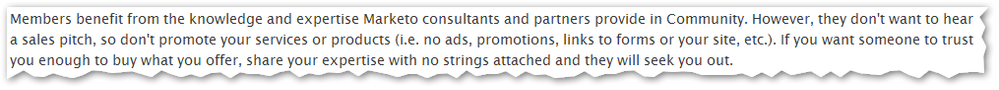Re: Marketo Email Template Partner
- Subscribe to RSS Feed
- Mark Topic as New
- Mark Topic as Read
- Float this Topic for Current User
- Bookmark
- Subscribe
- Printer Friendly Page
- Mark as New
- Bookmark
- Subscribe
- Mute
- Subscribe to RSS Feed
- Permalink
- Report Inappropriate Content
Hi all,
I'm looking for an email template builder, however, I received very expensive quotes from our partners, so I'm thinking to use Knak or Hoosh. I already tested the free version and had a demo.
Does anyone have any experience with one of those companies? Can you list the issues you face it building the templates on your own?
We already have a template, but we would like to use a more modern and responsive template.
Thanks.
Andreia
- Mark as New
- Bookmark
- Subscribe
- Mute
- Subscribe to RSS Feed
- Permalink
- Report Inappropriate Content
Hi Andrea,
There was a similar question in our user group in which I responded:
We made a wireframe of a master template and asked an external designer to make a visual design in Sketchup (or Photoshop). We send the sketchup file together with an instruction document to www.emailmonks.com/ (NO AFFILIATION). With some communications to discuss some minor adjustments we received an HTML file to be used as a master template in Marketo.
Costs: 1000 EURO for the Designer and 350 EURO for the HTML work.
But you will need to understand to Marketo Email 2.0 to implement as you will need to cut the master into different templates.The HTML work is executed in offshore so be clear in your instructions and ask for a conference call to explain (if needed). If you use this approach it is advised to understand how Email Editor 2.0 works with modules and variables.
Our original master template consists of 30+ modules which eventually cut in to multiple predefined templates.
Hope this helps.
KR, Frank
- Mark as New
- Bookmark
- Subscribe
- Mute
- Subscribe to RSS Feed
- Permalink
- Report Inappropriate Content
Thanks for your info.
- Mark as New
- Bookmark
- Subscribe
- Mute
- Subscribe to RSS Feed
- Permalink
- Report Inappropriate Content
We use knak for some emails, but it really required a lot of tweaking. Grazitti did a couple of our master templates which had a lot of customizations for specific uses. The most important things that they did to our templates which have always been a challenge were the sponsor logos, banner ad placements, speaker images and more.
- Mark as New
- Bookmark
- Subscribe
- Mute
- Subscribe to RSS Feed
- Permalink
- Report Inappropriate Content
Hi Michelle,
Thanks so much for being a customer of our Template product.
The tweaking you talk about is exactly why we introduced our Builder product, which allows Marketers to make unlimited tweaks without ever having to go into the code. What we learned after our customers built over 20,000+ Marketo templates using Knak was that no matter how good of a template we made, if the edits need to be made in Marketo there will always need to be coding that has to be done.
Our solution is to build the entire email in Knak and then sync the finished product over into Marketo using our native API. This gives the Marketers way more flexibility and control, yet still do not need to get into the HTML at all. We can then offer more features around collaboration, approvals and workflow that wouldn't be possible if the email is built in Marketo.
If you find you need to make more tweaks to your emails we'd love to show you how you could get out of template issues for good with the new Knak.
- Mark as New
- Bookmark
- Subscribe
- Mute
- Subscribe to RSS Feed
- Permalink
- Report Inappropriate Content
Lot's of good options above, I've used Knak and others listed, thought I'd throw this out as well: EmailMonks
- Mark as New
- Bookmark
- Subscribe
- Mute
- Subscribe to RSS Feed
- Permalink
- Report Inappropriate Content
We use Knak enterprise and it's amazing! It's saved us so much time. Pierce and team are awesome as well! They are continuing to build out the tool and add new features. We've been using them since 2015 but started on the enterprise platform this year and fantastic.
- Mark as New
- Bookmark
- Subscribe
- Mute
- Subscribe to RSS Feed
- Permalink
- Report Inappropriate Content
The thread Dan Stevens linked to above is the best one on this topic, IMO.
We use Knak as a great starting point. It serves the need for basic/quick email building. We had Revenue Pulse (same owner as Knak) build out a master 2.0 template for us and they are great. They do nice work and are a good team to work with.
- Mark as New
- Bookmark
- Subscribe
- Mute
- Subscribe to RSS Feed
- Permalink
- Report Inappropriate Content
We've been usng Knak for a few years now and they've just got better and better. To Josh's point earlier, we had problems with variations early one, but the templates are a lot more flexible nowadays... and Pierce and his guys are very open to feedback, too.
- Mark as New
- Bookmark
- Subscribe
- Mute
- Subscribe to RSS Feed
- Permalink
- Report Inappropriate Content
Thanks Gary!
- Mark as New
- Bookmark
- Subscribe
- Mute
- Subscribe to RSS Feed
- Permalink
- Report Inappropriate Content
You need to make a choice between 2 approaches here:
- The Master Template (MT) way: in this one, you usually will have one (Master) template with a quite large number of modules in it. Without leaving Marketo, simply in adding, cloning, moving and removing modules, you can create an unlimited number of emails from one template. Most of the time, you should be able to use one template to cover all your needs, if the design has been well thought of. Typically a Master template with 25 to 30 different modules will cover all needs. You will need a good dev service, framework-based, to create your master template at a reasonable cost. You will also need to have the graphical design done an well thought of before you can call in the template developer.
- The Template Library (TL) way: in this one, you benefit from a library of template such as Marketo starter templates, Knak's or other similar services, usually well designed and well developed, which makes this approach a good one for a quick start and if you not have someone to think about the graphical design. In this model, you will use different templates for different needs, and even if these template are modular, the number of modules in a single template is limited and you will need multiple templates to cover all your needs. Some combinations of modules will not be possible since she modules do not co-exist in the same template. Also, use a service that is integrated to Marketo and can inject templates in Marketo and enables you to avoid the error-prone copy-paste.
There is no perfect choice, simply be aware that the highest number of templates is not necessarily equivalent to being the most flexible solution. Our experience is that more and more Marketo customers are moving to the Master Template approach. One of the big pros of the Master template approach is that you can clone an email and completely modify its layout, which is impossible if different layouts require different templates (you cannot change the template an existing email). In the Template library approach, you will more often be led to recreate the email from zero, which can be a little painful when the email you want to redesign is being used by smart lists, smart campaigns etc... You will have to remove all adherences before you can delete it.
-Greg
- Mark as New
- Bookmark
- Subscribe
- Mute
- Subscribe to RSS Feed
- Permalink
- Report Inappropriate Content
Hi Gregoire Michel,
that´s very useful information. I have worked with Marketo 2.0 and found it quite easy to use: what would you say is the advantage (if there is any) of using a service like Knak instead of the Marketo 2.0 modules?
Thanks
- Mark as New
- Bookmark
- Subscribe
- Mute
- Subscribe to RSS Feed
- Permalink
- Report Inappropriate Content
The advantages is the diversity of the templates available and the fact you do ot have to code anything, especially if you use Knak builder. Without such a tool, you will either be limited to Marketo OOB templates (which require a lot of work each time you want to use them because you need to adapt everything, colors, logos, etc...) or you can develop or have someone develop your own template (which is a one-off cost, but requires development skills).
-Greg
- Mark as New
- Bookmark
- Subscribe
- Mute
- Subscribe to RSS Feed
- Permalink
- Report Inappropriate Content
I really like the Master Template option. You can then create customized email templates in your program templates that fit the marketing campaign you're working on...but you have the flexibility of swapping around your modules if you need to. Otherwise you have to completely start over if you decide you want to add another button, switch from 1col to 2col header, etc.!
Marketo Champion & Adobe Community Advisor
- Mark as New
- Bookmark
- Subscribe
- Mute
- Subscribe to RSS Feed
- Permalink
- Report Inappropriate Content
Hi Amy, yes we are trying to have a master template, so that is why I wasn't sure about the email template builders...
- Mark as New
- Bookmark
- Subscribe
- Mute
- Subscribe to RSS Feed
- Permalink
- Report Inappropriate Content
Andreia - one thing that's important with responsive and modular templates is a clear idea of your requirements. A good analogy might be car shopping - there's a ton of options from power-windows (toggles) to # of doors and color (# of sections and branding). You can expect a pretty wide range of options (and costs) and a good email developer should understand your audience and the devices they use so that you get a template that's both modern and appropriate to your audience with the feature you need to create the variations you'd actually use. Said another way, you can buy anything with 4 wheels to get around, but a good salesperson is going to get you into something that suits your lifestyle and use-cases.
I've seen kinda two schools of thought with this:
1. We need something for now, for this design and use-case. Pro: Quick, cheap and efficient. Cons: Limited flexibility, support and tailoring
2. We need something that's flexible and able to stand the test of time (and reuse) Pro: Long-term cost-savings,consistency, scalable Cons: Short-term cost is high, requires planning and longer timeframe
Generally, you can expect to pay much more for the later, but it's money you'll make back in the long-run by paying for occasional updates instead of new templates. It might be good to keep in mind that you could always hire an expert developer for a few hours to add any add'l features that didn't come with your template if you get a pre-packaged deal, but not all email frameworks are created equally so it's usually best to look for a team that both creates and supports their templates for their clients. Personally, I've heard fantastic things about Knak for its ease of use and that might prove to be a good starting point for you.
...and the million dollar question to ask anyone who's developing an email template for you: Have you logged into Marketo before?
I thought this would go without saying, but it's important to understand that "designing an email" (graphics) is much different than coding an email, but you'll need both to make it sing! Marketo's email 2.0 is amazingly customizable and you'll get the most for your money from anyone who's familiar with that and not just "email design in general".
- Mark as New
- Bookmark
- Subscribe
- Mute
- Subscribe to RSS Feed
- Permalink
- Report Inappropriate Content
I am a fervent Knak fan! They have the email and landing page templates, true, but they also offer an enterprise tool where you can build your own email layouts on the fly. Excellent tool, excellent customer support. We became a customer after meeting Pierce at the 2017 Summit. Feel free to ask any specific questions if you have any.
- Mark as New
- Bookmark
- Subscribe
- Mute
- Subscribe to RSS Feed
- Permalink
- Report Inappropriate Content
Thanks, Shelley. We had a demo with Knak and I really like the enterprise module...
- Mark as New
- Bookmark
- Subscribe
- Mute
- Subscribe to RSS Feed
- Permalink
- Report Inappropriate Content
I agree with Shelly. We use Knak. If you can use them OOTB, then they are great. We had to brand them differently and have had a few issues with the responsiveness after we inserted code to them.
- Mark as New
- Bookmark
- Subscribe
- Mute
- Subscribe to RSS Feed
- Permalink
- Report Inappropriate Content
Hi Karen, during the Demo with Knak, I checked a couple of emails templates + enterprise options and both seem responsive and I also checked with the AM. Which type of issue did you have on responsiveness? What did you have to do to fix it?
- Mark as New
- Bookmark
- Subscribe
- Mute
- Subscribe to RSS Feed
- Permalink
- Report Inappropriate Content
From the Community Guidelines:
- Copyright © 2025 Adobe. All rights reserved.
- Privacy
- Community Guidelines
- Terms of use
- Do not sell my personal information
Adchoices