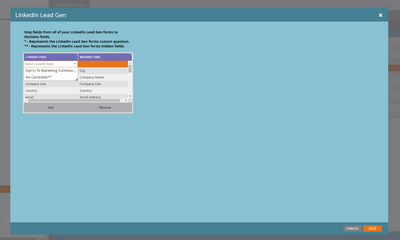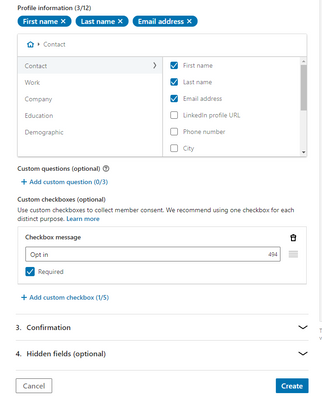Re: LinkedIn Lead Gen and GDPR
- Subscribe to RSS Feed
- Mark Topic as New
- Mark Topic as Read
- Float this Topic for Current User
- Bookmark
- Subscribe
- Printer Friendly Page
- Mark as New
- Bookmark
- Subscribe
- Mute
- Subscribe to RSS Feed
- Permalink
- Report Inappropriate Content
Hello Nation -
I'm working on a LinkedIn Lead Gen campaign and trying to ensure GDPR compliance. On the LI form, there's an option for privacy policy and a checkbox but I'm not seeing that data transmit to Marketo, nor is it an available field to map in the LaunchPoint. Does someone have an explanation on how to record their check (or lack of) from the form?
Solved! Go to Solution.
- Mark as New
- Bookmark
- Subscribe
- Mute
- Subscribe to RSS Feed
- Permalink
- Report Inappropriate Content
sorry missed this, yes its pretty easy.
When you create the launchpoint connector - you need to map the fields, screenshot hopefully attached!
When you create custom fields you just need to redo the connector and find the custom fields and map them.
hope that helps!
- Mark as New
- Bookmark
- Subscribe
- Mute
- Subscribe to RSS Feed
- Permalink
- Report Inappropriate Content
sorry missed this, yes its pretty easy.
When you create the launchpoint connector - you need to map the fields, screenshot hopefully attached!
When you create custom fields you just need to redo the connector and find the custom fields and map them.
hope that helps!
- Mark as New
- Bookmark
- Subscribe
- Mute
- Subscribe to RSS Feed
- Permalink
- Report Inappropriate Content
Ooh this is interesting, we are looking to implement LinkedIn integration. It's possible that they don't pass from LinkedIn to Marketo, but since they're required on the LinkedIn form, you just document this in your compliance. If you have a "GDPR Notes" field you could create a Smart Campaign to update that field when they come in through LinkedIn.
You also want to make sure you have a Data Privacy Agreement signed with LinkedIn if you do not already.
Marketo Champion & Adobe Community Advisor
- Mark as New
- Bookmark
- Subscribe
- Mute
- Subscribe to RSS Feed
- Permalink
- Report Inappropriate Content
clarification - explicit opt in box is not required in linkedin lead gen forms. You must include a link to your companies privacy policy, but allows for those who use the "legitimate interest" optin approach to use that. Therefore if you dont use explicit optin in your marketo instance you can continue to use linkedin lead gen forms.
however if you do want consent opt-in:
The the GDPR consent is a custom tickbox which you can make required, therefore you're just mapping a custom field from linkedin in the launchpoint connector to the right Marketo field.
- Mark as New
- Bookmark
- Subscribe
- Mute
- Subscribe to RSS Feed
- Permalink
- Report Inappropriate Content
Not really, Josh Hill. I know how to do field mapping but what I don't know is how to find the field from LI. It's not in the drop down of fields that pass from LI to Marketo.
- Mark as New
- Bookmark
- Subscribe
- Mute
- Subscribe to RSS Feed
- Permalink
- Report Inappropriate Content
Hi Robb, i have the exact same issue. have you been able to find a solution to it? if so, how did you do it?
Thanks. Axel
- Mark as New
- Bookmark
- Subscribe
- Mute
- Subscribe to RSS Feed
- Permalink
- Report Inappropriate Content
Were you guys able to find a solution? I'm looking at setting this up now.
Marketo Champion & Adobe Community Advisor
- Mark as New
- Bookmark
- Subscribe
- Mute
- Subscribe to RSS Feed
- Permalink
- Report Inappropriate Content
We haven't, Amy - and have since abandoned this integration (we still promote on LI, but use a workaround (the Marketo Forms API to ingest the data into Marketo). This does require additional integrations (we're using our agency and Convertr)).
- Mark as New
- Bookmark
- Subscribe
- Mute
- Subscribe to RSS Feed
- Permalink
- Report Inappropriate Content
Has anyone had any success with the custom checkboxes? I continue to face this same issue and also abandoned our LinkedIn Lead Gen Forms entirely for this exact reason.
- Mark as New
- Bookmark
- Subscribe
- Mute
- Subscribe to RSS Feed
- Permalink
- Report Inappropriate Content
- Copyright © 2025 Adobe. All rights reserved.
- Privacy
- Community Guidelines
- Terms of use
- Do not sell my personal information
Adchoices