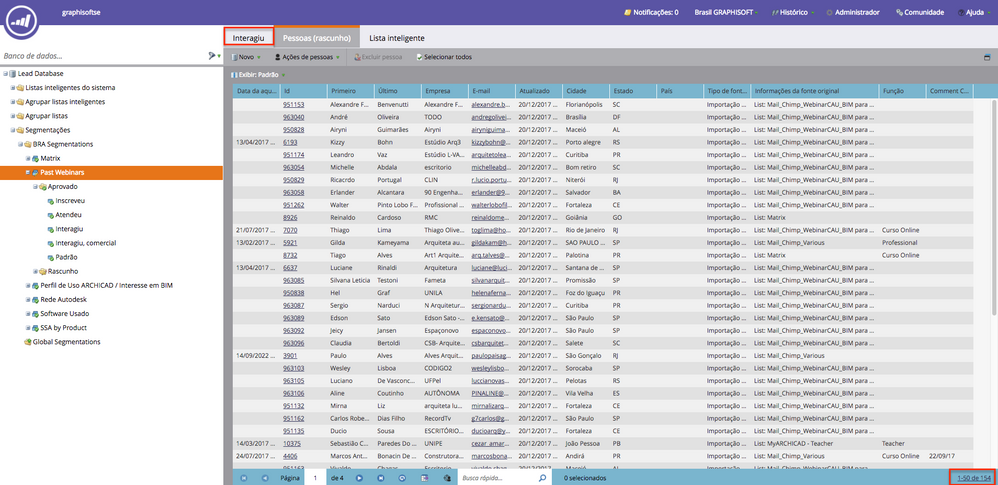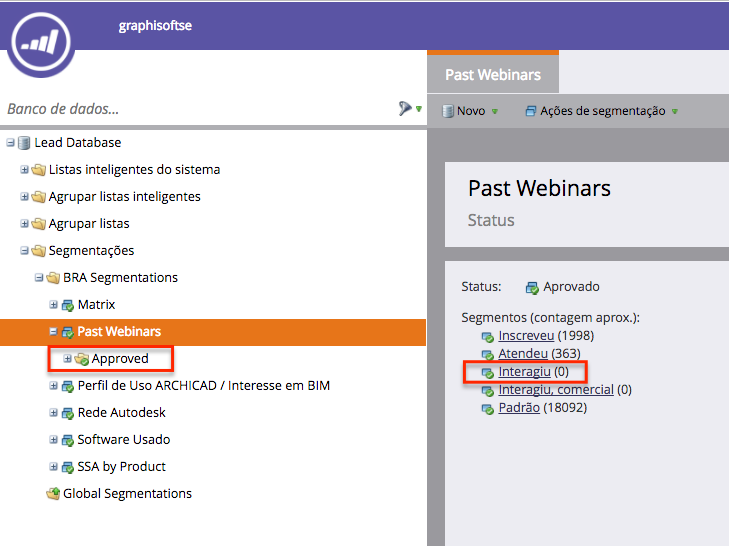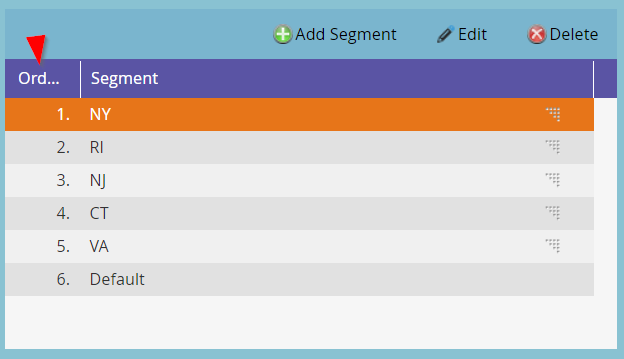Re: Issue: Approved ≠ Draft Segmentation
- Subscribe to RSS Feed
- Mark Topic as New
- Mark Topic as Read
- Float this Topic for Current User
- Bookmark
- Subscribe
- Printer Friendly Page
- Mark as New
- Bookmark
- Subscribe
- Mute
- Subscribe to RSS Feed
- Permalink
- Report Inappropriate Content
Hi, I´m having trouble with Segmentatios:
In the pictures below you can see that the draft list returns 156 peple based on the stablished rules, but when I aprove this draft, the same segment returns 0.
Could you help me please?
Kind regards,
Isabel
- Mark as New
- Bookmark
- Subscribe
- Mute
- Subscribe to RSS Feed
- Permalink
- Report Inappropriate Content
Ha! Sanford Whiteman I wish it was that predictable! ![]() My experience is that even the segment order can't guarantee what segment it'll fall into if the criteria is non-exclusive. I've found it entirely random sometimes really...
My experience is that even the segment order can't guarantee what segment it'll fall into if the criteria is non-exclusive. I've found it entirely random sometimes really...
However - I think Keith's general idea is spot on - the smart list will tell you if it qualifies for that segment, the actual approved number will reflect which segments the leads actually fell into when the whole database was polled. I agree that non-exclusive smart list criteria is probably the issue here.
- Mark as New
- Bookmark
- Subscribe
- Mute
- Subscribe to RSS Feed
- Permalink
- Report Inappropriate Content
There may the impression of randomness when segments are resorted after initial assignment (which is a question of segments "sticking") but dropping into the Default has never happened for me.
- Mark as New
- Bookmark
- Subscribe
- Mute
- Subscribe to RSS Feed
- Permalink
- Report Inappropriate Content
No, agreed. That will not happen.
- Mark as New
- Bookmark
- Subscribe
- Mute
- Subscribe to RSS Feed
- Permalink
- Report Inappropriate Content
Numbers shown in the Draft Segment reflect the smart list criteria (in your case, 154 people that meet that smart list criteria). But the number that fall into the segment is not actually calculated until the segment is approved. Once approved, Marketo goes through your entire database to determine which segment (based on all segment smart lists filters) the record should fall into. (NOTE: if a rule meets the criteria of 2 groups in your segment, it will fall into Default). So your approved segment not showing any members, and the smart list draft showing 154 people leads me to believe your smart list criteria needs to be refined as there are likely 2 segments that these 154 records could fall into and as a result, fall into the default segment. You can always verify this by looking up a record that was shown in your segment smart list in draft mode, and looking to the activity log at what segment it was actually added to when approved. If it's default, take some time to ensure each segments rules are fully exclusive to that segment and it should resolve the problem.
Hope this helps.
Keith Nyberg
- Mark as New
- Bookmark
- Subscribe
- Mute
- Subscribe to RSS Feed
- Permalink
- Report Inappropriate Content
(NOTE: if a rule meets the criteria of 2 groups in your segment, it will fall into Default).
If a lead record matches more than one Segment's Smart List, it will fall into the Segment with the highest order, not into Default.
- Mark as New
- Bookmark
- Subscribe
- Mute
- Subscribe to RSS Feed
- Permalink
- Report Inappropriate Content
Hi,
I also encountered this issue in the past.
A support agent told me how segmentations are supposed to behave. I can confirm that Sanford's and Keith's answers are correct.
I would only like to add the following:
A lead can be in several smart lists, but it cannot be in several segments. While in draft mode, each segment in the segmentation behaves like a smart list (this will give you the impression that everything is correctly categorised).
Once approved, segments don't behave like smart lists anymore. No matter how solid we think our segment criteria are (each segment is distinct from the others), very often there still is overlap between them, especially with complex ones (=some leads will qualify for more than one segment).
Regardless, once approved Marketo needs to place each lead in only one segment for each lead (it's the cornerstone of segmentations and why they are useful), and it does this as Sanford and Keith say:
Marketo goes from top to bottom through your segments and adds leads to the first segment on the list they qualify for. Basically, segment order matters.
A tip here would be: order your segments by importance.
They are all important, but those which are critical and more useful for your current smart campaigns should go first, perhaps followed by those you are more certain of, which usually are the simplest ones, like male versus female. More generic and less important segments like "other" or "default" that are not critical for your operations, should go at the bottom.
Hope that was useful!
- Mark as New
- Bookmark
- Subscribe
- Mute
- Subscribe to RSS Feed
- Permalink
- Report Inappropriate Content
Thank you!
De: Sanford Whiteman <marketingnation@marketo.com>
Responder para: "jive-570077942-3cse-2-3v4h@mail.marketo.jiveon.com" <jive-570077942-3cse-2-3v4h@mail.marketo.jiveon.com>
Data: sexta-feira, 12 de janeiro de 2018 07:55
Para: Isabel Sipahi <mktbrasil@graphisoft.com>
Assunto: Reply marked as helpful on Issue: Approved Draft Segmentation
<https://nation.marketo.com/?et=watches.email.outcome>
The Marketo Marketing Nation Community <https://nation.marketo.com/?et=watches.email.outcome>
Issue: Approved Draft Segmentation
Sanford Whiteman<https://nation.marketo.com/people/63ea064b55e61d1184c4e1e1cc5ee59b25d3a3a1?et=watches.email.outcome> marked Victor Herrero Fernandez<https://nation.marketo.com/people/12ea2b9f49cb96783700818e0d51bd48cf8aa494?et=watches.email.outcome>'s reply on Issue: Approved Draft Segmentation<https://nation.marketo.com/thread/43405-issue-approved-draft-segmentation?et=watches.email.outcome> as helpful. View the full reply<https://nation.marketo.com/message/180305-re-issue-approved-draft-segmentation?et=watches.email.outcome#comment-180305>
- Mark as New
- Bookmark
- Subscribe
- Mute
- Subscribe to RSS Feed
- Permalink
- Report Inappropriate Content
No problem!
May I suggest the following chrome extension to blur out sensitive information when you upload a screenshot?
It's super convenient in my opinion...
Awesome Screenshot: Screen Video Recorder - Chrome Web Store
Best regards!
- Mark as New
- Bookmark
- Subscribe
- Mute
- Subscribe to RSS Feed
- Permalink
- Report Inappropriate Content
Great stuff, thanks for the depth!
- Mark as New
- Bookmark
- Subscribe
- Mute
- Subscribe to RSS Feed
- Permalink
- Report Inappropriate Content
Hi Isabel-
Did you just build the segment today? I believe (correct me if I am wrong) that segmentations only update once per day (overnight). Maybe this is why?
- Mark as New
- Bookmark
- Subscribe
- Mute
- Subscribe to RSS Feed
- Permalink
- Report Inappropriate Content
Hi Isabel!
First off, you may want to move this question to Products instead of Marketing Central - you'll get more responses ![]()
Second, the summary screen for segments can be unreliable. Did you click into the actual approved segment and see how many leads it has?
- Copyright © 2025 Adobe. All rights reserved.
- Privacy
- Community Guidelines
- Terms of use
- Do not sell my personal information
Adchoices