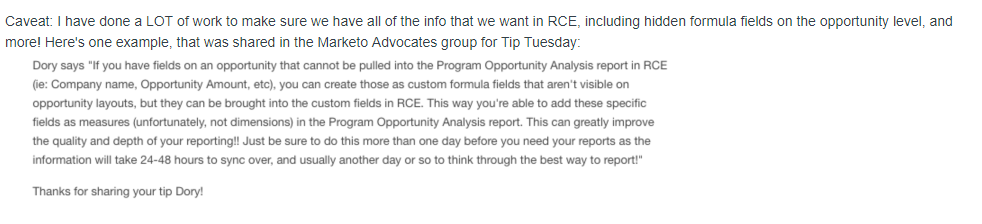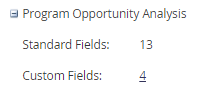Revenue Explorer: How to add filters?
- Subscribe to RSS Feed
- Mark Topic as New
- Mark Topic as Read
- Float this Topic for Current User
- Bookmark
- Subscribe
- Printer Friendly Page
- Mark as New
- Bookmark
- Subscribe
- Mute
- Subscribe to RSS Feed
- Permalink
- Report Inappropriate Content
Hi all!
I was working on building reports with the Revenue Explorer; more specially with the Program Opportunity Analysis Report. Unfortunately, I ran into a slight issue.
For certain event Program Channels, we have various success criteria. I'm building a report to show how much of an influence a certain event had to an opportunity. However, I'd also like to filter on Program Success criteria. This is not a filter in the Program Opportunity Analysis report. How can I add this as a filter?
Also, the Program Opportunity Analysis does not have a field to display company names; just opportunity names. For reporting purposes, it would be useful to include company names. How would I go about adding this as a field? Is this even possible?
Thanks in advance for your help!
Ricky
- Labels:
-
Reports & Analytics
- Mark as New
- Bookmark
- Subscribe
- Mute
- Subscribe to RSS Feed
- Permalink
- Report Inappropriate Content
Hi Ricky,
I can't find the original post from Dory Viscogliosi (to be fair, I didn't look too hard), but you can create the custom fields that she mentioned below. You have to go into the admin section to add the custom fields. It's pretty easy to do.
Once you have the fields created, you would navigate to the revenue cycle analytics portion of admin and then navigate to the custom fields area:
- Copyright © 2025 Adobe. All rights reserved.
- Privacy
- Community Guidelines
- Terms of use
- Do not sell my personal information
Adchoices