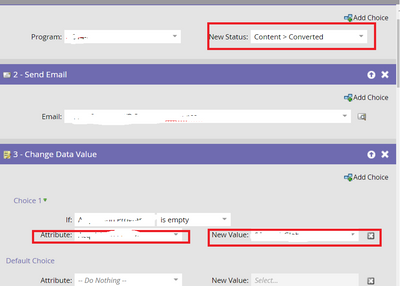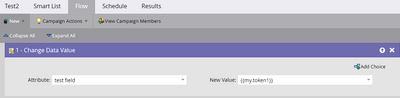Re: Is it possible to update Smart list and Flow attributes using Script in Marketo?
- Subscribe to RSS Feed
- Mark Topic as New
- Mark Topic as Read
- Float this Topic for Current User
- Bookmark
- Subscribe
- Printer Friendly Page
- Mark as New
- Bookmark
- Subscribe
- Mute
- Subscribe to RSS Feed
- Permalink
- Report Inappropriate Content
I am new to Marketo, could someone help us to check whether this scenario is possible or not?
We have a lot of Smart Campaigns on Marketo, where we have programs with Smart lists and Flows, so now we want to change a lot of attributes in the smart lists and flows, is it possible to update them using Script or API?
I am mentioning the values in the highlighted red boxes below.
Appreciate all the help.
Solved! Go to Solution.
- Mark as New
- Bookmark
- Subscribe
- Mute
- Subscribe to RSS Feed
- Permalink
- Report Inappropriate Content
You can't update the smart list/flow of a campaign using Marketo APIs (as Sandy already said)! If you wish to change attributes (e.g., the one in the Change Data Value flow step) in the flow, you could do a one-time heavy lifting of replacing them with the custom my tokens, so next time around when you wish to update the values, you can use API to update the tokens instead of going in and manually updating the values in the flow.
- Mark as New
- Bookmark
- Subscribe
- Mute
- Subscribe to RSS Feed
- Permalink
- Report Inappropriate Content
You can't update the smart list/flow of a campaign using Marketo APIs (as Sandy already said)! If you wish to change attributes (e.g., the one in the Change Data Value flow step) in the flow, you could do a one-time heavy lifting of replacing them with the custom my tokens, so next time around when you wish to update the values, you can use API to update the tokens instead of going in and manually updating the values in the flow.
- Mark as New
- Bookmark
- Subscribe
- Mute
- Subscribe to RSS Feed
- Permalink
- Report Inappropriate Content
Hi @Darshil_Shah1,
Thanks for your quick response, I am somewhat new to Marketo, could you please give me more details about this what you said
"you could do a one-time heavy lifting of replacing them with the custom my tokens, so next time around when you wish to update the values, you can use API to update the tokens instead of going in and manually updating the values in the flow."
Based on your input, I will try to implement it.
Thanks
Sagar Kavati
- Mark as New
- Bookmark
- Subscribe
- Mute
- Subscribe to RSS Feed
- Permalink
- Report Inappropriate Content
So instead of hard-coding the values in the Change Data Value flow steps, you can use a custom token instead (see snapshot below).
Check out all the flow steps that support the use of tokens here and all about the custom tokens here. Once you update your flow step (e.g., the Change Data Value flow step) to change a field's data with the token's value, you can programmatically update the token using the create/update tokens API and the flow step would reference the updated value when people run through the campaign's flow the next time. You won't need to go into the campaign flow and update the value in the flow step since you'd be using tokens. I hope this makes sense. Please let us know if you have questions. 🙂
- Mark as New
- Bookmark
- Subscribe
- Mute
- Subscribe to RSS Feed
- Permalink
- Report Inappropriate Content
Hi @Darshil_Shah1 ,
Thanks for the explanation, I hope this makes more sense and I am sure this can be used in all the places in the smart list and flows for example in comparison conditions too, Please correct me If I am wrong.
Regards
Sagar Kavati
- Mark as New
- Bookmark
- Subscribe
- Mute
- Subscribe to RSS Feed
- Permalink
- Report Inappropriate Content
You're very welcome! Unfortunately, tokens aren't supported in the smart lists and flow step's choice steps. You can use them for stamping/appending values to a field in the flow, though.
- Mark as New
- Bookmark
- Subscribe
- Mute
- Subscribe to RSS Feed
- Permalink
- Report Inappropriate Content
It’s not possible. The API only allows limited read access to Smart List rules, which is handy for archiving but not much else.
- Copyright © 2025 Adobe. All rights reserved.
- Privacy
- Community Guidelines
- Terms of use
- Do not sell my personal information
Adchoices