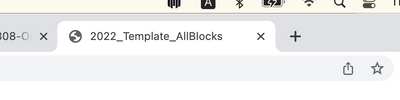View as webpage link | How to edit meta title
- Subscribe to RSS Feed
- Mark Topic as New
- Mark Topic as Read
- Float this Topic for Current User
- Bookmark
- Subscribe
- Printer Friendly Page
- Mark as New
- Bookmark
- Subscribe
- Mute
- Subscribe to RSS Feed
- Permalink
- Report Inappropriate Content
Hello all,
Does anyone know how to edit the meta title of the web page email? Right now, the meta title is displaying the name of the email template (as seen in the screenshot below).
Marketo support has directed us to the following links, but we are still unable to locate the field where we can change the meta title.
- https://www.marketingrockstarguides.com/category/marketo-user-guide/page/11/
- https://experienceleague.adobe.com/docs/marketo/using/product-docs/administration/email-setup/edit-t...
Thanks!
Solved! Go to Solution.
- Mark as New
- Bookmark
- Subscribe
- Mute
- Subscribe to RSS Feed
- Permalink
- Report Inappropriate Content
Another option for this might be to make a global variable at the template level that would allow you to populate the <title> element at the individual email (asset) level.
Something like this might do the trick:
<head>
...
<meta class="mktoString" id="Email-Title" mktoName="Email Title" default="CompanyName">
<title>${Email-Title}</title>
...
</head>
Likewise, if you wanted to go the token route, you could use something that looked like this:
<head>
...
<title>{{my.Email Title:default=Company Name}}</title>
...
</head>and then setup the token in your program folder in Marketing Activities.
- Mark as New
- Bookmark
- Subscribe
- Mute
- Subscribe to RSS Feed
- Permalink
- Report Inappropriate Content
Another option for this might be to make a global variable at the template level that would allow you to populate the <title> element at the individual email (asset) level.
Something like this might do the trick:
<head>
...
<meta class="mktoString" id="Email-Title" mktoName="Email Title" default="CompanyName">
<title>${Email-Title}</title>
...
</head>
Likewise, if you wanted to go the token route, you could use something that looked like this:
<head>
...
<title>{{my.Email Title:default=Company Name}}</title>
...
</head>and then setup the token in your program folder in Marketing Activities.
- Mark as New
- Bookmark
- Subscribe
- Mute
- Subscribe to RSS Feed
- Permalink
- Report Inappropriate Content
You need to change the <title> tag in your email HTML, but making any changes to the email HTML would disassociate the email asset from the template. So ideally, you should change the <title> tag in the email template and set it to a static hard-coded value that'd be used for all the email assets built using it or set it to a custom my token in case you'd like different title values for different email assets created using the same template and then set the token in the program/folder level.
- Copyright © 2025 Adobe. All rights reserved.
- Privacy
- Community Guidelines
- Terms of use
- Do not sell my personal information
Adchoices