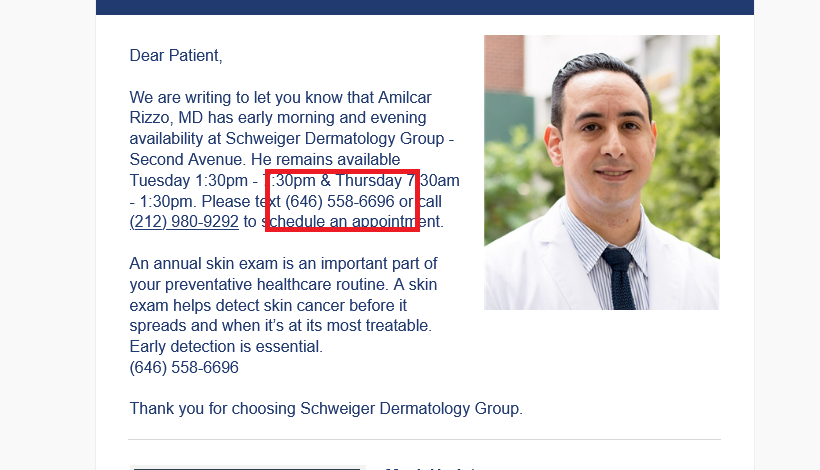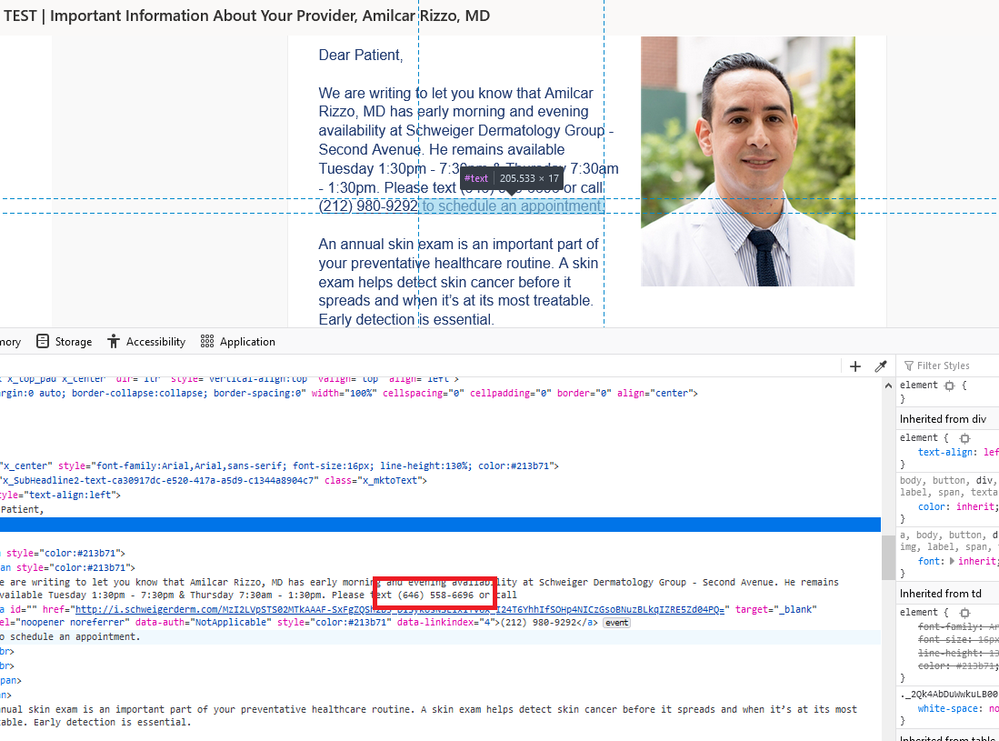Re: How to get a phone number to open in sms
- Subscribe to RSS Feed
- Mark Topic as New
- Mark Topic as Read
- Float this Topic for Current User
- Bookmark
- Subscribe
- Printer Friendly Page
- Mark as New
- Bookmark
- Subscribe
- Mute
- Subscribe to RSS Feed
- Permalink
- Report Inappropriate Content
In a marketo email I added the Example: <a href="sms:123456789">123456789</a> tag so when someone sees the email on their phone, they can click the number and it should open up on their messenger. When I sent myself a test I get a 404 page not found error. When I removed the tracking nothing happens when I click the number. Any ideas?
Email client: Outlook
Phone: Samsung Galaxy 7
Solved! Go to Solution.
- Mark as New
- Bookmark
- Subscribe
- Mute
- Subscribe to RSS Feed
- Permalink
- Report Inappropriate Content
@talhakhalid see my edit above. I actually don’t see any problem w/Marketo rendering such links in the email at all.
Your F12 Inspector isn’t the way to tell if something exists in the raw message Marketo sent, because the mail client is stripping out HTML tags it doesn’t support. You have to use Show Original Message, Show HTML Source, or similar to show the actual message, in which case you’ll see the <a href="sms:...> is indeed output correctly.
However, not all devices and mail clients support the scheme. For example, my Outlook for Android doesn‘t; my webmail, viewed on Chrome Mobile on the same device, does.
- Mark as New
- Bookmark
- Subscribe
- Mute
- Subscribe to RSS Feed
- Permalink
- Report Inappropriate Content
Please move the thread to Products to continue. This space is for feedback about the Nation website, not support.
- Mark as New
- Bookmark
- Subscribe
- Mute
- Subscribe to RSS Feed
- Permalink
- Report Inappropriate Content
Kindly tell us what's the solution for this problem when I added the <a href="sms: number here">SMS</a> anchor tag and the user click on number in the email then it is going to the 404 page but it should go the sms screen on mobile.
- Mark as New
- Bookmark
- Subscribe
- Mute
- Subscribe to RSS Feed
- Permalink
- Report Inappropriate Content
Make sure you’re adding the no-track class.
<a class="mktNoTrack" href="sms:+3310203040">- Mark as New
- Bookmark
- Subscribe
- Mute
- Subscribe to RSS Feed
- Permalink
- Report Inappropriate Content
I tried this already but using this class we lost the click function on the phone number. After using this class the user are not able to click the phone number its just show the plain text.
- Mark as New
- Bookmark
- Subscribe
- Mute
- Subscribe to RSS Feed
- Permalink
- Report Inappropriate Content
I don’t think you understand what mktNoTrack does? That class tells Marketo not to rewrite the link, so it will remain exactly as-is. This is necessary to ensure the widest functionality of non-http: links, such as mailto:, tel:, and sms:.
There’s no way for mktNoTrack to reduce the native functionality of a link, it can only increase the reliability of the native functionality (at the cost of not logging Clicked Email).
- Mark as New
- Bookmark
- Subscribe
- Mute
- Subscribe to RSS Feed
- Permalink
- Report Inappropriate Content
Thanks for replying, here is attached image of adding class with anchor tag. I have used this code in the code editor:
<a class="mktNoTrack" href="sms:+16465586696">(646) 558-6696</a>
And after that I received email here is the screenshot:
You can see when I added the class mktNoTrack with the anchor tag then I'm not able to click the phone number. Kindly let me know if Marketo have any Email Settings for this purpose??
- Mark as New
- Bookmark
- Subscribe
- Mute
- Subscribe to RSS Feed
- Permalink
- Report Inappropriate Content
- Mark as New
- Bookmark
- Subscribe
- Mute
- Subscribe to RSS Feed
- Permalink
- Report Inappropriate Content
Here is my HTML div structure:
<div class="mktoText" mktoname="Text" id="SubHeadline2-text-ca30917dc-e520-417a-a5d9-c1344a8904c7"><div style="text-align: left;">Dear {{lead.First Name:default=Patient}},
<br />
<br />
<span style="color: #213b71;"><span style="color: #213b71;">We are writing to let you know that Amilcar Rizzo, MD has early morning and evening availability at Schweiger Dermatology Group - Second Avenue. He remains available Tuesday 1:30pm - 7:30pm & Thursday 7:30am - 1:30pm. Please text <a class="mktNoTrack" href="sms:+16465586696">(646) 558-6696</a> or call <a href="tel:2129809292" target="_blank" id="" style="color: #213b71;">(212) 980-9292</a> to schedule an appointment. <br /><br /></span></span>An annual skin exam is an important part of your preventative healthcare routine. A skin exam helps detect skin cancer before it spreads and when it’s at its most treatable. Early detection is essential.
<br />
</div>
</div>
Please check and let me know if have any change??? Thanks
- Mark as New
- Bookmark
- Subscribe
- Mute
- Subscribe to RSS Feed
- Permalink
- Report Inappropriate Content
I need to see the HTML as rendered in the actual email.
Not the email asset or template in the editor — the actual email.
- Mark as New
- Bookmark
- Subscribe
- Mute
- Subscribe to RSS Feed
- Permalink
- Report Inappropriate Content
I checked actual email HTML structure using inspect element there is no anchor tag I mean when I add the class mktNoTrack it removes the A tag. Here is attached screenshot:
- Mark as New
- Bookmark
- Subscribe
- Mute
- Subscribe to RSS Feed
- Permalink
- Report Inappropriate Content
That’s what I was afraid of, it’s a platform bug specifically with the unrecognized URL scheme.
Try it with the whole <a> tag (including <a> through closing </a>) in a Text {{my.token}}, still including the class="mktNoTrack". If that doesn’t work, put it in a Velocity {{my.token}}. Let me know the results.
EDIT: there’s no such bug, the user is testing in the wrong environment. Not all devices support the sms: scheme is all.
- Mark as New
- Bookmark
- Subscribe
- Mute
- Subscribe to RSS Feed
- Permalink
- Report Inappropriate Content
@talhakhalid see my edit above. I actually don’t see any problem w/Marketo rendering such links in the email at all.
Your F12 Inspector isn’t the way to tell if something exists in the raw message Marketo sent, because the mail client is stripping out HTML tags it doesn’t support. You have to use Show Original Message, Show HTML Source, or similar to show the actual message, in which case you’ll see the <a href="sms:...> is indeed output correctly.
However, not all devices and mail clients support the scheme. For example, my Outlook for Android doesn‘t; my webmail, viewed on Chrome Mobile on the same device, does.
- Mark as New
- Bookmark
- Subscribe
- Mute
- Subscribe to RSS Feed
- Permalink
- Report Inappropriate Content
Alright! Got it thank you ;).
- Copyright © 2025 Adobe. All rights reserved.
- Privacy
- Community Guidelines
- Terms of use
- Do not sell my personal information
Adchoices