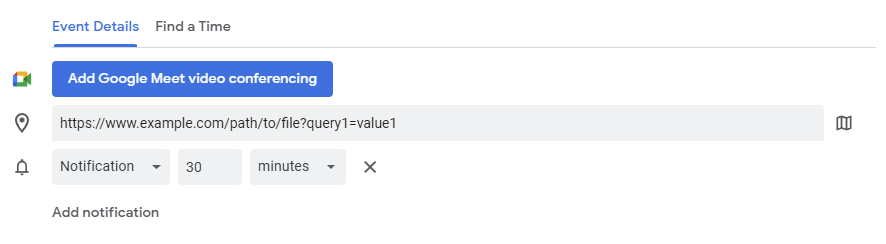Re: How to add {{member.webinar url}} token generated via zoom webinar registration to google calendar invite?
- Subscribe to RSS Feed
- Mark Topic as New
- Mark Topic as Read
- Float this Topic for Current User
- Bookmark
- Subscribe
- Printer Friendly Page
- Mark as New
- Bookmark
- Subscribe
- Mute
- Subscribe to RSS Feed
- Permalink
- Report Inappropriate Content
Hello all,
I am trying to add our {{member.webinar url}} token generated via zoom webinar registration to google calendar invite. I am using this script below to populate the google calendar link in my confirmation email.
<a href="http://www.google.com/calendar/event?action=TEMPLATE&text={{my.calTitle}}&dates={{my.calDate..." target="_blank">Add to Google Calendar</a>
As each member who registers have their own webinar URLs, I am not sure how to do this.
Any help would be appreciated!
Thanks
Diana
Solved! Go to Solution.
- Mark as New
- Bookmark
- Subscribe
- Mute
- Subscribe to RSS Feed
- Permalink
- Report Inappropriate Content
I think if you use the {{member.webinar url}} token in the location parameter in the invite URL, then it should work. Any reason why you have a custom token ({{my.calLocation}}) in the location parameter? Ideally, you should be adding the {{member.webinar url}} token there so people see their own unique joining link in the location field when they open up and save the invite. Check out this updated Google invite link below:
https://www.google.com/calendar/render?action=TEMPLATE&text={{my.calTitle}}&details={{my.calDescription}}&location={{member.webinar%20url}}&dates={{my.calDateStart}}T{{my.calTimeStart}}/{{my.calDateEnd}}T{{my.calTimeEnd}}
The above is just an example, you can include the {{member.webinar url}} token in other places too (like the details parameter). The idea is to ensure that by including it in the location parameter doesn't truncate it off.
Edit - Read Sandy's comment below as he explains the above through an example.
Additionally, make sure you update the person's program status to Registered in Marketo, so the {{member.webinar url}} gets generated and synced to Marketo from the platform. Additionally, there could be a slight delay b/w you updating the status, and the {{member.webinar url}} being available. A lot of users add a wait step of a few minutes after the Change Program Status to Registered flow step, but I'd recommend reading Sandy's You don't really need to Wait for {{Member.Webinar URL}} article. He recommends a very practical tip of creating an LP with the {{member.webinar url}} token on it, and including the link to the LP in the Registration Confirmation email.
- Mark as New
- Bookmark
- Subscribe
- Mute
- Subscribe to RSS Feed
- Permalink
- Report Inappropriate Content
Hi @dborkovskyte,
I typically add the {{member.webinar url}} token in the details parameter so it gets added to the details/description of the calendar invite. So it looks like this:
http://www.google.com/calendar/event?action=TEMPLATE&text={{my.calTitle}}&dates={{my.calDateStart}}T...}}&details={{my.calDescription}}%0A%0ALog+in:+{{member.webinar url}}&location={{my.calLocation}}&trp=true&sprop={{my.calWebsiteName}}&sprop=name:{{my.calWebsiteURL}}
Hope that helps!
Consultant | Etumos
- Mark as New
- Bookmark
- Subscribe
- Mute
- Subscribe to RSS Feed
- Permalink
- Report Inappropriate Content
Thank you!!!!
I have updated my location parameter and added {{member.webinar url}} there so each member can join directly from google calendar invite.
Best,
Diana
- Mark as New
- Bookmark
- Subscribe
- Mute
- Subscribe to RSS Feed
- Permalink
- Report Inappropriate Content
I have updated my location parameter and added {{member.webinar url}} there so each member can join directly from google calendar invite.
Sorry but I don’t see how this can actually be working.
The {{member.webinar url}} token isn’t URL-encoded.
So if you include it in a query param (i.e. location) then only its first query param will be included. The 2nd and subsequent query params will be lost because they’ll appear to be part of the main URL (the https://www.google.com URL).
For example, paste this link:
https://www.google.com/calendar/render?action=TEMPLATE&text={{my.calTitle}}&details={{my.calDescription}}&location=https://www.example.com/path/to/file?query1=value1&query2=value2&query3=value3&dates={{my.calDateStart}}T{{my.calTimeStart}}/{{my.calDateEnd}}T{{my.calTimeEnd}}
You’ll see Google Calendar only includes the first query param (query1=value1). The others (query2=value2 and query3=value3) are not part of the location:
This is the precise reason Agical exists btw.
- Mark as New
- Bookmark
- Subscribe
- Mute
- Subscribe to RSS Feed
- Permalink
- Report Inappropriate Content
@SanfordWhiteman is something up with the agical URL encoding? I have this URL, which was working a few weeks ago, but now is not:
https://ics.agical.io/?subject={{my.Event-Title}}&location={{member.webinar url}}&dtstart={{my.Event-StartTimeUTC}}&dtend={{my.Event-EndTimeUTC}}&description={{my.Event-Description}}Here's an example of what the link is generating with one of our programs:
https://ics.agical.io/?subject=Test%20Program&location=https://fiscalnote.zoom.us/w/96396839117?tk=vOFtSwWMRMP7eEgcwuxn_-Ua-uNGF5c5qNSSv8jh_qQ.DQcAAAAWcbMIzRZjVm5xQlAzVFFKaUo0MkJoWVhHellnAAAAAAAAAAAAAAAAAAAAAAAAAAAAAAAAAAAAAAA&uuid=WN_cVjaKDnYRK-2NVMAOlWrJw&dtstart=2024112014:00:00ZZ&dtend=2024112015:00:00ZZ&description=Test%20ProgramLooks like the {{member.webinar url}} token is getting added as a second link within the link instead.
- Mark as New
- Bookmark
- Subscribe
- Mute
- Subscribe to RSS Feed
- Permalink
- Report Inappropriate Content
To include a non-encoded link like that, though, you need to use the alternate separator URL (https://ics.agical.io/alt_sep) and put semicolons between the query params instead of ampersands.
- Mark as New
- Bookmark
- Subscribe
- Mute
- Subscribe to RSS Feed
- Permalink
- Report Inappropriate Content
Not surprised its a link. I had just assumed that https://ics.agical.io/ would encode that link so it could be a valid url and wasn't aware of https://ics.agical.io/alt_sep.
Separately, I'm stil having an issue with the alt separator link. Am I missing something here?
Here's how i set it up:
https://ics.agical.io/alt_sep;subject={{my.Event-Title}};location={{member.webinar url}};dtstart={{my.Event-StartTimeUTC}};dtend={{my.Event-EndTimeUTC}};description={{my.Event-Description}};format=gcalHere's an example of the link its generating within our emails:
https://ics.agical.io/alt_sep;subject=State%20Sessions%202025:%20What%20to%20Expect%20&%20How%20to%20Prepare;location=https://fiscalnote.zoom.us/w/96396839117?tk=vOFtSwWMRMP7eEgcwuxn_-Ua-uNGF5c5qNSSv8jh_qQ.DQcAAAAWcbMIzRZjVm5xQlAzVFFKaUo0MkJoWVhHellnAAAAAAAAAAAAAAAAAAAAAAAAAAAAAAAAAAAAAAA&uuid=WN_cVjaKDnYRK-2NVMAOlWrJw;dtstart=2024112014:00:00ZZ;dtend=2024112015:00:00ZZ;description=State%20Sessions%202025:%20What%20to%20Expect%20&%20How%20to%20Prepare;format=gcal
- Mark as New
- Bookmark
- Subscribe
- Mute
- Subscribe to RSS Feed
- Permalink
- Report Inappropriate Content
It’s impossible for any service to encode a link if it can’t tell where the link begins and ends. That’s the whole reason for encoding in the first place!
e.g. if you have
https://www.example.com?someparam=https://www.anotherexample.net?someotherparam=one&yetanotherparam=two&stillanotherparam=three
you can’t know that yetanotherparam is supposed to “belong” to the link-like value of someparam while stillanotherparam belongs to the URL as a whole.
Anyway, you never use a semicolon to start the querystring. QS is always demarcated by the first question mark.
https://ics.agical.io/alt_sep?querystring;with;semicolons
- Mark as New
- Bookmark
- Subscribe
- Mute
- Subscribe to RSS Feed
- Permalink
- Report Inappropriate Content
Found the issue. Completely unrelated to the link. Was using "ZZ" and not "Z" for UTC in the dtstart dtend params and that was breaking the encoding. Sorry for any confusion!
- Mark as New
- Bookmark
- Subscribe
- Mute
- Subscribe to RSS Feed
- Permalink
- Report Inappropriate Content
I think if you use the {{member.webinar url}} token in the location parameter in the invite URL, then it should work. Any reason why you have a custom token ({{my.calLocation}}) in the location parameter? Ideally, you should be adding the {{member.webinar url}} token there so people see their own unique joining link in the location field when they open up and save the invite. Check out this updated Google invite link below:
https://www.google.com/calendar/render?action=TEMPLATE&text={{my.calTitle}}&details={{my.calDescription}}&location={{member.webinar%20url}}&dates={{my.calDateStart}}T{{my.calTimeStart}}/{{my.calDateEnd}}T{{my.calTimeEnd}}
The above is just an example, you can include the {{member.webinar url}} token in other places too (like the details parameter). The idea is to ensure that by including it in the location parameter doesn't truncate it off.
Edit - Read Sandy's comment below as he explains the above through an example.
Additionally, make sure you update the person's program status to Registered in Marketo, so the {{member.webinar url}} gets generated and synced to Marketo from the platform. Additionally, there could be a slight delay b/w you updating the status, and the {{member.webinar url}} being available. A lot of users add a wait step of a few minutes after the Change Program Status to Registered flow step, but I'd recommend reading Sandy's You don't really need to Wait for {{Member.Webinar URL}} article. He recommends a very practical tip of creating an LP with the {{member.webinar url}} token on it, and including the link to the LP in the Registration Confirmation email.
- Mark as New
- Bookmark
- Subscribe
- Mute
- Subscribe to RSS Feed
- Permalink
- Report Inappropriate Content
Thank you so much!! It worked 🙂
I have updated my location parameter and added {{member.webinar url}} there so each member can join directly from google calendar invite. I do have a short wait step between registration and registration confirmation email.
Best,
Diana
- Mark as New
- Bookmark
- Subscribe
- Mute
- Subscribe to RSS Feed
- Permalink
- Report Inappropriate Content
Cool! You're welcome. Glad to be of help. I'd recommend you to create an LP with {{member.webinar}} URL so you don't have to add a wait step before sending out the registration confirmation email. 🙂
- Copyright © 2025 Adobe. All rights reserved.
- Privacy
- Community Guidelines
- Terms of use
- Do not sell my personal information
Adchoices