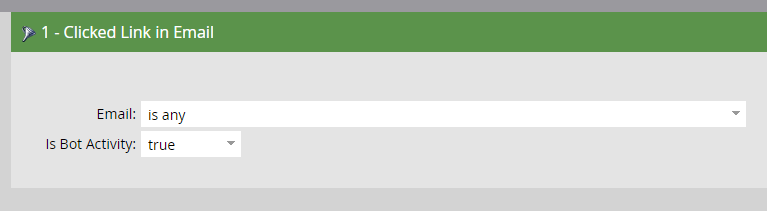How do you deal with bot clicks?
- Subscribe to RSS Feed
- Mark Topic as New
- Mark Topic as Read
- Float this Topic for Current User
- Bookmark
- Subscribe
- Printer Friendly Page
- Mark as New
- Bookmark
- Subscribe
- Mute
- Subscribe to RSS Feed
- Permalink
- Report Inappropriate Content
How do you deal with bot clicks?
I'd like to count clicks of email blasts as precisely as possible, but the number of clicks analytics shows seem to include not a few bot clicks. I've enabled Filtering of Email Bot Activity since last year, but there seem to be more bot clicks than the function filtered out.
I differentiate natural clicks from bot clicks according to the following conditions:
- if the click doesn't come with an open, it should be a bot click
- if the click is not followed by with an access to website, it should be a bot click
If you have any more/other ideas how to differentiate them (manually/automatically), please tell me how! Thanks!
Solved! Go to Solution.
- Mark as New
- Bookmark
- Subscribe
- Mute
- Subscribe to RSS Feed
- Permalink
- Report Inappropriate Content
Indeed the IP list Marketo currently supports is definitely not the be all and end all of bot clicks. However, both your behavioral patterns may or may not be true:
- If images are not downloaded, you will not receive an open activity whilst the person can still click on a link.
- If cookies are not accepted, the web visit may not be registered after a perfectly human email click.
When it comes to behavioral patterns, a key common one is multiple clicks within the same second, before an open or delivered is registered. Also, including a honey pot link in your email can uncover suspicious clicks. It is however really difficult to identify these patterns as particularly the clicks are not logged the instant they happen.
- Mark as New
- Bookmark
- Subscribe
- Mute
- Subscribe to RSS Feed
- Permalink
- Report Inappropriate Content
In addition to what was already suggested, I also look at trends for people who have clicked every link in our emails -- especially if those users have something in common.
While you should always be looking at results with the lens of what's typical for your audience and not necessarily someone else's, for us, I would say it's very rare that someone would click every link, including header/footer/social links. So, if I see something like that come in, I'll also look to see if, say, those users are all from the same company. If that's the case, you might consider that activity coming from these users is a result of a spam checker or something of that sort.
- Mark as New
- Bookmark
- Subscribe
- Mute
- Subscribe to RSS Feed
- Permalink
- Report Inappropriate Content
Thank you for your answer, and you're right! I'll try to detect something in common if there are some suspicious clicks at a time.
- Mark as New
- Bookmark
- Subscribe
- Mute
- Subscribe to RSS Feed
- Permalink
- Report Inappropriate Content
Indeed the IP list Marketo currently supports is definitely not the be all and end all of bot clicks. However, both your behavioral patterns may or may not be true:
- If images are not downloaded, you will not receive an open activity whilst the person can still click on a link.
- If cookies are not accepted, the web visit may not be registered after a perfectly human email click.
When it comes to behavioral patterns, a key common one is multiple clicks within the same second, before an open or delivered is registered. Also, including a honey pot link in your email can uncover suspicious clicks. It is however really difficult to identify these patterns as particularly the clicks are not logged the instant they happen.
- Mark as New
- Bookmark
- Subscribe
- Mute
- Subscribe to RSS Feed
- Permalink
- Report Inappropriate Content
I am one among them who are seeing bot clicks more often in the emails. Are there any best practices that can be followed on the email content to avoid being caught on the bot clicks? Let say, length of the subject line, how the header urls should be constructed, what should be avoided on the email content?
- Mark as New
- Bookmark
- Subscribe
- Mute
- Subscribe to RSS Feed
- Permalink
- Report Inappropriate Content
I don't think that there's any obvious documented best practices list for creating emails so that they are less vulnerable from bot attacks, simply because of the role/purpose of the bots - which is to click links in the emails, sent to the domain they protect, to prevent harmful clicks that can harm the company by flagging them as a phishing scam.
- Mark as New
- Bookmark
- Subscribe
- Mute
- Subscribe to RSS Feed
- Permalink
- Report Inappropriate Content
That's absolutely right, @Darshil_Shah1 ! It is not really a matter of an email being 'vulnerable' to 'attacks'. These are not attacks, quite the contrary,. They are a protective measure on the recipient's end. I do see that Marketo are taking steps towards handling these activities in a better way though. The previously introduced filtering option based on the known IP list is a good start and with the March release they did follow up on the community's desire not to suppress the activities altogether, but rather stamp them with a bot activity mark.
If your instance was not filtering out the bot activities yet, you can now enable that with the choice to remove them from the activity log or keep them with a flag marking as bot activity. In triggers and filters new constraints have been added with which you can exclude (specific types of) bot activities. Unfortunately the same has not been implemented for email reporting yet.
- Mark as New
- Bookmark
- Subscribe
- Mute
- Subscribe to RSS Feed
- Permalink
- Report Inappropriate Content
Agreed, these are definitely preventive measure implemented for email recipient's good!
Additionally, @Vijay_M - you can reference below doc and community post regarding the email bot filtering available within the Marketo that Katja mentioned in the comment above:
1. Filtering Email Bot Activity
2. Filtering Email Bot Activity Feature V2
The current version completely relies on the IAB list and Marketo is gonna introduce more sophisticated filtering lists / measures to identify bot activities in its future releases. Happy to answer any of your queries around this! Hope this helps.
- Mark as New
- Bookmark
- Subscribe
- Mute
- Subscribe to RSS Feed
- Permalink
- Report Inappropriate Content
Here's what I'm seeing right now:
Every person in this filter (my sample size is still small) -
- also has non-bot clicks (Is Bot Activity = false). And I assume that this will be a rather common scenario. The security layer clicks, detects no harm and allows the email delivery to the end user.
So if a person usually has both bot and non-bot clicks, reporting will be pretty uninteresting. But what could be a good use case is to give trigger campaigns that rely on clicks - like double-opt-in procedures - that additional constraint "Is Bot Activity = false".
- Mark as New
- Bookmark
- Subscribe
- Mute
- Subscribe to RSS Feed
- Permalink
- Report Inappropriate Content
Yes! In addition to that, the minimum number of times constraint can be used to identify people with significant lot of Bot activities!
- Mark as New
- Bookmark
- Subscribe
- Mute
- Subscribe to RSS Feed
- Permalink
- Report Inappropriate Content
Thank you for your comment! When I think twice, you're right on those two points.
The key behavioral activities you mention are also very helpful. I'll reconsider rules for detecting bot clicks!
- Mark as New
- Bookmark
- Subscribe
- Mute
- Subscribe to RSS Feed
- Permalink
- Report Inappropriate Content
However, both your behavioral patterns may or may not be true:
- If images are not downloaded, you will not receive an open activity whilst the person can still click on a link.
- If cookies are not accepted, the web visit may not be registered after a perfectly human email click.
I want to upvote this a million times!
These are not standard signals of mail scanners. The first one especially is just what happens if someone’s running Outlook and hasn’t allowed images for your sender.
- Copyright © 2025 Adobe. All rights reserved.
- Privacy
- Community Guidelines
- Terms of use
- Do not sell my personal information
Adchoices