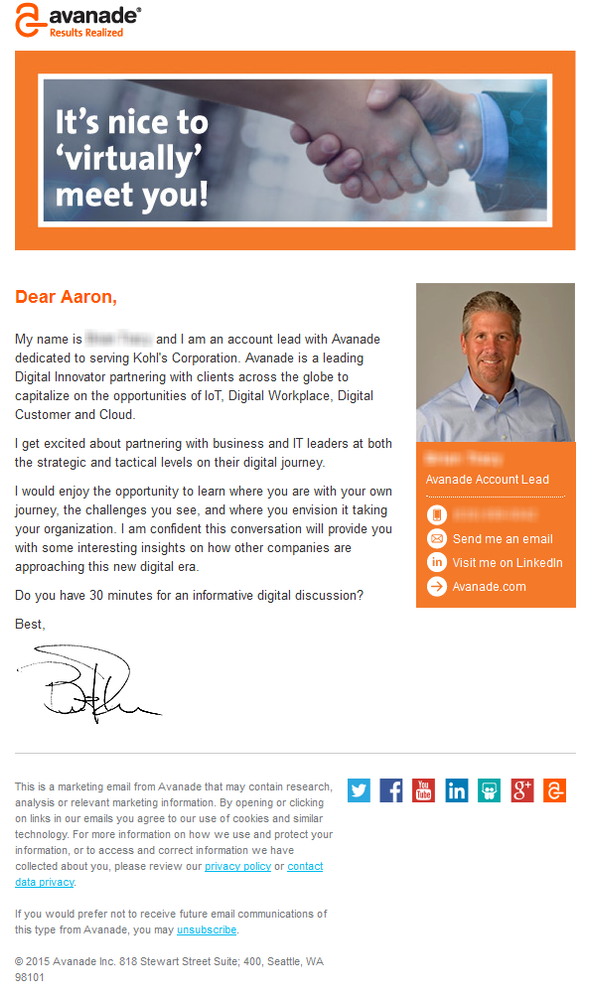Re: How do we show specific images to specific leads within an email?
- Subscribe to RSS Feed
- Mark Topic as New
- Mark Topic as Read
- Float this Topic for Current User
- Bookmark
- Subscribe
- Printer Friendly Page
- Mark as New
- Bookmark
- Subscribe
- Mute
- Subscribe to RSS Feed
- Permalink
- Report Inappropriate Content
Hello all!
We (Celena Price and I) are new to the area of personalization in emails and we currently do not have a CRM integration with Marketo.
Here is what we'd like to do:
We have 27 Sales reps. Each lead has a rep's name attached to it via a custom field (WAMNAME).
We need to be able to send emails to those leads that will have a picture of the correct rep for that specific lead. We have thousands of leads. It would be like using an image as a token.
We are not sure about the best way to accomplish this and have been reading about dynamic content, snippets, segmentations, etc. with hesitantcy to move forward without a "best course of action".
Thanks in advance for any insights!
Samantha Lee
Solved! Go to Solution.
- Labels:
-
Email Marketing
- Mark as New
- Bookmark
- Subscribe
- Mute
- Subscribe to RSS Feed
- Permalink
- Report Inappropriate Content
Another option is create another custom field with a URL to the sales rep's image in Marketo. You could run a few campaigns to say "for all leads with sales rep = John -> add URL company.com/myPicOfJohn.jpg"
Then you could just say that src of your image in your email is being filled by a token of that value -> {{lead.SalesRepPic}}
- Mark as New
- Bookmark
- Subscribe
- Mute
- Subscribe to RSS Feed
- Permalink
- Report Inappropriate Content
Hi Samantha,
You could create a segmentation with 28 possible values (default). Then you could create a signature snippet that is segmented on this Account Manager segment. Each segment would then have the account manager's information and image.
You can then add this snippet to an email by replacing (right click, replace with snippet) a block with a snippet.
Depending on the segment you belong to (who your Account Manager is) you would receive a different image.
- Mark as New
- Bookmark
- Subscribe
- Mute
- Subscribe to RSS Feed
- Permalink
- Report Inappropriate Content
My recommendation would be to use an Email Script token for this if you are comfortable with that. If it is too intimidating, then you can use Dynamic Content on a region of the email where you would define each segment of the segmentation to represent leads for each of your sales reps.
- Mark as New
- Bookmark
- Subscribe
- Mute
- Subscribe to RSS Feed
- Permalink
- Report Inappropriate Content
Another option is create another custom field with a URL to the sales rep's image in Marketo. You could run a few campaigns to say "for all leads with sales rep = John -> add URL company.com/myPicOfJohn.jpg"
Then you could just say that src of your image in your email is being filled by a token of that value -> {{lead.SalesRepPic}}
- Mark as New
- Bookmark
- Subscribe
- Mute
- Subscribe to RSS Feed
- Permalink
- Report Inappropriate Content
Hi there - I want to do this exact same thing, but I'm not following your last line of your instructions:
"Then you could just say that src of your image in your email is being filled by a token of that value -> {{lead.SalesRepPic}}"
What does it mean to "say that the src of your image is..."? Where / how do I enter in Marketo the token that is the URL of my image?
Thanks for your help!
- Mark as New
- Bookmark
- Subscribe
- Mute
- Subscribe to RSS Feed
- Permalink
- Report Inappropriate Content
The source of the image, e.g.: pages.marketo.com/images/DanStevens-headshot.png. The value "DanStevens-headshot.png" would be what is stored in the custom field we create (since the rest of the URL is common for all; and would allow this to still work even if the main URL changes down the road).
- Mark as New
- Bookmark
- Subscribe
- Mute
- Subscribe to RSS Feed
- Permalink
- Report Inappropriate Content
Thanks, Dan. Unfortunately, I'm still not getting an image. I am successfully pulling the URL of the image via my token, but it's displaying the URL ... not showing the image. Any ideas what I'm doing wrong? (Alternately worded: Where in the Marketo email editor do I enter my token that has the source of my image?)
- Mark as New
- Bookmark
- Subscribe
- Mute
- Subscribe to RSS Feed
- Permalink
- Report Inappropriate Content
<img src="//pages.example.com/images/{{Lead.HeadshotImage}}">
- Mark as New
- Bookmark
- Subscribe
- Mute
- Subscribe to RSS Feed
- Permalink
- Report Inappropriate Content
We used the approach that Justin Cooperman mentioned - where we created custom fields in Marketo for things like headshot filename, phone number, LinkedIn ID, email address, signature file, etc.
- Mark as New
- Bookmark
- Subscribe
- Mute
- Subscribe to RSS Feed
- Permalink
- Report Inappropriate Content
Justin Cooperman Can you elaborate on that? Or do you have any documentation on that method? Thanks!
- Mark as New
- Bookmark
- Subscribe
- Mute
- Subscribe to RSS Feed
- Permalink
- Report Inappropriate Content
Thanks Justin. This sounds like it would be the best solution, seeing as though we will potentially add sales reps in the future.
- Mark as New
- Bookmark
- Subscribe
- Mute
- Subscribe to RSS Feed
- Permalink
- Report Inappropriate Content
That's how I've done it previously and has more flexibility than a Segmentation. When enforced with Smart Campaigns it might just be the best way.
- Copyright © 2025 Adobe. All rights reserved.
- Privacy
- Community Guidelines
- Terms of use
- Do not sell my personal information
Adchoices