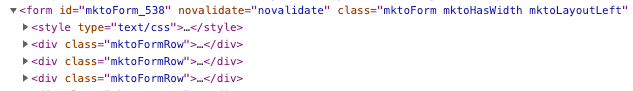Re: Forms on external pages
- Subscribe to RSS Feed
- Mark Topic as New
- Mark Topic as Read
- Float this Topic for Current User
- Bookmark
- Subscribe
- Printer Friendly Page
- Mark as New
- Bookmark
- Subscribe
- Mute
- Subscribe to RSS Feed
- Permalink
- Report Inappropriate Content
We have some forms being used on external pages and need to add some script and hidden fields to the forms. I have been asked to find out what forms are used on each external page and I'm not sure how to find out which forms are being used.
- Labels:
-
external forms
-
forms
- Mark as New
- Bookmark
- Subscribe
- Mute
- Subscribe to RSS Feed
- Permalink
- Report Inappropriate Content
The only easy and consistent method I've seen for dealing with this is to keep a list somewhere of the places that you use your forms on external pages. Sometimes (if it's only one page) this fits nicely into the "description" area of the form (below the name). For a longer list, you might instead include a link there to a file which runs a list of each page this form is embedded into. It's not a sexy solution, but when stuff like this comes up I'm usually left wishing someone had set something like this up along the way.
- Mark as New
- Bookmark
- Subscribe
- Mute
- Subscribe to RSS Feed
- Permalink
- Report Inappropriate Content
True enough, especially when it can also be multiple domains where the form can be embedded.
- Mark as New
- Bookmark
- Subscribe
- Mute
- Subscribe to RSS Feed
- Permalink
- Report Inappropriate Content
Hey there,
If you have access to at least view the external page, you should be able to 'right click' and 'inspect' the form itself. Marketo distinguishes forms by Form ID, which is just a 3-digital number tied to the field 'mktoForm'. For example, 'mktoForm_411.' Here's an example:
Once you figure out which form IDs are being used, your Marketo admin should be able to look at the forms in Marketo and check for Form ID. It can be found in the actual embed code itself.
Hope that helps!
- Ryan
- Mark as New
- Bookmark
- Subscribe
- Mute
- Subscribe to RSS Feed
- Permalink
- Report Inappropriate Content
This is a valid(ish) approach if you know which pages have forms embedded. It doesn't let you tackle it from the forms end however (i.e. what forms are used somewhere).
@Knelson , you could try a site crawler that let's you search for specific text in the HTML (i.e. the marketo embed code). Then @ryanfirstorion's approach to IDs becomes stronger. It's not 100% guaranteed however, as there may be pages you can't crawl/see.
Cheers
Jo
- Mark as New
- Bookmark
- Subscribe
- Mute
- Subscribe to RSS Feed
- Permalink
- Report Inappropriate Content
(The form ID isn’t 3 digits, it’s a number with unlimited digits.)
- Mark as New
- Bookmark
- Subscribe
- Mute
- Subscribe to RSS Feed
- Permalink
- Report Inappropriate Content
Ours is 3 digits. It may vary for other Marketo instances, but it was just used as an example.
- Mark as New
- Bookmark
- Subscribe
- Mute
- Subscribe to RSS Feed
- Permalink
- Report Inappropriate Content
It’s the number of digits required to represent the form ID. If you create enough forms, it needs more digits! (Just like with Program IDs, Lead IDs, or other records in Marketo.)
- Mark as New
- Bookmark
- Subscribe
- Mute
- Subscribe to RSS Feed
- Permalink
- Report Inappropriate Content
There isn’t a way to know which forms are merely being shown on which external pages.
But it’s possible to know which forms are being used as in “filled out at least once.” Use the API to extract the Activity Log for Filled Out Form activities and parse the activity details (you must use the API for this, there’s no equivalent in the Marketo UI).
- Mark as New
- Bookmark
- Subscribe
- Mute
- Subscribe to RSS Feed
- Permalink
- Report Inappropriate Content
OOTB - Marketo only shows the Marketo LPs that have the forms added to them via the form element (not via the embed code). If you know the webpages that have Marketo forms on it - you can find the form-id from the webpage's source code/inspect element and use the form-id to find the form-name/link in Marketo.
- Copyright © 2025 Adobe. All rights reserved.
- Privacy
- Community Guidelines
- Terms of use
- Do not sell my personal information
Adchoices