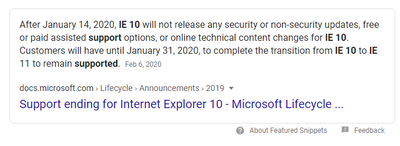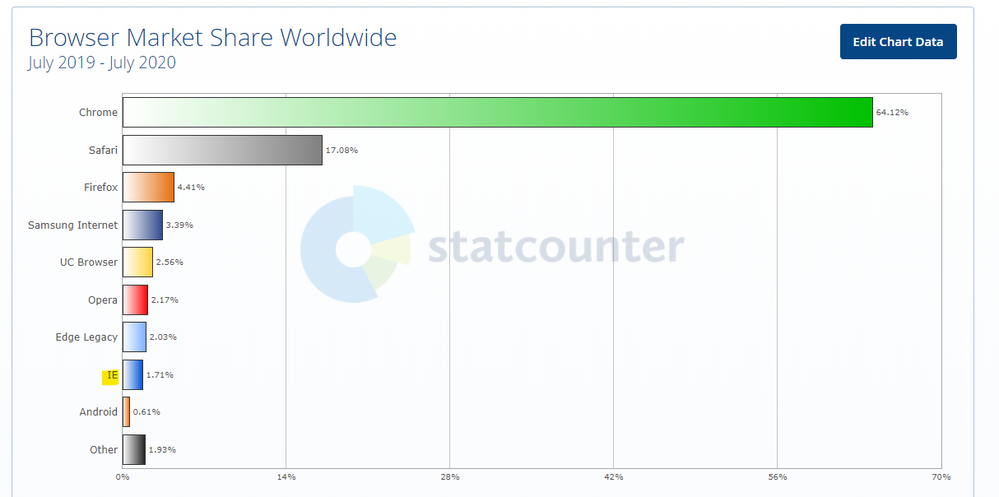Re: Form 2.0 fields don't appear on some instances of IE10
- Subscribe to RSS Feed
- Mark Topic as New
- Mark Topic as Read
- Float this Topic for Current User
- Bookmark
- Subscribe
- Printer Friendly Page
- Mark as New
- Bookmark
- Subscribe
- Mute
- Subscribe to RSS Feed
- Permalink
- Report Inappropriate Content
I was wondering if anyone is having troubles with the new forms on IE10? Some people in my company can see the forms and others can't even after clearing their cache.
Is anyone else having the same troubles?
Bec
- Labels:
-
Lead Management
- Mark as New
- Bookmark
- Subscribe
- Mute
- Subscribe to RSS Feed
- Permalink
- Report Inappropriate Content
Hey Bec,
I don't have a solution for this, but I also have a few reasons that I don't worry about optimizing for IE10 with most stuff.
I did a quick Google search for "IE 10 support" and it looks like support for this browser ended at the beginning of the year. I understand that this doesn't exactly solve the issue of folks using an older browser that's no longer support, but it may not be worth trying to support retired versions of browsers, especially IE.
Here's a link to a short list of 628 reasons not to use IE10 because of security issues that arise (and do not get resolved) because of the lack of support from Microsoft: https://www.cvedetails.com/vulnerability-list/vendor_id-26/product_id-9900/version_id-138705/Microso...
As far as I'm aware the "modern standard" for IE got accelerated recently and Edge/11 is really the furthest you should have go "back in time" with MS browsers. It looks like 11 and the 1st version of Edge are already slated to roll out next year, here's a link to an article w/ more info: https://redmondmag.com/articles/2020/08/17/end-of-support-ie11-and-edgehtml.aspx
It might be worth looking into running a more secure browser and updating to something more modern where you wouldn't see these types of display errors or be faced with this caliber of security issues. It looks like in the last year, if you rounded up ALL the versions of IE (which includes 11, but not Edge) you'd end up with about 1.7% of the Global Market (https://gs.statcounter.com/browser-market-share#monthly-201907-202007-bar) -- said another way, not too many folks are using IE at all, let alone an unsupported version, so it's not very likely that you'll encounter this problem in the wild (in my experience anyway). Here's a look at the chart on the link above:
For what it's worth, Marketo also does not support IE11, they've made the cutoff at Edge already: https://docs.marketo.com/display/public/DOCS/Supported+Browsers so this might be something worth looking into getting updated if you're using an older browser internally.
Hope this helps in some ways,
Dave
- Mark as New
- Bookmark
- Subscribe
- Mute
- Subscribe to RSS Feed
- Permalink
- Report Inappropriate Content
If 2% of your leads can't fill out a form, or it looks so horrendously ugly, that's unacceptable. Not having your site show at all in IE because you used unsupported JS to manage your layout — something I've seen in the wild — is just plain amateurish.
Obviously small visual differences may be OK, though.
Bear in mind that browser share varies greatly by industry. If you have a B2B enterprise software company, then anyone hitting your site from a Windows 2012-2016 server with no 3rd-party software should be assumed to be using IE.
- Mark as New
- Bookmark
- Subscribe
- Mute
- Subscribe to RSS Feed
- Permalink
- Report Inappropriate Content
Sure, you wouldn't want to exclude IE users, especially if your target audience is full of IE users, that's pretty straight-forward, but I don't think the 2% (globallly) that are using IE are the issue here, it's more a matter of a fraction of that percent using an OUTDATED version of IE that sounds like an issue here.
Would you recommend optimizing for retired versions of browsers like IE10 and earlier? I've always kinda thought that there's a "cutoff" point in terms of producing backward-compatible code and was under the impression that IE10 and earlier were before that point -- mostly because Microsoft isn't supporting those versions of the browser which means anyone using them is at an ever-increasing risk of security and performance issues as time goes on. I get that you can't "enforce" that orgs use good software, but where do you think the line should be drawn in terms of dealing with antiquated browsers or ESPs?
- Mark as New
- Bookmark
- Subscribe
- Mute
- Subscribe to RSS Feed
- Permalink
- Report Inappropriate Content
Stopped specifically worrying about IE 10 in 2020, but only because anyone using IE 10 can, on a technical level, upgrade to IE 11 (the OS support is continuous). IE 11 is the latest IE there will ever be.
But someone using IE 11 today is using it for a reason: they're in a locked-down environment and they aren't supposed to install non-standard software, even Chromium-based Edge. So I treat them not as months away from cross-grading to Edge or changing over to something else, but potentially years away. Wouldn't expect to build a public site or LP that doesn't work and look good on IE 11 for a long time.
The picture is very different when it comes to web apps, 'least those that are aimed at the enterprise. There you can tell people they have to use late-model Firefox, (Chromium) Edge, Chrome, or Safari in order to actually log in, highlighting the security angle. But I still want everyone to be able to sign up for a demo.
- Mark as New
- Bookmark
- Subscribe
- Mute
- Subscribe to RSS Feed
- Permalink
- Report Inappropriate Content
I found the line-height and text size was adjusted on my landing page. I had success using this code:
@media all and (-ms-high-contrast: none), (-ms-high-contrast: active) {
.mktoForm input[type=date], .mktoForm input[type=email], .mktoForm input[type=number], .mktoForm input[type=tel], .mktoForm input[type=text], .mktoForm input[type=url], .mktoForm select.mktoField, .mktoForm input[type=date], .mktoForm input[type=email], .mktoForm input[type=number], .mktoForm input[type=tel], .mktoForm input[type=text], .mktoForm input[type=url], .mktoForm select.mktoField {
font-size: 1.3em!important;
line-height:0.5em!important
}
}
- Mark as New
- Bookmark
- Subscribe
- Mute
- Subscribe to RSS Feed
- Permalink
- Report Inappropriate Content
Thanks!
- Mark as New
- Bookmark
- Subscribe
- Mute
- Subscribe to RSS Feed
- Permalink
- Report Inappropriate Content
I'll try to track down the case you opened on this. There was some confusion around IE support that might have caused some runarounds on a few support cases.
If you haven't heard back on this yet, I'll circle back on the thread when I have more info.
Thanks,
Jason
- Mark as New
- Bookmark
- Subscribe
- Mute
- Subscribe to RSS Feed
- Permalink
- Report Inappropriate Content
- Mark as New
- Bookmark
- Subscribe
- Mute
- Subscribe to RSS Feed
- Permalink
- Report Inappropriate Content
Are you able to let me know if there are any solutions to this issue?
Thanks,
Bec
- Mark as New
- Bookmark
- Subscribe
- Mute
- Subscribe to RSS Feed
- Permalink
- Report Inappropriate Content
Image demonstration below:
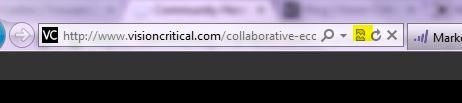
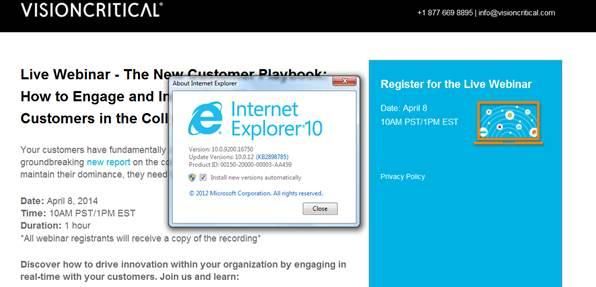
- Mark as New
- Bookmark
- Subscribe
- Mute
- Subscribe to RSS Feed
- Permalink
- Report Inappropriate Content
- Mark as New
- Bookmark
- Subscribe
- Mute
- Subscribe to RSS Feed
- Permalink
- Report Inappropriate Content
Thanks for the response.
I have received a response from support however, the issues is that it isn't working on a non-marketo page and the test they ran to verify if it worked was on a marketo landing page therefore comparing apples with oranges. The response was that nothing was wrong and that this is not an issue, but since some users cannot register or fill out a form it is an issue. They mentioned that others have not complained, though just because others haven't picked it up yet as the forms are still new, it doesn't mean there isn't an issues. I spoke to an internal developer and this is what they think the issue is:
When marketo forms are being embedded they place the labels inside input elements using the placeholder attribute. For example:
<input type="text" placeholder="First Name" ... />
This is known to have issues with ie9, and so labels are not appearing for IE9 users:
http://stackoverflow.com/questions/6366021/placeholder-in-ie9
Any help would be greatly appreciated.
Thanks,
Bec
- Mark as New
- Bookmark
- Subscribe
- Mute
- Subscribe to RSS Feed
- Permalink
- Report Inappropriate Content
Have you given support a call about this issue?
Thanks,
Cheryl
- Copyright © 2025 Adobe. All rights reserved.
- Privacy
- Community Guidelines
- Terms of use
- Do not sell my personal information
Adchoices