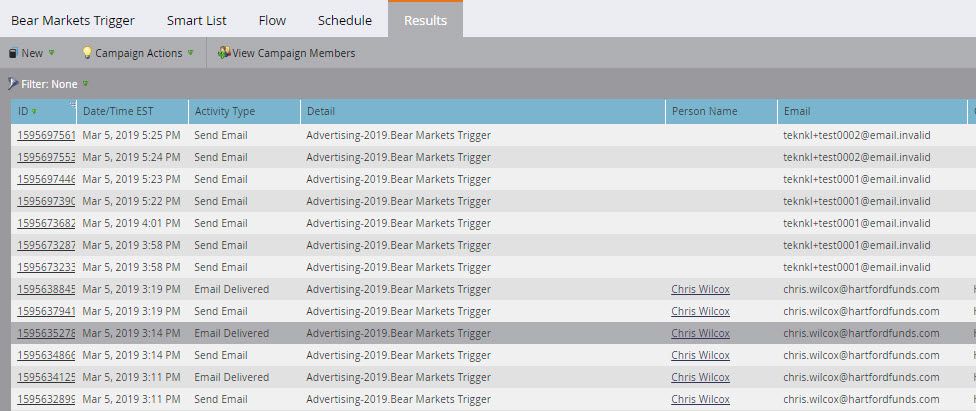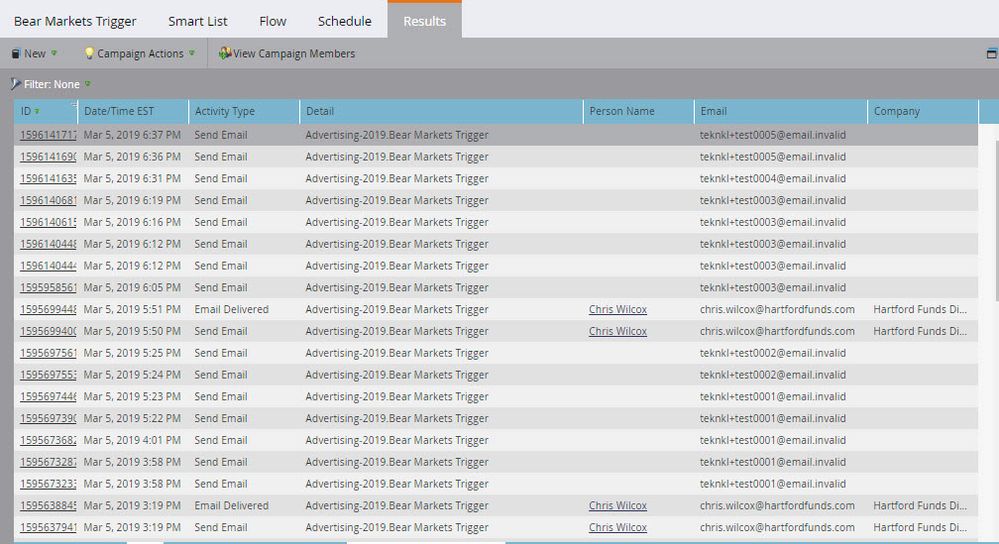Re: Embedded Forms Not Working Properly for Cookied Users
- Subscribe to RSS Feed
- Mark Topic as New
- Mark Topic as Read
- Float this Topic for Current User
- Bookmark
- Subscribe
- Printer Friendly Page
- Mark as New
- Bookmark
- Subscribe
- Mute
- Subscribe to RSS Feed
- Permalink
- Report Inappropriate Content
Hi Everyone,
I have a ticket in with Marketo about this issue, but thought maybe someone in the community has had this issue and knows how to resolve.
We have some landing pages we created for a campaign with gated content behind an embedded Marketo form. Smart Campaigns are sending an automated follow up email upon all form fills, but the emails are not consistently triggering.
- New users (previously not cookied) - Form completions are triggering the smart campaign as expected
- Returning Users (cookied) - Form completions are not being captured in any activity log on the contact record, or in the smart campaign itself.
- Incognito Window, but submitting known email address: Works as expected, smart campaign triggers correctly.
In other words, if I go to the page and put in my own email, nothing happens on the back end. But if I go to the page in an incognito window and submit that same email address, it works as expected.
No idea what's causing this, the smart campaigns are "Fills Out Form" with no filters applied, users are set to qualify "every time," so all form fills should be triggering the follow up.
Thanks!
Edit: I tried this on a Marketo-hosted landing page and it works as expected in all scenarios. Only Embedded forms for known users is it not working correctly!
Solved! Go to Solution.
- Mark as New
- Bookmark
- Subscribe
- Mute
- Subscribe to RSS Feed
- Permalink
- Report Inappropriate Content
Yep, I'm beginning to hone in on it.
In the embed code, please swap in pages.hartfordfunds.com in both places that app-sj08.marketo.com currently appears. Then test again in Chrome 72.
- Mark as New
- Bookmark
- Subscribe
- Mute
- Subscribe to RSS Feed
- Permalink
- Report Inappropriate Content
Supply your URL.
I doubt that nothing is happening "on the back end" with data there to act on. Question is whether the forms endpoint receives data from the front end at all.
- Mark as New
- Bookmark
- Subscribe
- Mute
- Subscribe to RSS Feed
- Permalink
- Report Inappropriate Content
Here's an example URL with the embedded form: hartfordfunds.com/ad/BearMarkets.html
Here's the same form asset hosted on a marketo LP: https://pages.hartfordfunds.com/Advertising-2019_01307226-test-page.html
Note - we have custom java that keeps the user on page and displays a download button upon successful submission of the form. Maybe that's getting in the way, but it's never been an issue and we've used this method countless times in the past.
- Mark as New
- Bookmark
- Subscribe
- Mute
- Subscribe to RSS Feed
- Permalink
- Report Inappropriate Content
Please let me know the exact browser version and OS version with which you can consistently reproduce this.
Also, how many form submissions do you have for the lead teknkl+test0002@email.invalid? I submitted the form twice, first from an originally anonymous Munchkin session and again after that session was associated.
- Mark as New
- Bookmark
- Subscribe
- Mute
- Subscribe to RSS Feed
- Permalink
- Report Inappropriate Content
I'm using Chrome Version 72.0.3626.119 on Windows 10 Enterprise (v1703)
Here's a screenshot of the activity log:
Marketo got back to me -- Recommended me dropping my cookies for the page and retrying. Once I deleted my cookies, the first time I filled out the form using my email, the form submission was successful. When I returned and resubmitted, subsequent submissions failed to properly log in Marketo.
I also tried this in Firefox (65.0.2 (32-bit)) and it consistently works as expected regardless of cookie scenario in Firefox.
- Mark as New
- Bookmark
- Subscribe
- Mute
- Subscribe to RSS Feed
- Permalink
- Report Inappropriate Content
And how many submissions from my test email?
- Mark as New
- Bookmark
- Subscribe
- Mute
- Subscribe to RSS Feed
- Permalink
- Report Inappropriate Content
I see more submissions coming through, figured it'd be helpful to give another update:
5 from test0003
1 from test0004
2 from test0005
- Mark as New
- Bookmark
- Subscribe
- Mute
- Subscribe to RSS Feed
- Permalink
- Report Inappropriate Content
Yep, I'm beginning to hone in on it.
In the embed code, please swap in pages.hartfordfunds.com in both places that app-sj08.marketo.com currently appears. Then test again in Chrome 72.
- Mark as New
- Bookmark
- Subscribe
- Mute
- Subscribe to RSS Feed
- Permalink
- Report Inappropriate Content
I will have to test that tomorrow, I don't have publishing rights in the CMS. I'll make the changes now and shoot a note to our web team to push the change live first thing.
Seriously appreciate you taking a look. I have been banging my head against a wall all day trying to figure it out.
- Mark as New
- Bookmark
- Subscribe
- Mute
- Subscribe to RSS Feed
- Permalink
- Report Inappropriate Content
It's not gonna to make you any happier to learn that it's Marketo's fault and would affect everyone with your same setup.* ![]()
Is there any way you can rush the test? I find it quite urgent and want to spread the news to my followers as soon as we can confirm.
* Setup may include the pod. It's impossible to test across all combos of instance + pod in short order.
- Mark as New
- Bookmark
- Subscribe
- Mute
- Subscribe to RSS Feed
- Permalink
- Report Inappropriate Content
Page updated, worked first try. Auto-responder fired no problem.
How in the hell did you figure that out? What exactly is going on?
- Mark as New
- Bookmark
- Subscribe
- Mute
- Subscribe to RSS Feed
- Permalink
- Report Inappropriate Content
How in the **** did you figure that out?
Well, you spend most of your time troubleshooting browser + JS behavior (and not nearly enough time writing new JS), you develop a toolset for such things!
I'll add the reasons to my blog. Unfortunately the easy cure is not going to apply to everyone b/c if the main doc is on SSL, your LP domain needs to also support SSL (which I knew would be fine for you). There may be a more universal cure, looking at it tonight.
- Mark as New
- Bookmark
- Subscribe
- Mute
- Subscribe to RSS Feed
- Permalink
- Report Inappropriate Content
Following this thread intently so I can validate I don't have the same problem.
Senior Client Partner
Etumos
503.928.1928
khorton@etumos.com
- Mark as New
- Bookmark
- Subscribe
- Mute
- Subscribe to RSS Feed
- Permalink
- Report Inappropriate Content
Easy to test: open an Incognito Window in Chrome 7x. Go to the page w/your form, fill it out, go back to the page or refresh (without closing Incognito) fill it out again with the same test email, like cachetest+0001@email.invalid.
Then open a Private (Firefox) or InPrivate (IE) window and do the exact same sequence, only using a different email address (cachetest+0002@email.invalid).
Count the number of form fillouts in the ActLog for each new lead. If you have the problem in your instance, the Chrome posts will only result in one Filled Out Form.
- Mark as New
- Bookmark
- Subscribe
- Mute
- Subscribe to RSS Feed
- Permalink
- Report Inappropriate Content
Working rn to see if I can publish the page or if it gets stuck in an approval workflow... will report back in 5
- Mark as New
- Bookmark
- Subscribe
- Mute
- Subscribe to RSS Feed
- Permalink
- Report Inappropriate Content
teknkl+test0002@email.invalid
I see 2 submissions (most recent submissions on the log I screenshotted). I also see 5 from test0001.
Thank you very much for taking a look!
- Copyright © 2025 Adobe. All rights reserved.
- Privacy
- Community Guidelines
- Terms of use
- Do not sell my personal information
Adchoices