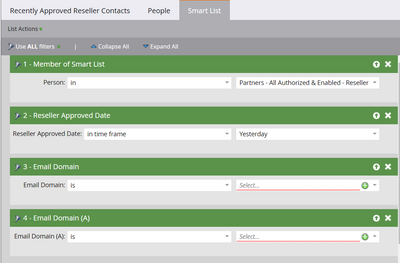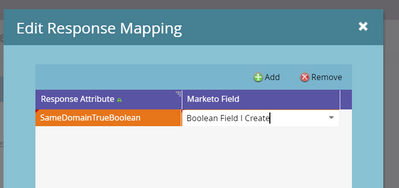Re: Condition: If a field value equals other field
- Subscribe to RSS Feed
- Mark Topic as New
- Mark Topic as Read
- Float this Topic for Current User
- Bookmark
- Subscribe
- Printer Friendly Page
- Mark as New
- Bookmark
- Subscribe
- Mute
- Subscribe to RSS Feed
- Permalink
- Report Inappropriate Content
Hey guys,
I want to create an appointment reminder where it can show multiple appointments in one email
Let' say a client is going for treatment at these clinics, in one same day
Appt 1: Place A
Appt 2: Place A
Appt 3: Place B
And we want to show clinic info, for different places they will go to
The catch is, we don't want to show duplicate info. In this case, we only want to show "Place A" info once in the email
How can I achieve this?
I have been looking at smart list condition, but the don't have anything close to "if fields 1 equal to ANY fields 2 or 3"
There are 150+ clinics btw, so typing "if fields 1 equal to <clinic name>" one by one is out of the question.
Solved! Go to Solution.
- Mark as New
- Bookmark
- Subscribe
- Mute
- Subscribe to RSS Feed
- Permalink
- Report Inappropriate Content
No, you cannot do that matching in Marketo.
You can create a webhook or other process to do that data for you. Openprise maybe?
Velocity scripting may work better to handle this situation.
- Mark as New
- Bookmark
- Subscribe
- Mute
- Subscribe to RSS Feed
- Permalink
- Report Inappropriate Content
Well, it looks like you’re trying to pass JavaScript, but that would use keyword true, not True.
But infinitely more important: you need to have a webhook-compatible service! You can’t pass JS to itself, it needs to hit a service that runs the code and instantly returns the result.
Once you have that, your payload would be as simple as:
sameDomain = {{lead.Email Domain}} === {{lead.Email Domain (A)}};
- Mark as New
- Bookmark
- Subscribe
- Mute
- Subscribe to RSS Feed
- Permalink
- Report Inappropriate Content
No need to do it at the qualification (Smart List) level, like Josh says this is easy-peasy in Velocity as you have access to all the appts before you output anything.
- Mark as New
- Bookmark
- Subscribe
- Mute
- Subscribe to RSS Feed
- Permalink
- Report Inappropriate Content
Hi Sanford,
I am trying to work with similar logic but for the sake of a smart list to qualify program members. We have a SFDC data issue that is causing outsider contacts to be added under accounts improperly, and we are tending to this but are unsure if it will be resolved by the time we need my program to deploy. I am trying to make sure that the smart list only qualifies records whos email domain matches the email domain listed on the account record. So what I am trying to say is:
Email Domain is equal to Email Domain (A)
(First field at person level and second one at account level)
Is this only possible through the webhook function?
- Mark as New
- Bookmark
- Subscribe
- Mute
- Subscribe to RSS Feed
- Permalink
- Report Inappropriate Content
You'd need a webhook to compare the values in both the fields, you can write the result (values are same or not) in a seperate field (i.e., map the webhook response with the result field) and go about using the contents of this result field in your SL to identify the people for whom the values match/doesn't match.
- Mark as New
- Bookmark
- Subscribe
- Mute
- Subscribe to RSS Feed
- Permalink
- Report Inappropriate Content
Thanks Darshil! Can you check my logic and let me know if I am on the right track?
if {{lead.Email Domain:default=edit me}} = {{company.Email Domain (A):default=edit me}}; let SameDomainTrueBoolean = True
+ an operational smart campaign.
- Mark as New
- Bookmark
- Subscribe
- Mute
- Subscribe to RSS Feed
- Permalink
- Report Inappropriate Content
Well, it looks like you’re trying to pass JavaScript, but that would use keyword true, not True.
But infinitely more important: you need to have a webhook-compatible service! You can’t pass JS to itself, it needs to hit a service that runs the code and instantly returns the result.
Once you have that, your payload would be as simple as:
sameDomain = {{lead.Email Domain}} === {{lead.Email Domain (A)}};
- Mark as New
- Bookmark
- Subscribe
- Mute
- Subscribe to RSS Feed
- Permalink
- Report Inappropriate Content
No, you cannot do that matching in Marketo.
You can create a webhook or other process to do that data for you. Openprise maybe?
Velocity scripting may work better to handle this situation.
- Copyright © 2025 Adobe. All rights reserved.
- Privacy
- Community Guidelines
- Terms of use
- Do not sell my personal information
Adchoices