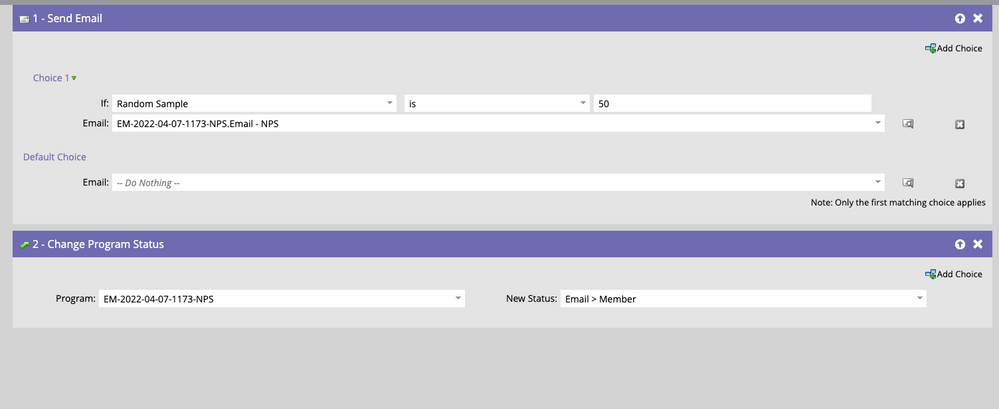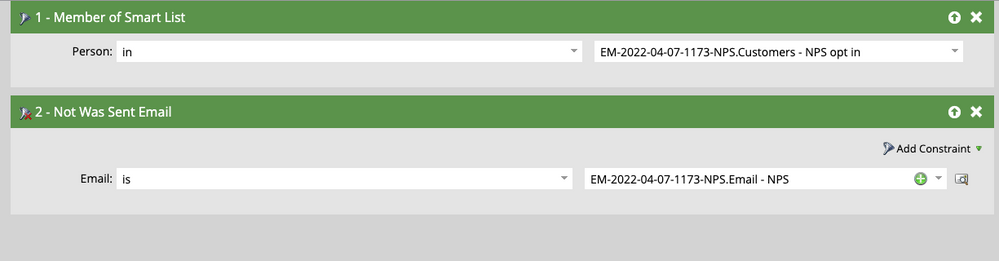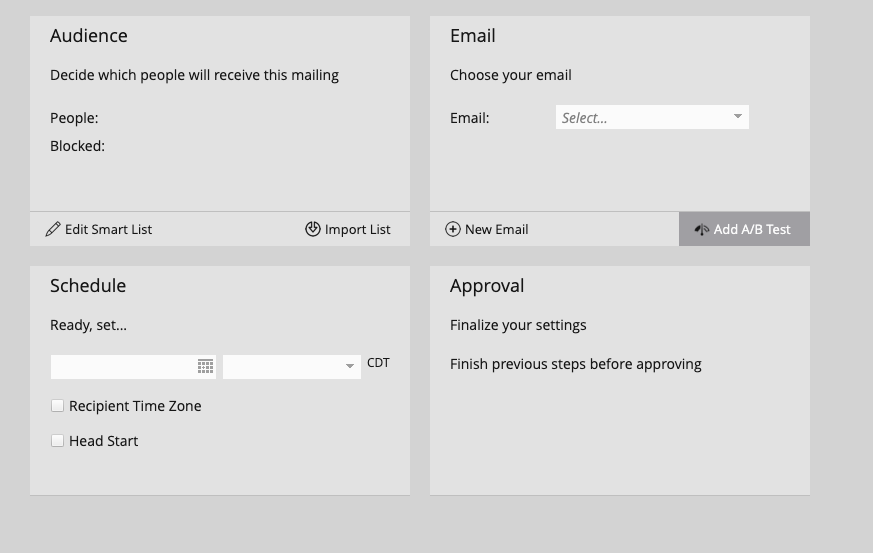Re: AB testing send data in smart campaigns
- Subscribe to RSS Feed
- Mark Topic as New
- Mark Topic as Read
- Float this Topic for Current User
- Bookmark
- Subscribe
- Printer Friendly Page
- Mark as New
- Bookmark
- Subscribe
- Mute
- Subscribe to RSS Feed
- Permalink
- Report Inappropriate Content
Hi there,
I'd like to AB test the send test of an email and I'll be using smart campaign. I thought about the below setup:
- Campaign 1: Send email to random sample 50 of my smart list
- Campaign 2: Send email to all contacts on my smart list that did not receive the email in campaign 1.
Do you think that would work? I'm afraid of the 'Do nothing' in campaign 1... I'm not sure if that means that it would just send the email to 50% of the list and not do anything on the rest? If I understood it correctly then I think this would work.
Look forward to hearing your thoughts!
Solved! Go to Solution.
- Mark as New
- Bookmark
- Subscribe
- Mute
- Subscribe to RSS Feed
- Permalink
- Report Inappropriate Content
Absolutely! Built-in AB test is great in terms of quick set-up, cool dashboards, and is overall easier to manage.
Also, A/B test can take care of fragmenting your audience for sending the test variants and the winner email OOTB.
- Mark as New
- Bookmark
- Subscribe
- Mute
- Subscribe to RSS Feed
- Permalink
- Report Inappropriate Content
Do Nothing in the campaign 1's send email flow step would simply do nothing for the 50% of leads - i.e., no email will be sent, and for the rest (i.e., other 50% of the people) the email will be sent.
The smart list of the campaign 2 looks fine (given that you have the ALL selected in the filter configuration), leads w/o any send activity for the "Email - NPS" email AND people in the SL "Customers - NPS Opt in" at the time of campaign 2 run would qualify.
Lastly, FYR - the flow step 2 in campaign 1 w/o any choice step and condition would update everyone's status to Email > Member. (unless of-course, if that is what you want to do, you can keep it as is!)
In general I find the executing AB test for email via email send programs cleaner and easier to set up.
- Mark as New
- Bookmark
- Subscribe
- Mute
- Subscribe to RSS Feed
- Permalink
- Report Inappropriate Content
Totally agree with your comments, but in addition I would not make this two smart campaigns, but simply update the first to send email 1 to the 50% randam sample and make sending email 2 your default choice. That makes it go to the other 50%. Then it is no problem that flow step 2 updates the status for all.
Whenever an email needs to be sent out on a periodic schedule, that would be the option I would choose as using an email blast is not possible. For a one-and-done I would also choose the email blast.
- Mark as New
- Bookmark
- Subscribe
- Mute
- Subscribe to RSS Feed
- Permalink
- Report Inappropriate Content
I would not make this two smart campaigns, but simply update the first to send email 1 to the 50% randam sample and make sending email 2 your default choice. That makes it go to the other 50%. Then it is no problem that flow step 2 updates the status for all.
Agreed @Katja_Keesom, TBH, I thought of this, but the title of the post "AB testing send dat in smart campaigns" made me think that @PascaleC wants to do the date/time test 😅, i.e., run both the campaigns at different date/time, probably,
- Mark as New
- Bookmark
- Subscribe
- Mute
- Subscribe to RSS Feed
- Permalink
- Report Inappropriate Content
Hi @Darshil_Shah1 and @Katja_Keesom yes exactly I'm looking to test the day we send the email, hence the 2 campaigns at 2 different times.
Regarding using the email send program, can you share more about that? Do you mean using the AB test in the control panel? This would be tricky for me because I have to use different smart lists so it wouldn't be possible to use the panel.... Is there something else I'm missing?
- Mark as New
- Bookmark
- Subscribe
- Mute
- Subscribe to RSS Feed
- Permalink
- Report Inappropriate Content
Yes, we are referring to adding the AB test via the control panel of the email send program - but since you say that you have a pre-determined SLs for the audience that should receive email from each send (i.e., from Campaign A and Campaign B) it would make sense to use the campaigns instead of the OOTB AB test available in Marketo, as the audience for each of the sends is determined randomly in the latter (i.e., in the OOTB date/time AB test feature).
But if I'm not wrong you are also using the Random Sample (which essentially as the name suggests, picks x % of the qualified people at random) in the send email flow step of the campaign 1, which brings me to my question that - when you say different smart lists does that mean that you're referencing different SL assets in both the campaigns’ filter, or are you using a single SL ("Customers - NPS Opt in") in both the campaigns?
- Mark as New
- Bookmark
- Subscribe
- Mute
- Subscribe to RSS Feed
- Permalink
- Report Inappropriate Content
Ok I see, I thought there was another AB test option that I had missed 🙂
In this case, I am using only one list and yes I could have used the panel. I will probably be creating another campaign to send a follow-up email, so I thought it would be better to do the AB test in the campaign rather than on the panel. But maybe I could use the panel for one campaign and then do it within the smart campaign next time.
- Mark as New
- Bookmark
- Subscribe
- Mute
- Subscribe to RSS Feed
- Permalink
- Report Inappropriate Content
Absolutely! Built-in AB test is great in terms of quick set-up, cool dashboards, and is overall easier to manage.
Also, A/B test can take care of fragmenting your audience for sending the test variants and the winner email OOTB.
- Mark as New
- Bookmark
- Subscribe
- Mute
- Subscribe to RSS Feed
- Permalink
- Report Inappropriate Content
That would be my question as well. Because the A/B test feature in the control panel will handle the date/time test for you based on your total audience, is there still a need for two different smart lists?
- Copyright © 2025 Adobe. All rights reserved.
- Privacy
- Community Guidelines
- Terms of use
- Do not sell my personal information
Adchoices