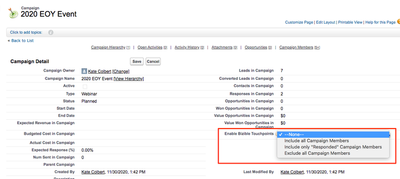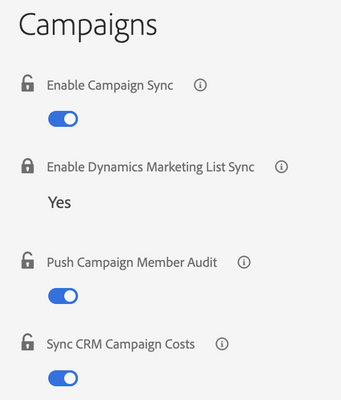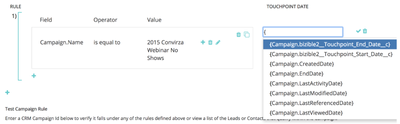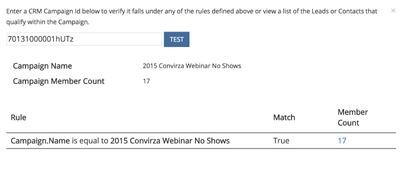Marketo Measure, Moving to custom Salesforce Campaign Sync
- Subscribe to RSS Feed
- Mark as New
- Mark as Read
- Bookmark
- Subscribe
- Printer Friendly Page
- Report Inappropriate Content
- Mark as New
- Bookmark
- Subscribe
- Mute
- Subscribe to RSS Feed
- Permalink
- Report Inappropriate Content
---> TL;DR The Custom Campaign sync streamlined the way marketers were able to pull in campaign data from the CRM without having to go into the CRM. This article covers how to move off of the original way to sync campaign data and talks about the enhancements.
The custom campaign sync in Marketo Measure has been around for over 2 years now, and yet I still see customers using the traditional way of pushing CRM (Customer Relationship Management) campaign data to Measure.
Now there is nothing wrong with this way, but the traditional way of pushing data with Measure relies on people in the CRM to ensure they set up the campaign correctly. We will jump to an example of this later.
In this article we will discuss what the Marketo Measure custom campaign sync can do and how to move off of the older way and into the Custom Campaign sync functionality.
We also have a bonus at the end where I will highlight the way you can pull in campaign (Marketo Program) data when using the Marketo Activity Sync.
So, what is the custom campaign sync? It is when you create a rule in Marketo Measure platform setting to pull data from the CRM based on the criteria. This rule then runs until you tell it to stop.
No more enabling touchpoints on the campaign... Hooray!!
First action step was covered in this article by @Kate_Colbert
"In general, you will be looking to 1.) identify which Campaigns you had previously set Enable Bizible Touchpoints field for in the CRM, 2.) create Custom Campaign Sync logic in the Bizible account to replace this and 3.) “zero-out” the Enable Bizible Touchpoints field and then remove from the page layout (so that people don’t use it anymore)."
The fastest way to zero-out the Marketo Measure campaign fields is to build a list view for the campaigns and edit from there.
Here is an article to support you in that process: https://experienceleague.adobe.com/docs/marketo-measure/using/channel-tracking-and-setup/offline-cha...
Make sure your settings are correct. The image below is what you should see. Keep in mind that Dynamic Marketing List is specific to Microsoft Dynamics.
Once those features have been turned on, you are now able to begin building out your campaign rules. Creating rules in the custom campaign sync: https://experienceleague.adobe.com/docs/marketo-measure/using/channel-tracking-and-setup/offline-cha...
Testing touchpoints is important and will help ensure that data is flowing as expected.
Ways to document setting up offline channels for current and future use cases.
Offline Channel Mapping - https://experienceleague.adobe.com/docs/marketo-measure/using/channel-tracking-and-setup/offline-cha...
In this documentation is super helpful, but I have taken it a little further. Marketo Measure users will set up the offline channels and then forget the process or why they set it up. (We have all been there)
To assist with this process, below is a Google Sheet that I use with many clients to help organize the process. This helps document what is being added to Measure and keeps everyone on the same page.
Offline Custom Campaign Sync Rules - https://docs.google.com/spreadsheets/d/1x6EuUQF3wtU8EYAjJYIbeuiZ90VWEkolYYWYphEX1vM/edit?usp=drive_l...
Feel free to copy and add to Sheets or Excel for your own use. I also add an additional tab to set up the Offline Channel Mapping mentioned in this article.
Bonus Track: Marketo Activity Sync
Now something that is not mentioned specifically in our documentation and is a really neat way to track campaigns using Marketo Activity integration.
For either method of syncing campaigns, the touchpoint date is based on a specific campaign member dateTime value. These values are not specific to when the individual’s status change happened, so the specific journey can get lost. Think of a year-long webinar campaign with the first status change in February, but the person did watch the recording until April. The timing makes an impact in understanding the buyer's journey.
This is where the activity sync can come into play.
When an Activity type is mapped to a Marketo Program it will pull in the program name auto-magically. https://experienceleague.adobe.com/docs/marketo-measure/using/marketo-measure-and-marketo/marketo-me...
So, in this example when we create an activity rule based on the “Change Data Value,” we are now able to track the changed data value in real-time and push this as a touchpoint into Measure.
You must be a registered user to add a comment. If you've already registered, sign in. Otherwise, register and sign in.
- Copyright © 2025 Adobe. All rights reserved.
- Privacy
- Community Guidelines
- Terms of use
- Do not sell my personal information
Adchoices