Marketo Whisperer Blogs
---> TL;DR The Custom Campaign sync streamlined the way marketers were able to pull in campaign data from the CRM without having to go into the CRM. This article covers how to move off of the original way to sync campaign data and...
-
2
-
0
-
432
Marketo Measure already has documentation on revenue amounts but I find that a lot of people are still a bit confused as to what exactly is going on. This post seeks to break it down and help you understand if there's any action n...
-
2
-
1
-
1253
If you are using Marketo Measure and migrating to a new instance of Salesforce this article will outline the overall steps to follow. Migrating Marketo Measure data from one production Salesforce instance to another can be done if...
-
0
-
0
-
1102
What's the deal with the Default Dashboard Object setting on the Everytouch Attribution section of the Marketo Measure App?!
This setting affects top of the funnel functionality:
Segmentation
Segmentation allows you to create...
-
0
-
0
-
1047
Here's a one-stop shop for all the best Marketo Measure (formerly Bizible) reporting resources!
Am I missing any? Let me know in the comments what else you'd like to see!
Resource Link:
Description:
Marketo Measure 101 ...
-
1
-
0
-
1997
Are you a new Marketo Measure (formerly known as Bizible) customer using Dynamics? Or maybe you’re just new to reporting with Marketo Measure data in Dynamics? This post is for you!
If you’ve already installed the Marketo Measure ...
-
0
-
0
-
1251
Let's talk Channel Mapping on the "Offline Channels" page of the Adobe Marketo Measure(formerly known as Bizible) account!
First, what is this page for?! This page handles the Marketo Measure Channel and/or Subchannel mapping for...
-
1
-
0
-
1288
Let’s break down Touchpoint Positions! The first step is understanding that Touchpoints are meant to be a record of engagement or interaction that a person had with your company. Read here for more detail.
Touchpoint Position is ...
-
1
-
0
-
4076
Today let’s break down WHAT touchpoints are and HOW they are created. Marketo Measure (fka Bizible) reporting hinges off Touchpoint records so it’s crucial to have a solid understanding.
At the most fundamental level, a Touchpoin...
-
2
-
0
-
3648
Marketo Measure (fka Bizible) released a 3-part integration with Marketo Engage: People Integration, Programs Integration and Activities Integration. This post seeks to give a quick summary of the functionality (not meant to repla...
-
4
-
2
-
3664
Sometimes when we're trying to wrap our heads around a concept or idea, a detailed example and/or visualization can be immensely helpful. In the case of attribution reporting with Marketo Measure (fka Bizible), it can be a reporti...
-
1
-
1
-
1268
Check out this post for details on Marketo Measure (fka Bizible) Attribution Model attribution weighting, details, use cases and example questions to ask.
Note that this post is specific to the stock attribution models, the custo...
-
2
-
2
-
4500
Today, the primary way to Sync CRM Campaign Data to Marketo Measure (fka Bizible) is through Custom Campaign Sync Rules which you would build in your Marketo Measure instance. However, before the Custom Campaign Sync functionality...
-
3
-
3
-
2276
Quick post today to provide reference on the Touchpoint Position “Pending” that you might see in Buyer Attribution Touchpoint (BAT) reports.
Marketo Measure (fka Bizible) has 4 milestone Touchpoint Positions: First Touch, Lead Cr...
-
0
-
0
-
2785
Today I wanted to provide some clarity around a few of Marketo Measure's fields that live on the Lead and Contact to explain how they are similar and different to the fields that live on the Touchpoint Objects. I get a lot of ques...
-
2
-
0
-
1819
**Under Construction due to the launch of the NEW Marketo Measure Discover Boards**
Documentation for Marketo Measure Discover Dashboard already exists on the Experience League -- check that out too! -- but this week I wanted to ...
-
0
-
0
-
1160
Webinars can be a tricky tracking setup with Marketo Measure (fka Bizible) because usually there will be Touchpoints from what Marketo Measure would consider “online” channels and also from “offline" channels.
To break that down ...
-
1
-
0
-
1144
If you’re reporting at the top of the funnel (reports using Buyer Touchpoints) you might notice a value of “PostLC” in the Touchpoint Position field/column. If you’re curious what this is, this post is for you!
First, let’s make ...
-
1
-
2
-
2016
Do you use a web chat platform? If you do, you should know the ins and outs of how Marketo Measure (fka Bizible) tracks them. It really comes down to if you are using a chat platform that Marketo Measure has an integration with or...
-
1
-
2
-
1997
Marketo Measure (fka Bizible) has a collection of fields on the Buyer Touchpoint & Buyer Attribution Touchpoint (BAT) Objects that can be populated in different ways depending on where the Touchpoint is coming from (think Marketo ...
-
1
-
0
-
2439
Segmentation is a powerful way to enhance your reporting in the Discover Dashboard so it’s crucial to set this up with your organization’s reporting goals in mind.
First, let’s quickly define Segmentation in Marketo Measure's wor...
-
0
-
0
-
1331
Auto-tagging is a term we are all somewhat familiar with, but Marketo Measure has its own auto-tagging functionality that is crucial for granular ROI reporting. I see Marketo Measure users skipping this step sometimes, so I’d like...
-
2
-
0
-
1892
Let’s talk about reporting cost to Marketo Measure (fka Bizible)! There are 4 ways to do this so it’s important to understand which method will be best for each type of cost you’d like Marketo Measure to "know" about.
To start, le...
-
0
-
0
-
1255
Ever wondered how Marketo Measure (fka Bizible) decides which Contact records are eligible for Attribution credit for a given Opportunity?
There are 3 options:
Account ID —> This is Marketo Measure’s most “inclusive” method as i...
-
1
-
2
-
2012
Not sure where to start with the Bizible reports? Not to worry, out of the box Bizible comes with 25 stock reports that are designed to help you get on your way quickly. These reports can be used just as they are, or you can custo...
-
0
-
0
-
3347

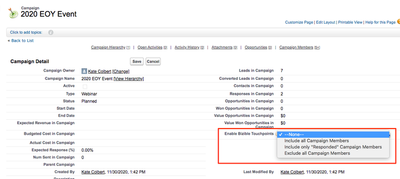
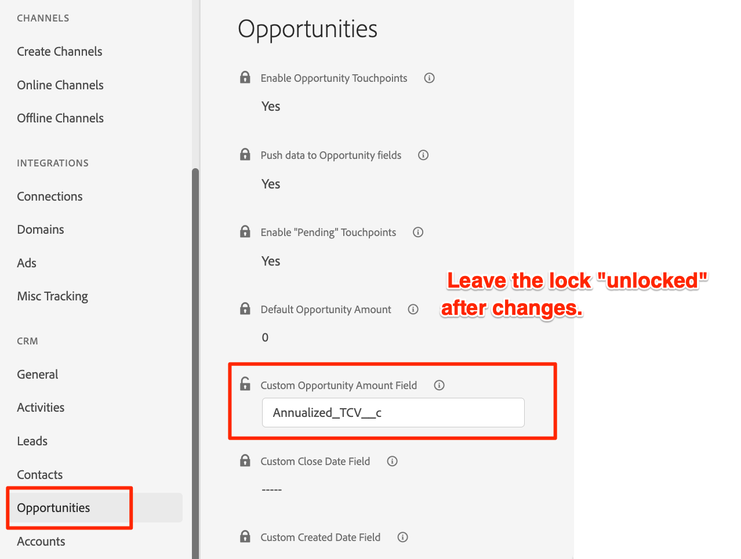
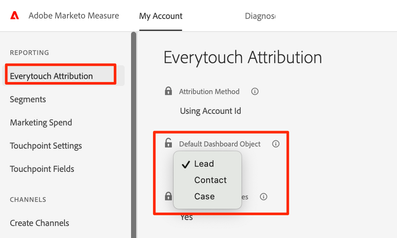
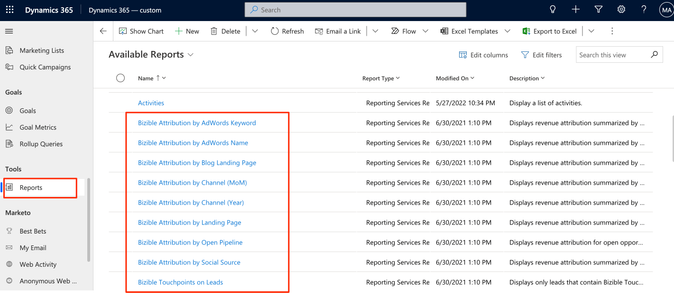
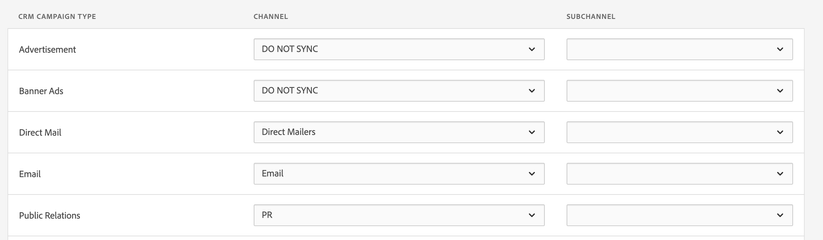

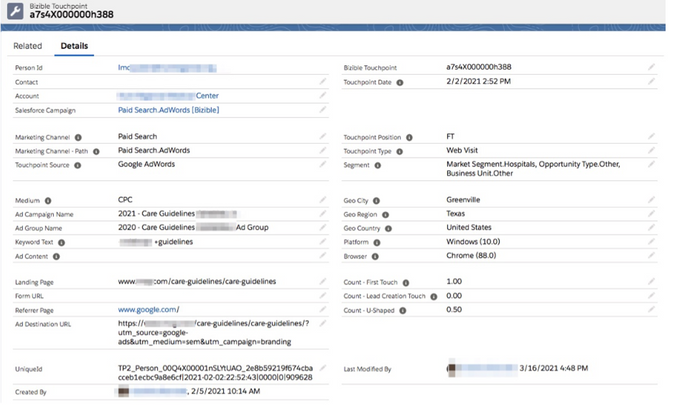
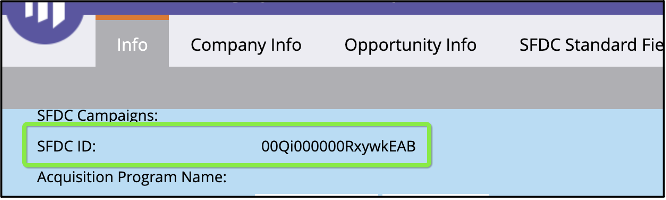
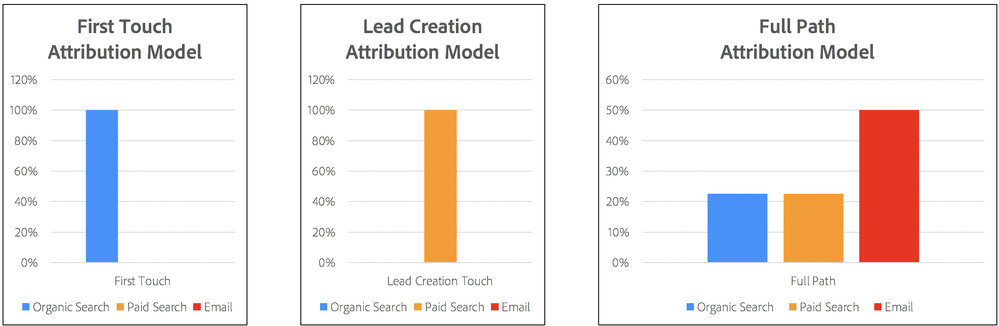
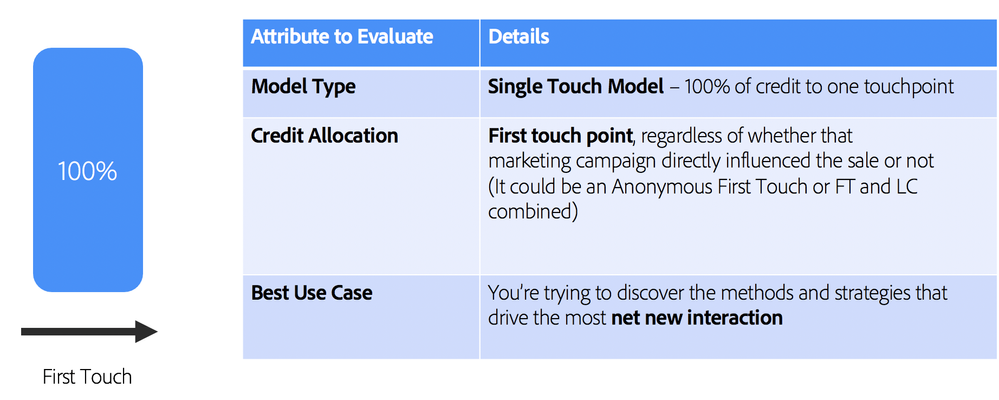
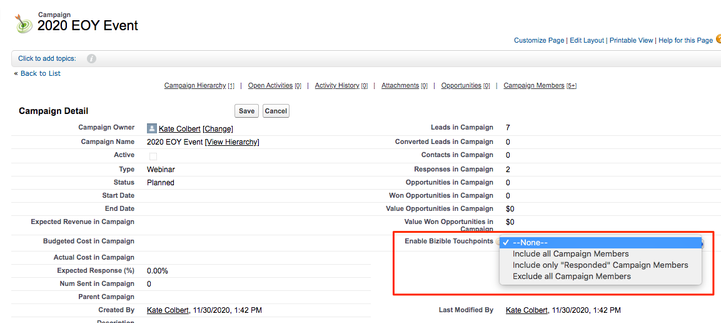
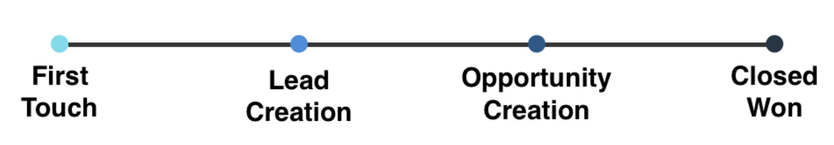
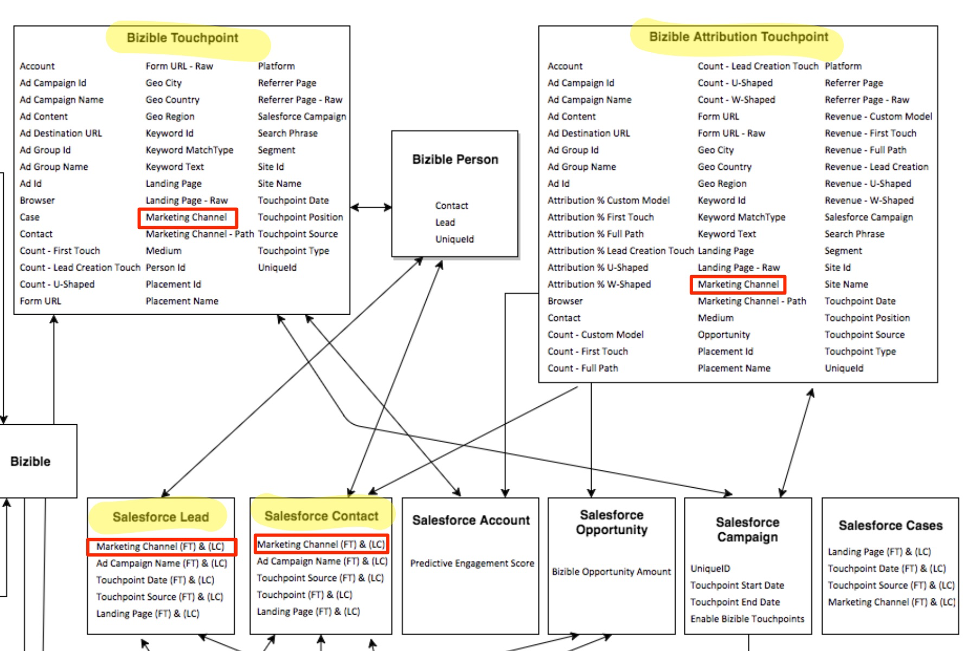
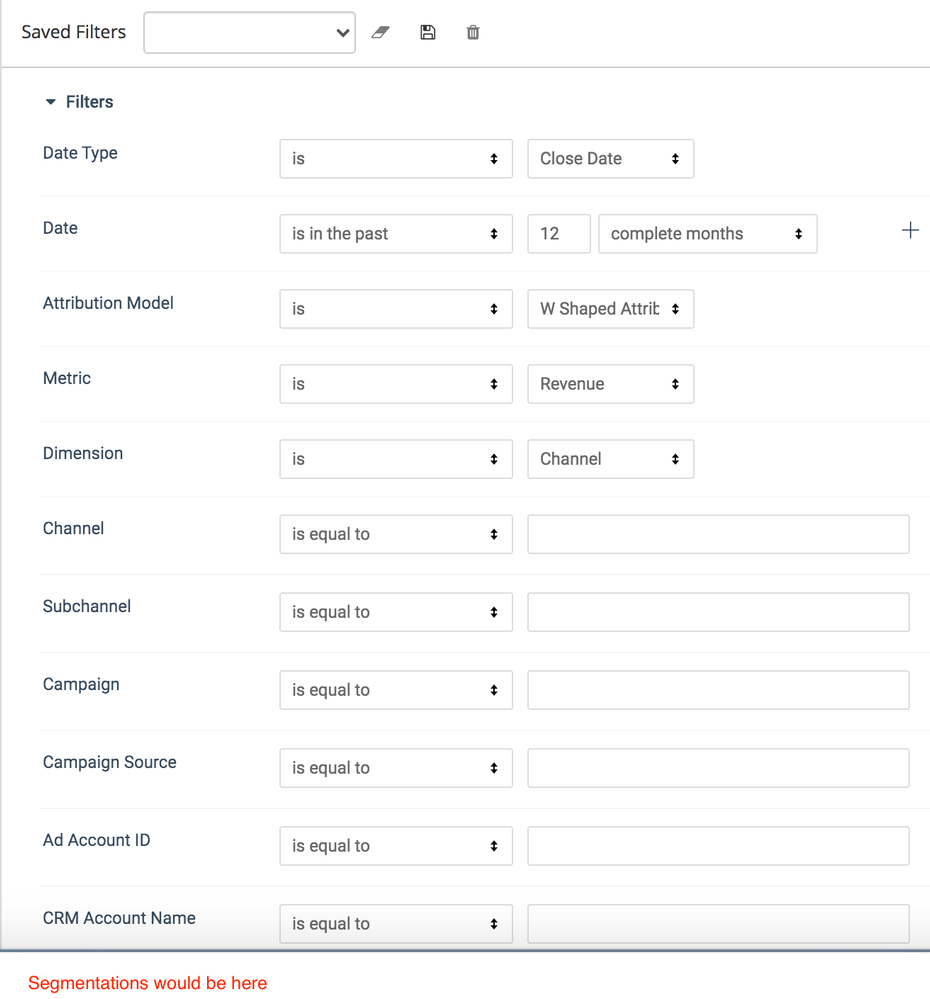

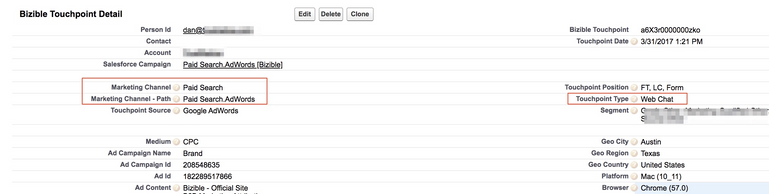
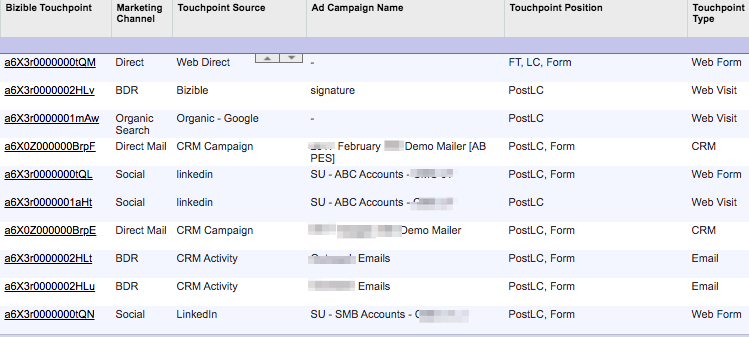
.png)