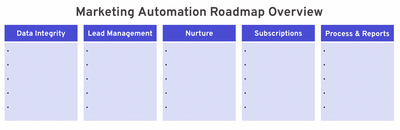Tips for Building a Marketing Automation Roadmap
- Subscribe to RSS Feed
- Mark as New
- Mark as Read
- Bookmark
- Subscribe
- Printer Friendly Page
- Report Inappropriate Content
- Mark as New
- Bookmark
- Subscribe
- Mute
- Subscribe to RSS Feed
- Permalink
- Report Inappropriate Content
Why you need a marketing automation roadmap
An automation roadmap conveys how you plan to deliver results for your internal customers. But there’s a lot more to it than that! It also includes your strategies for expanding capabilities, optimizing current processes, preserving a healthy database, and maintaining legal compliance. Overall, your roadmap should communicate how your team is collaborating with others to achieve key organizational goals and gain a competitive advantage.
There are many benefits to building a marketing automation roadmap and sharing it with your team. If you’re feeling overwhelmed, a roadmap can put things into perspective. It can help with prioritization, justifying additional resources, and getting buy-in from leadership on initiatives you’ve been pushing for. Additionally, it helps with managing expectations. In my experience, the teams we serve really appreciate knowing how our goals align with theirs—and when they can expect to see results.
On a side note, if one of your goals is to get additional resources you’ll want to present your marketing automation roadmap before budgets need to be submitted. A comprehensive roadmap will detail the resources you need in order to generate results, increasing the likelihood of those resources making it into the budget.
Steps to building a roadmap
- Step 1: List the tasks you would like to accomplish
- Step 2: Categorize your list into clusters of related tasks
- Step 3: Prioritize your list using a matrix
- Step 4: Plot the list on a roadmap
- Step 5: Present your plan
Step 1: List the tasks you would like to accomplish
Chances are you’re using a project management system where you track active and backlogged requests. That’s a great place to start when compiling your list of tasks from which you’ll create your roadmap. In meetings, take notice of any pain points that tend to come up again and again. If you think those issues can be solved with automation, take a proactive approach by adding them to your task list even if you haven’t received an official request. Meet with stakeholders to find out what they have planned for the upcoming year or ask for a copy of their annual goals. Don’t forget to include any operational efforts that have been put on the back burner.
Once you have all your tasks documented it’s helpful to identify who will be needed to collaborate on each one. This is important because you’ll need to make sure the timing you ultimately will plan works for them as well.
Before you move on to the next step, I recommend writing down the benefits of implementation for each task. Ask yourself, what areas of the business does this benefit? For example, will it increase deliverability, improve the customer journey, ensure GDPR compliance, improve data quality, or help to generate higher quality leads? Seeing the expected value of each task will make prioritization much easier. And, you can share the benefits in your presentation later to further explain your prioritization choices.
Step 2: Categorize your list into clusters of related tasks
Group your projects into a few key areas of operations. You’ll likely see a natural grouping as you work and this will help to structure your presentation later. Potential categories could include data integrity, lead management, lead nurture, ABM enablement, process optimization, reporting and analytics, or subscription management. Your categories should reflect areas of importance to your organization at the time and link to overall business objectives. Grouping tasks into high-level categories shows that you’re thinking about the big picture and is a great way to structure your presentation.
Step 3: Prioritize your list using a matrix
A prioritization matrix is a useful tool for analyzing project requests. By weighing the amount of effort against the value it brings to the business, it’s much easier to make an objective decision about where to focus your team’s time and resources. In the example matrix below, it’s easy to see why this is a popular tool amongst product teams. A task that is low effort and high value is a win-win for everyone and should be at the top of your list. However, if the task is a complex one with a low return, you might want to consider meeting with the requestor to brainstorm an alternative option.
|
Value |
Effort |
Priority |
|
High |
Low |
1 - Quick Win! |
|
High |
Medium |
2 - Let's do this |
|
High |
High |
3 - Let's plan for this |
|
Medium |
Low |
4 - When time allows |
|
Medium |
Medium |
5 - Next in line |
|
Medium |
High |
6 - Low priority |
|
Low |
Low |
7 - Nice to have |
|
Low |
Medium |
8 - Needs revision |
|
Low |
High |
9 - Reconsider |
Step 4: Plot the list on a roadmap
Once you’ve narrowed down the items you want to prioritize, plot them into your roadmap. The roadmap visual will serve to quickly communicate your proposed strategy and timing.
If this is your first time building a roadmap there are lots of tools out there that provide templates to get you going. Try Roadmunk, Jira, Monday, and Lucidchart. Or you can build your own within most presentation software apps. Keep in mind that this is a living document that will change over time so you’ll want to be able to easily make adjustments.
Step 5: Present your plan
When presenting your automation roadmap to leadership, be sure to include an executive summary. You can put this at the beginning or end of your presentation depending on your audience. For executive leadership, I suggest putting this at the beginning in case they are pressed for time. Then you can go into further detail after that, as time allows.
Another high-level slide you can include is a roadmap overview broken down by the operational categories you put together in Step 2. This should clearly convey your team’s focus areas for growth.
Next present the actual roadmap graphic, which will make much more sense now that you've shared with your audience an initial introduction to what they will be seeing. This visual builds on the information you’ve already presented and puts it in the context of time. The roadmap shows when each project will start and gives an approximation of how long you think it will take to complete based on current resources.
As a final step, you can go into more detail about the individual categories, explaining the steps you plan to take and the value that will come from it.
Final thoughts
As you're building your roadmap, or once you've drafted it, I recommend getting some feedback along the way either from your direct supervisor or a trusted colleague and mentor. They can help you to refine your plans and presentation before sharing with the broader team.
Be realistic about what you can accomplish within a specific timeframe. You don’t want to overcommit and then not be able to follow through on your plan. And make sure you leave some wiggle room for those unexpected projects that will inevitably come your way.
After your initial presentation, don’t forget to review the roadmap with your internal clients on a regular basis. How often you meet will depend on how your team works best. At the very least, I’d encourage you to schedule monthly check-ins to share your progress and provide updates on any changes.
Once your automation roadmap is in focus and fully approved, keep it close by and reference it often to keep you and your team on track. Now, with your roadmap as a guide, you’ll be better equipped to have a meaningful and measurable impact on the business.
Sources:
The Art of Building a Roadmap, Sherif Mansour, Principal Product Manager, Atlassian
How to Build Product Roadmaps, Suzanna O'Kelley, VP of Product, AppNexus
How to Build a Product Roadmap, Hudson Levy, Senior Product Manager, Walmart
You must be a registered user to add a comment. If you've already registered, sign in. Otherwise, register and sign in.
- Copyright © 2025 Adobe. All rights reserved.
- Privacy
- Community Guidelines
- Terms of use
- Do not sell my personal information
Adchoices