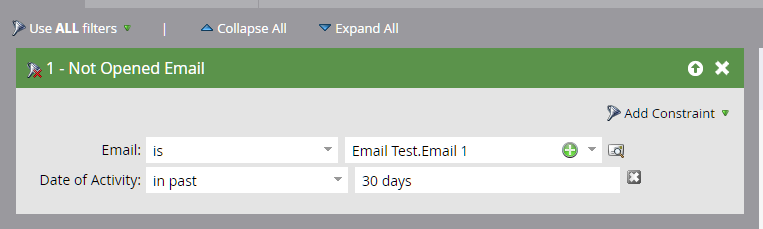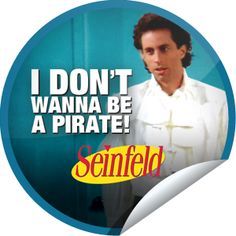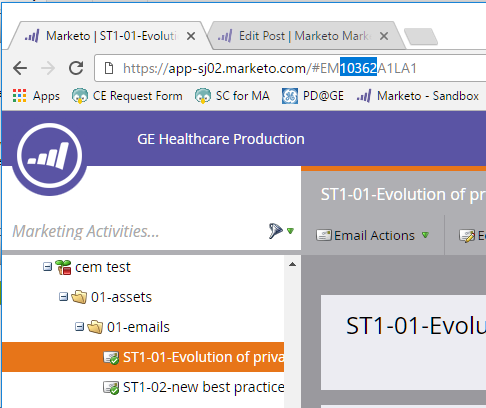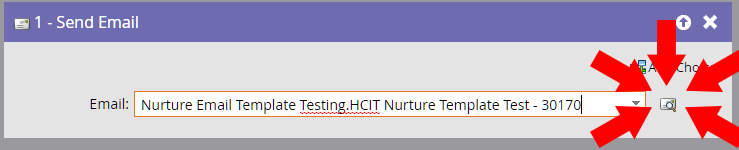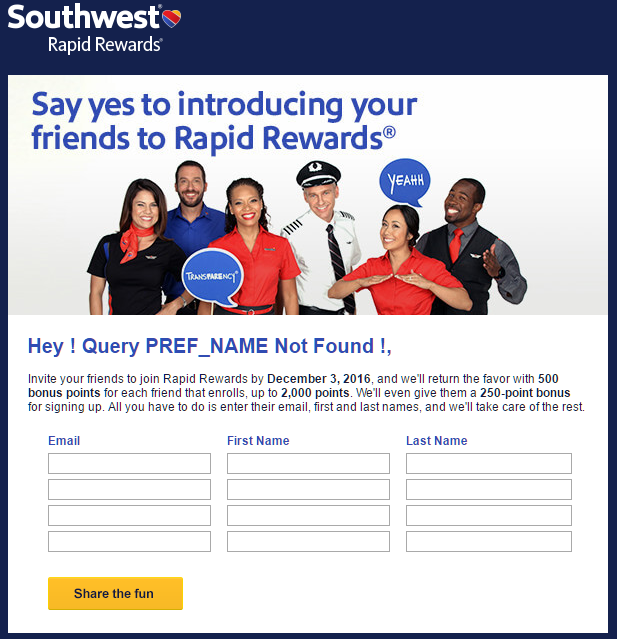The Seven "Oops" email moments you will have with Marketo
- Subscribe to RSS Feed
- Mark as New
- Mark as Read
- Bookmark
- Subscribe
- Printer Friendly Page
- Report Inappropriate Content
- Mark as New
- Bookmark
- Subscribe
- Mute
- Subscribe to RSS Feed
- Permalink
- Report Inappropriate Content
I always tell people who are new to Marketo - or Marketing automation in general - you don't make mistakes with Marketo (or any other tool.) You make 60,000 mistakes, simultaneously. Yes, while we've all experienced the embarrassment of a typo or forwarding an email to a friend and forgetting there was something at the bottom of the thread they weren't meant to see, Marketo allows us to have these failures professionally in front of tens, if not hundreds of thousands of people.
Fear not, you're not alone. A quick scan through my Gmail at any given moment could probably snag two or three, from my gym inviting me to host my daughter's June birthday party there to a wrong price being put on a sales flier. By the way, I don't have a daughter - two sons - neither of whom have a June birthday (that was a real example.)
With that, I give you the ten "Oops" moments you'll have at some point or another and how you can recover from them professionally.
Fail early, fail often and fail forward
Look, the single most important piece of advice I can give you is this: own it, accept it, learn from it, move forward. At the 2016 Marketo summit, Will Smith said to "Fail Forward." Learn from your mistake, don't do it again, and prove that it was a valuable lesson.
There's a famous story about the CEO of IBM in the late 50's through early 70's. His name was Thomas Watson. He had a young exec who made some mistakes that cost the company millions - and back then, millions were like tens of millions today. So anyway, this young man shows up into Mr. Watson's office, head down, expecting to be fired and says "I suppose you're firing me." Mr. Watson responds "Not at all, young man, we just spent a couple of million dollars educating you." (Source: Edgar Stein, Organizational Culture and Leadership)
We all make mistakes, we'll all continue to make mistakes. The important thing is that you don't blame anyone, don't state that someone handed you something wrong or insinuate in any way that this is someone else's fault. You're responsible, take responsibility. Own the error, even if you don't think it's on you.
#1 - At some point, you will send an email to your entire database.
No, you didn't mean for that email to go to your entire database. It was meant to go to MAYBE 1,000 people and your database has over 1 million records. Here are the most common reasons as to why you'll do this:
You used an OR condition (or selected "Any") when you didn't mean to.
As a parent, something I've learned is how difficult the concept of "OR" is to learn. Ask a kid "Do you want candy or video games" and they'll say "Yes" and then throw a fit when they don't get both. In database terms, OR can be one of the single most destructive forces on earth. You can craft a beautifully eloquent and complex statement and kill it by using an OR outside of parentheses.
You used a negative clause when you really needed to be more specific.
When you say "Show me everyone who doesn't own this product" you could very well end up with the majority of your database. What you probably meant was "Show me everyone who has expressed an interest in this product but doesn't own it." When you build a smart campaign using a negative filter, BEWARE!!!
This happy little smart list will cause you to email almost your entire database. It doesn't filter it by people who RECEIVED it and didn't open it, just people who didn't open it. That is to say, almost everyone.
You thought that there was already filtering expected
This can happen for a few reasons:
You didn't realize that smart lists and campaigns in a program aren't limited to people in the program
- You didn't realize that smart lists and campaigns in a workspace aren't limited to people in that workspace
This simply isn't the case. You have to be VERY EXPLICIT in defining the exact rules you want used. You can't overstate it enough. If you're worried about being redundant, don't. Go ahead and use the filters in a smart list the SC references AND the SC itself. You won't hurt anything.
You referenced a Smart List that wasn't well formed.
Never trust a smart list you didn't build. Check it, check the number of leads it pulls, check all the lists it references. You might find that some crazy person created a smart list that's simply "Lead was created" and somehow it got plopped next to an OR in your smart campaign. These things happen, always check your references and make sure you know your lists.
How to protect against emailing everyone:
Ask your admin to turn on smart campaign limits.
Marketo now has a feature that will abort a smart campaign if too many people are pulled into it. Caviet: No one will get anything if it's over the limit. You can adjust this at a Campaign by Campaign basis but the Admin will set a default. Figure out what's typically the max you should be mailing and go with that number. Maybe it's 5, 10, 100 thousand. Figure out your average list size and go with it.
Wait on the schedule tab till you see a number. Yes, it may take forever and it may fail.
In the case that it fails, chances are you have too complicated of a smart list. Simplify it, quit referencing smart lists that reference smart lists. These little buggers can become a virus - causing you to keep emailing people you shouldn't. If it fails time and time again, you may have too many people. Trace through it and find the defect.
#2 - Sooner or later, you'll get blacklisted for spamming
Here's the dirty little secret you may refuse to admit to yourself:
I know, I know...but we're the good ones. Still, you do things consistent with that which a person who typically sends email described by some as spam does. And, while Marketo does a fabulous job behind the scenes of protecting the reputation of your company and your IP, there's only so much they can do after you get flagged. It's really on your to protect yo'self from these problems.
But I don't want to be a spammer!
Create a spam suppression list!
I've written a blog post about just such a thing so I'll just post that right here:
Spam spam spam eggs spam spam spam
Have your admin do the whole SPF / DKIM / DMARC thing.
Courtney Grimes has written an excellent article on this: Boost Your Deliverability (and Credibility!) with DMARC
Sanford Whiteman has also blogged about DMARC and DKIM: http://blog.teknkl.com/dkim-brainteaser-answer-2/
Kiersti Esparza has contributed this article about it: Cracking the Inbox Code: Google
If you're new to the Nation, these three are kinda the Big Dawgs of the email credibility world. This is a difficult thing to understand but take some time to learn your trade. At its essence, it's credentials stating that Marketo has permission to send emails using your domain name and they should be accepted as your own.
Really talk to your users about email limits and, if necessary, enforce them
Maybe you don't keep communication limits turned on for reasons and then maybe you'll find someone who will push you to that point. I recently had a team tell me they couldn't possibly figure out any way to send a person less than 5-7 emails per week so I kicked them out of my Marketo instance and told them to learn 2 newsletter.
#3 - That wasn't the right link!
Oh, this one will happen and happen and happen, especially if you have casual users. I see this happen in a couple of different ways:
- The link was just a placeholder link.
- The link was copied from a previous email sent through Marketo
- The link was copy and pasted from a webinar provider personalized email
- The link was from the email you cloned
- The designed ended up creating a new landing page and didn't link it.
Always test every single link
Before hitting send, test EVERY. SINGLE. LINK. Read the HTML to make sure it's not already a personalized link. Make sure it goes to the right place. DO NOT LET SOMEONE TELL YOU "Just schedule it for me so I know it's set to go and I'll make the changes." This is like taking candy from strangers. This is a time bomb in your email. Make sure your end user looks at the destination and approves it goes exactly where they expect it to go.
#3 - That wasn't the right email!
Eventually you'll notice that 90% of your emails are called Email 1 because you got lazy. You should really be more descriptive, but I can't dictate behavior.
Reduce the chance of linking to the wrong asset with this one weird trick!
If you look in the URL you'll see I highlighted a number. Every Marketo asset has a code like this. For an email, it's EMXXXXXA1LA1 (with 3, 4 or 5 numbers). If you copy those numbers and put them at the end of the name of your email you now know how to call this distinct email. It's a good trick to learn. Then you can just type that number into the flow step and Marketo will suggest the right email.
Did you know you can click on this one weird icon?
If you click it, it will open the email in Preview mode so you can be absolutely sure it's the right email. Go ahead and try it - it'll blow your mind. Works in regular Smart Campaigns as well as Email Send programs. Guaranteed to make sure you don't use the wrong email.
#4 - The personalization looks HORRIBLE!
Did you forget to change the default from "Edit Me" to "Valued Customer"? I've seen this one happen a lot. Even the best companies make this mistake.
Tim Lamb recently shared this link in a question: <pat on the back, Southwest guy, been there>
I'm not a fan of personalizing emails. No one really believes you personally wrote that email and if you have a prankster who uses foul language when filling out a form he now possesses an email where you're calling him a foul name. Whenever I see an email that says "Dear Robert" I know it's from a form-fill. Only judges refer to me as Robert.
#5 - The subject line was wrong!
There's no getting around this one. You updated the content but didn't update the subject line, now the two aren't in sync. It's highly noticeable and it looks like something went wrong to your subscribers.
Bottom Line
We all have different ways to verify our emails prior to send. Dory Viscogliosi recently told me she wants everything in writing. Juli James doesn't rely on verbal verification. She states "eye witness reports are rubbish," when it comes to getting approval and written is her choice for error-free execution. I personally do everything live via WebEx with several people on the phone and a checklist of things I run down:
- Is the correct email linked?
- Are all the links correct?
- Does it display correct in Outlook / Gmail / iPhone / Android?
- Are there any noticeable typos? (Difficult, because I sometimes work on international pieces)
- Is this going to the correct lists?
- Is the target size what's expected?
- Do we have the exact right date and time scheduled?
- Is the "From" address correct? How about the Reply To?
- Is the subject line correct?
- Do all personalized fields have valid defaults?
Ultimately if something goes wrong, it's my fault. I once was on a call with the Director of Marketing and he said "I have final approval on everything that goes out" and I said "With all respect, actually I have final approval." If anything goes wrong, it's on me since I push the button. It doesn't matter who else is on the call with me watching, it comes down to the fact that it's my job to be 100% correct. Doesn't matter if the President of the United States says "I approve this," it's your job to say "Mr. President, I'm going to make this email great again by pointing out you have 4 typos, none of your links work and you literally have garbage text in a call out box." (Those errors were actually on an email I was told was 100% approved and ready to go today - although someone far lower ranking than the POTUS.)
Now, these things will all happen to you at some point or another. Chances are, you'll have at least one of these once a year if you send a lot of emails. Own up to it, explain what went wrong, take the blame - you were rushing through it, you missed a step, you made an assumption (but end it there). The mistake happened.
I leave you with my favorite quote of all time.....
"The Moving Finger writes and, having writ, moves on:
Nor all your piety nor wit shall lure it back to cancel half a line,
Nor all your tears wash out a word of it."
--Omar Khayyam, Rubaiyat.
You must be a registered user to add a comment. If you've already registered, sign in. Otherwise, register and sign in.
- Copyright © 2025 Adobe. All rights reserved.
- Privacy
- Community Guidelines
- Terms of use
- Do not sell my personal information
Adchoices