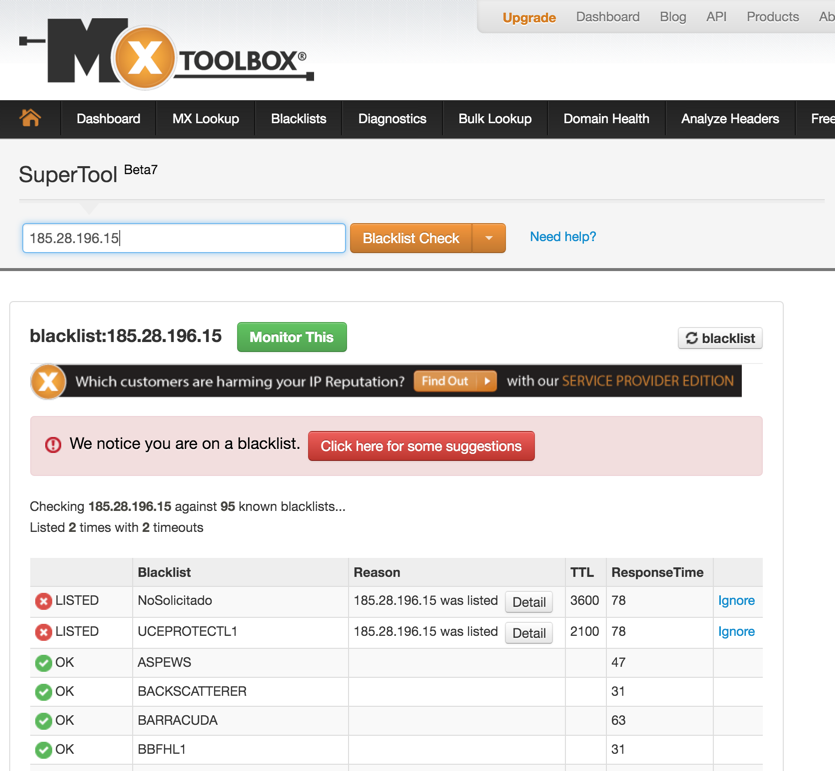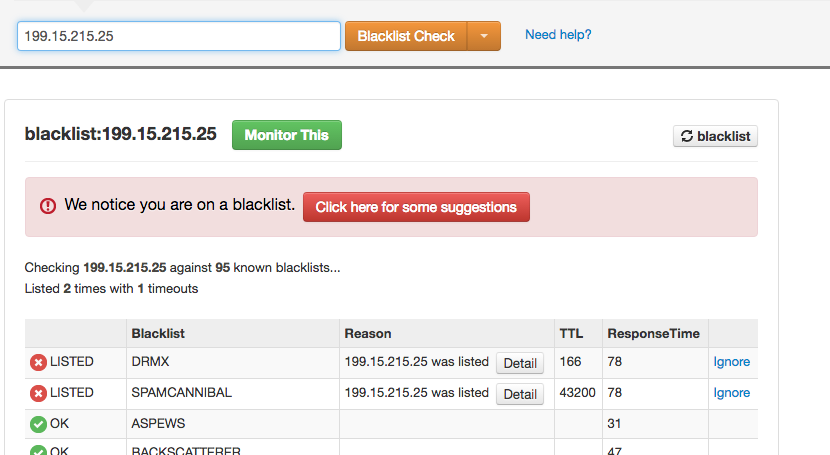Re: Major email deliverability issues
- Subscribe to RSS Feed
- Mark Topic as New
- Mark Topic as Read
- Float this Topic for Current User
- Bookmark
- Subscribe
- Printer Friendly Page
- Mark as New
- Bookmark
- Subscribe
- Mute
- Subscribe to RSS Feed
- Permalink
- Report Inappropriate Content
- Labels:
-
Lead Management
- Mark as New
- Bookmark
- Subscribe
- Mute
- Subscribe to RSS Feed
- Permalink
- Report Inappropriate Content
I would first check with Marketo Support and their Deliverability team.
Do you have a dedicated IP, or shared with other Marketo clients?
If it is not a dedicated IP, you run the risk of someone else on the cluster causing issues like this.
You can also check out services that will alert you as to red flags / blacklisting such as GetMeInTheInbox.com
It provides reports such as this one below:
IP Reputation
GMITI Score
199.###.###.###: Diamond
Sender Score:
199.###.###.###:
Score: 97
Risk: Low
Complaint Status: Low
Message Filtered: Low
Sender Rejected: Low
Unknown Users: Low
TrustedSource
199.###.###.###: Low threat level
SenderBase
199.###.###.###: Unknown
ReputationAuthority
199.###.###.###:
Reputation: Neutral
Clean: 54%
Viruses: 0%
Spam: 21.5%
Malformed Messages: 0%
Suspicious: 24.5%
Trustwave
199.###.###.###: Good
Cyren
199.###.###.###: No Risk
Sophos
199.###.###.###: Good Reputation
Webroot
199.###.###.###: Trustworthy
Mailspike
199.###.###.###: No Blocks Found
AOL
199.###.###.###: Good
IP Blocks
Office 365
199.###.###.###: Not Blocked
Cloudmark
199.###.###.###: Not Blocked
Symantec
199.###.###.###: Not Blocked
Trend Micro
199.###.###.###: Not Blocked
Barracuda
199.###.###.###: Not Blocked
AppRiver SpamLab
199.###.###.###: Not Blocked
Comcast
199.###.###.###: Not Blocked
Gmail
199.###.###.###: Not Blocked
Yahoo
199.###.###.###: Not Blocked
Road Runner
199.###.###.###: Not Blocked
EarthLink
199.###.###.###: Not Blocked
SurGATE
199.###.###.###: Not Blocked
Web.com
199.###.###.###: Not Blocked
Register.com
199.###.###.###: Not Blocked
Network Solutons
199.###.###.###: Not Blocked
Sonicwall
199.###.###.###: Not Blocked
Domain Reputation
TrustedSource
e.mydomain.com: Low threat level
e.mydomain.ca: Low threat level
promotions.mydomain.com: Low threat level
promotions.mydomain.ca: Low threat level
Webroot
e.mydomain.com: Trustworthy
e.mydomain.ca: Trustworthy
promotions.mydomain.com: Trustworthy
promotions.mydomain.ca: Trustworthy
Web of Trust
e.mydomain.com: Excellent
e.mydomain.ca: Excellent
promotions.mydomain.com: Excellent
promotions.mydomain.ca: Excellent
Domain Blocks
Barracuda
e.mydomain.com: Not Blocked
e.mydomain.ca: Not Blocked
promotions.mydomain.com: Not Blocked
promotions.mydomain.ca: Not Blocked
General Notes
199.###.###.###: This IP shows a high amount of inbox placement today as reported on ReputationAuthority and displays a positive email reputation on all sites. Over the past 30 days, this IP has hit 2597 spam traps.
- Mark as New
- Bookmark
- Subscribe
- Mute
- Subscribe to RSS Feed
- Permalink
- Report Inappropriate Content
can you look at your recent hard bounced list and Email Bounced or Invalid Reason? Might also show some detail.
- Mark as New
- Bookmark
- Subscribe
- Mute
- Subscribe to RSS Feed
- Permalink
- Report Inappropriate Content
Hi all,
we recently also had some issues with some email sent from IP 185.28.196.15, which is still blacklisted as we speak:
@ Kiersti Esparza,
Would you have any feedback on this ? Is there any policy and/or recommendation from Marketo on this ?
-Greg
- Mark as New
- Bookmark
- Subscribe
- Mute
- Subscribe to RSS Feed
- Permalink
- Report Inappropriate Content
Marketo has us on their trusted IP range of shared addresses. When entering all five of those IP addresses, they are all blacklisted on DRMX and SPAMCANNIBAL. Does anyone know if these two spam blockers are prevalent in B2B organizations?
- Mark as New
- Bookmark
- Subscribe
- Mute
- Subscribe to RSS Feed
- Permalink
- Report Inappropriate Content
Hi Dan,
We've had a significant drop in email open rates cut in half for exact same sender name and subject line. Been doing a lot of digging but haven't been able to pin it to anything definitive.
Just curious if you discovered anything else in your investigation?
- Mark as New
- Bookmark
- Subscribe
- Mute
- Subscribe to RSS Feed
- Permalink
- Report Inappropriate Content
Ari, unfortunately, no. We continue to have very poor email performance - even against our existing accounts.
- Mark as New
- Bookmark
- Subscribe
- Mute
- Subscribe to RSS Feed
- Permalink
- Report Inappropriate Content
Are you on a Marketo Shared IP address or a dedicated one? If you are on a shared address then it is pretty much a guarantee that one of these in a day will be marked on one or more blacklists (RBL) - it happens ALOT.
We noticed exactly the same issue and I dug deep into this and this is what I found/know:
If your instance sends via a server which has been blacklisted (for recipient servers who respect and use this mechanism) it will send the emails it can and any emails which do are blocked are marked as Email Suspended = True. A blacklist block is actually a softbounce but Marketo marks and sees it as a hard bounce this is owing to the fact the it is in the system as a hardbounce code "Category 1 – spam block" (Email Suspended=true (for 24 hours)).
The Email Suspended flag that I can see does not get reset after 24 hours - and I am trying to work out if its a bug or by design (I assume the former or I am missing some data to check / know) Update: Marketo will never update this status - it is a product defect/fact of life. The engineering required to change this status is too great.
If an IP address is listed on one day, the next campaign will send from a non-listed IP where possible. Note: the where possible - it is possible that your next server selection is actually also blacklisted and you need to wait until the selection process chooses a server which is not blacklisted.
RBL - delisting is done automatically by (some) anti –spam providers and normally completed between 24 and 48 hours. During the phase of delisting, the IP address will not be used in any mail campaign by those instances hosted on the POD that utilises the range.
The following IP addresess are, from what I can see are the worst offenders:
199.15.214.200 (em-sj-00.mktomail.com)
199.15.214.199 (em-sj-99.mktomail.com)
>> Does Marketo run tests on their shared servers to ensure companies like us aren't negatively impacted by other customers...
Not that I know of no.
As of today thsi is what I know of the IP ranges in use in San Jose and London
| IP | Blacklisted | # of times | Region | RBLs |
| 199.15.215.77 | Yes | 5 | NA (San Jose) | DRMX, NoSolicitado, OSPAM, SPAMCANNIBAL, UCEPROTECTL1 |
| 199.15.215.78 | Yes | 3 | NA (San Jose) | DRMX, NoSolicitado, SPAMCANNIBAL |
| 199.15.215.79 | Yes | 3 | NA (San Jose) | DRMX, NoSolicitado, SPAMCANNIBAL |
| 199.15.215.80 | Yes | 3 | NA (San Jose) | DRMX, NoSolicitado, SPAMCANNIBAL |
| 199.15.215.81 | Yes | 4 | NA (San Jose) | DRMX, NoSolicitado, SPAMCANNIBAL, UCEPROTECTL1 |
| 199.15.215.82 | Yes | 3 | NA (San Jose) | DRMX, NoSolicitado, SPAMCANNIBAL |
| 199.15.214.202 | Yes | 3 | NA (San Jose) | DRMX, NoSolicitado, SPAMCANNIBAL |
| 199.15.214.201 | Yes | 3 | NA (San Jose) | DRMX, NoSolicitado, SPAMCANNIBAL |
| 199.15.214.200 | Yes | 2 | NA (San Jose) | DRMX, NoSolicitado |
| 199.15.214.199 | Yes | 2 | NA (San Jose) | NoSolicitado, SPAMCANNIBAL |
| 199.15.214.45 | Yes | 2 | NA (San Jose) | NoSolicitado, SPAMCANNIBAL |
| 199.15.214.46 | Yes | 4 | NA (San Jose) | NoSolicitado, SPAMCANNIBAL, ZapBL |
| 199.15.214.47 | Yes | 4 | NA (San Jose) | NoSolicitado, SPAMCANNIBAL, ZapBL |
| 199.15.214.48 | Yes | 1 | NA (San Jose) | NoSolicitado |
| 199.15.214.49 | Yes | 3 | NA (San Jose) | NoSolicitado, SPAMCANNIBAL, UCEPROTECTL1 |
| 199.15.214.50 | Yes | 3 | NA (San Jose) | NoSolicitado, SPAMCANNIBAL, UCEPROTECTL1 |
| 185.28.196.15 | Yes | 6 | EMEA (London) | CASA CBL, CASA CBLESS, CASA CBLPLUS, NoSolicitado, SORBS SPAM, UCEPROTECTL1 |
| 94.236.119.58 | Yes | 5 | EMEA (London) | CASA CBL, CASA CBLESS, CASA CBLPLUS, NoSolicitado, SORBS SPAM |
| 38.188.97.188 | No | 0 | EMEA (London) (US based) | |
| 94.236.119.5 | Yes | 3 | EMEA (London) | CASA CBL, CASA CBLESS, CASA CBLPLUS |
- Mark as New
- Bookmark
- Subscribe
- Mute
- Subscribe to RSS Feed
- Permalink
- Report Inappropriate Content
Nice post. I don't think this piece is true, though:
During the phase of delisting, the IP address will not be used in any mail campaign by those instances hosted on the POD that utilises the range.
When recipient servers are permfailing based on a blacklist that has an aging process, Marketo doesn't disable sending from the blacklisted IP automatically, as far as I know. Getting the timing right would be all but impossible anyway.
- Mark as New
- Bookmark
- Subscribe
- Mute
- Subscribe to RSS Feed
- Permalink
- Report Inappropriate Content
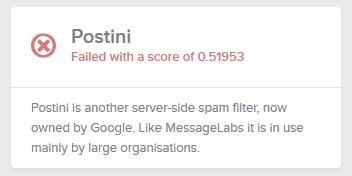
- Mark as New
- Bookmark
- Subscribe
- Mute
- Subscribe to RSS Feed
- Permalink
- Report Inappropriate Content
http://www.emailonacid.com/blog/details/C13/emailology_how_to_please_postini
- Copyright © 2025 Adobe. All rights reserved.
- Privacy
- Community Guidelines
- Terms of use
- Do not sell my personal information
Adchoices