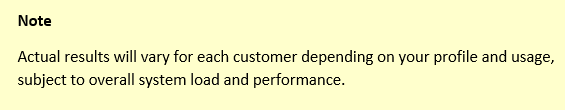Marketo Activities Data Retention Policy - Overview & FAQ
- Mark as New
- Bookmark
- Subscribe
- Mute
- Subscribe to RSS Feed
- Permalink
- Report Inappropriate Content
Overview
Beginning August 15, 2018, Marketo will implement a new policy for the retention of marketing activity data. Under this policy, Lead Activity and Campaign Membership data will be stored for a rolling 25 months past the activity date, and certain high-volume activity data will be retained for a rolling period of 90 days past the activity date. Beyond these retention periods, this data will not be available.
This change in retention will enable Marketo to continue to meet the performance demands of its customer base while providing clear expectations for data retention across the platform.
Customers who wish to export marketing activities that are older than 25 months or high-volume activities that are older than 90 days should do so before August 15, 2018. After this date, Marketo will apply the new retention policy and the older data will no longer be available.
Summary of Changes
There are three components to the data retention policy: a retention period of 14 days for one activity, 90 days for twelve high-volume activities; and a retention period of 25 months for all other activities.
Activity with 14-Day Retention Period
| Activity Retained for 14 Days |
|
Activities with 90-Day Retention Period
The high-volume activities listed below will be retained for 90-days. After 90-days, all such activities will be permanently deleted.
| Activities Retained for 90 Days |
|
* Email Delivered and Send Email activities changed from 25 months to 90 days effective August 31st, 2020. More information here.
Activities with Minimum 25-Month Retention Period
The activities listed below will be retained for 25 months. After 25 months, all such activities will be permanently deleted.
- The only exception is the New Lead activity, which will always be displayed in the activity log. All other activities will be deleted, but the New Lead activity will not, giving you a permanent record of when the lead was created and how.
| Category | Activities Retained for 25 Months |
| Web |
|
| Smart Campaign |
|
| Social |
|
|
|
| CRM - Salesforce |
|
| CRM - Microsoft Dynamics |
|
| Segmentation |
|
Once this data retention policy goes into effect, Marketo will enact the following:
- Activities will be available via the Marketo UI or for REST API Bulk Extract for 25 months from the activity date.
- Activity data in reports for campaigns, forms, emails, or website visits will be available for 25 months from the activity date.
- Activity data from decision rules in Smart Lists will be available for 25 months from the activity date.
- Smart Lists and Smart Campaigns will be able to access data for 25 months.
- Engagement programs will still not send the same email to a lead again for at least 25 months after the first email send activity date.
Marketo Data Retention Policy
You can see the Marketo Data Retention Policy in the Marketo Community here: Marketo Activities Data Retention Policy
Frequently Asked Questions
What Happens Next?
You have until August 15, 2018 to export any of your existing, historical (older than 25 months) marketing activity data. After this date, Marketo will apply the data retention policy to marketing activities on an ongoing basis.
What do I need to do?
No action is required unless you wish to store activity data that was generated more than 25 months in the past. If you need to retain data that is older than 25 months, you should export it via the REST API Bulk Extract before August 15, 2018.
If you would like to store the activity data from the high-volume activities, you should export it within its 90-day retention period.
For additional help, you may want to engage a technology partner from the Marketo LaunchPoint Partner ecosystem or contact Marketo Professional Services.
What's in it for me?
Your individual benefits from this data retention change will depend on your usage. Generally, users of the Marketo platform may see performance-related improvements, such as:
- Smart Lists can process faster. Filters for activities (such as email opens or website visits) won’t need to query multiple years of historical data, making the search time shorter.
- Emails will send faster. Since Smart Lists will process faster, campaigns will qualify members faster and email batches will take less time to assemble.
- Lead scoring will happen faster. Activity that contributes to lead scoring will be processed faster.
- REST API and campaigns will execute faster. Without a large amount of historical data to process, your campaigns will execute faster and REST API calls will speed up.
Will this affect my reports?
You'll see changes if you attempt to run a report on lead activity beyond the retention period. Your reports will show up to 25 months’ worth of data, but data beyond the activity retention period will no longer be available. For more detailed information, please see our documentation here: Marketo Activities Data Retention Policy – Impact on Reporting
How will this affect my contact data?
The new data retention policy will not change the way Marketo stores field values within Lead, Account, or Custom Object records. The retention policy change applies to the activities logged in the activity log. The field values (attributes) in the record won’t be affected.
Example: Say a lead has a Change Data Value activity that inputs an address into the Address field. The address itself that is entered into the Address field will not be affected. However, the Change Data Value activity that is logged in the activity log will only be retained for 25 months, after which it will be deleted.
Will there be any change to lead scoring?
Activities that affect lead scoring (including those from emails, forms, or campaigns) will be available for 25 months. Beyond that period, the activities will not be retained and won’t affect lead scoring. The existing score won’t be changed when the activity is deleted.
Example: Say a lead visited your pricing page one time in 2014 and a Smart Campaign changed the score +5 for the activity. Four years later, the lead will still have the score of 5, but the activity that generated the score change will have been deleted.
For most, the value of activities that happened over two years ago isn’t as great as the value of more recent activities. The usefulness of activities affecting scores decays over time, so the overall impact should be minimal.
How will this affect marketing assets?
The new data retention policy will not change the way marketing assets (such as campaigns, forms, emails, etc.) are stored. The data policy change applies only to activities, not the assets within your Marketo instance.
Does this include Custom Activities?
Yes. Custom activities are included in the new data retention policy. All activities, even custom activities, will be deleted after 25 months.
How will this affect global unsubscribe?
The new data retention policy will not affect global unsubscribe status. Even after the unsubscribe activity moves beyond the retention period date and is deleted, the lead’s Unsubscribed status is kept as a lead attribute, and is retained in the Durable Unsubscribe.
How do I tell when an anonymous lead record was created and when it became known?
There are two places in lead records where info is stored for when it was created.
- In the lead’s activity log, the “New Lead” activity records when a lead became a known lead. This activity is the only one that is not deleted after 25 months. The “New Lead” activity will always be retained in the activity log, even after others are deleted.
- In the Lead Info tab of the lead record, the first attribute listed is “Created”. This gives you the exact date and time when the lead record itself was first created. If the lead was anonymous first before becoming known, this will give you the date and time of the first anonymous activity.
Will there be any change to my CRM sync?
Any activity that was synced with your CRM prior to the new data retention policy will remain stored in the CRM and should not be changed. However, some information within Marketo Sales Insight could be affected. See our “Under the Hood” documentation for more details. Marketo Activities Data Retention Policy - Under the Hood
How does this impact those in the financial services industry?
Due to the very specific data retention requirements for customers in the financial services industry, we highly encourage such customers to implement their own processes to retain and archive data. If needed, you can purchase an Extended Data Retention subscription, which extends data retention to a period of 37 months (please note, the Extended Data Retention subscription does not apply to high-volume activity data which is retained for 90-days). Records can also be exported through REST API Bulk Extract.
What if I use the activity data in some of my calculations?
Using the raw activity data as a transactional data store is a practice that should be avoided for performance reasons. Instead of this approach, best practices for typical use cases include the following:
- Purchase History: Historical data such as "Purchases in the last 6 months" are often used as indicators of customer engagement. But querying the amounts from the activities each time will slow your trigger campaign performance. Instead, consider a weekly scheduled batch campaign which calculates the data and stores it as a custom attribute on the Lead.
- Preference/subscription history: Customer preferences and subscriptions change over time. These are frequently updated via a form, and in some cases, you might want to retain either the modified time stamp or the prior settings. However, using the raw form activities is not advisable. Instead, if you're tracking subscriptions, use either a custom attribute (for one preference) or custom objects (for multiple preferences or subscriptions). You can also use those tools to store the modification time stamp and even the previous value if necessary, though you should consider carefully how far back you really need to retain such information.
- Relationship marketing: Certain industries, such as Wealth Management or Consulting, have long-term relationship strategies in place. The engagement campaigns might have been set up to depend on the activities to signal that certain events have occurred. For example, an introductory or sign up package might have been sent several years ago. Instead of using the activity, have the date that activity occurred stored as a custom attribute on the Lead.
Are there any options to retain my data longer than 25 months?
If you need to retain your data longer than 25 months, you have two options:
- You can purchase the premium Extended Data Retention subscription to retain your activity data for 37 months. Talk to your Customer Success Manager for more information.
- NOTE: The Extended Data Retention subscription cannot be applied to the high-volume activities. Those activities will still only be retained for 90-days.
- You can use REST API to bulk export your data and retain it yourself. The REST API documentation containing directions for bulk exporting can be found in our REST API Bulk Extract article.
What kind of data can I export using the REST API Bulk Extract?
You can use a REST API call to retrieve the list of standard activity types; the call is documented in our REST API Bulk Extract article. Additional information about REST API calls can be found in REST API.
Is there a way of opting out of this policy?
In order to ensure that our customers continue to receive the best level of performance from the platform, all Marketo customers will be subject to this data retention policy.
Where Can I Find More Information?
Activities Data Retention Update Webinar
In the webinar, you'll get an introduction to the updated Activities Data Retention Policy, affects across Marketo, and options for extending the data retention period and/or exporting activities data. Also includes Q&A from the live session: Marketo Activities Data Retention Policy Update Webinar
Overview & FAQ Documentation
This doc will give you an overview of what the policy changes and answers to the most commonly asked questions: Data Retention Policy Change - Overview & FAQ
Marketo Activities Data Retention Policy
The official Marketo Data Retention Policy can be found here: Marketo Activities Data Retention Policy
Data Retention Policy - Impact on Reporting
See how your Analytics reports will operate after the new policy goes into effect. Marketo Activities Data Retention Policy – Impact on Reporting
Under the Hood Documentation
This document will give you all of the details of exactly what is happening. If you're looking for in depth technical details, this is the go-to document to check out! Marketo Activities Data Retention Policy - Under the Hood
Ways to store activity data beyond the retention policy
Here are two docs that give possible work arounds you can try
Storing Activity Data Beyond Retention Policy
Maintaining a Directory of Leads Bouncing Emails
Bulk Extract API
Check out the documentation here to find out how to use the Bulk Extract API
Contact Marketo Support
If you have additional questions, please Contact Marketo Support
- Copyright © 2025 Adobe. All rights reserved.
- Privacy
- Community Guidelines
- Terms of use
- Do not sell my personal information
Adchoices